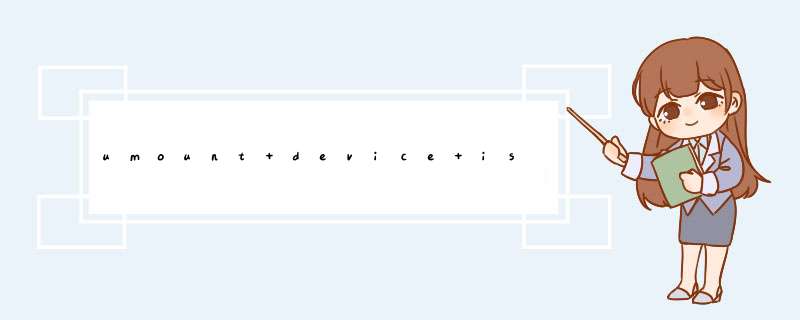
[[email protected] yum.repos.d]# umount /mnt/cdrom/umount: /mnt/cdrom: device is busy. (In some cases useful info about processes that use the device is found by lsof(8) or fuser(1)) [[email protected] yum.repos.d]# umount /mnt/cdrom/ -f //强制卸载也不行 umount2: 设备或资源忙 umount: /mnt/cdrom: device is busy. (In some cases useful info about processes that use the device is found by lsof(8) or fuser(1)) umount2: 设备或资源忙 [[email protected] yum.repos.d]# fuser -m /mnt/cdrom//mnt/cdrom/: 1338c 5830c //占用进程pID
#fuser -m -k /mnt/cdrom/ //或者查询后直接杀死进程 后面的2步就不需要执行了 [[email protected] yum.repos.d]# ps aux |grep 1338 //查看占用进程 root 1338 0.0 0.2 108292 1912 pts/2 Ss+ 14:27 0:00 -bash root 1423 0.0 0.1 103236 884 pts/1 S+ 14:49 0:00 grep 1338
[[email protected] yum.repos.d]# kill -9 1338 5830 // 或使用下面的一个一个杀死进程 [[email protected] yum.repos.d]# kill -9 1338 总结 以上是内存溢出为你收集整理的umount device is busy 的处理方法全部内容,希望文章能够帮你解决umount device is busy 的处理方法所遇到的程序开发问题。
如果觉得内存溢出网站内容还不错,欢迎将内存溢出网站推荐给程序员好友。
欢迎分享,转载请注明来源:内存溢出

 微信扫一扫
微信扫一扫
 支付宝扫一扫
支付宝扫一扫
评论列表(0条)