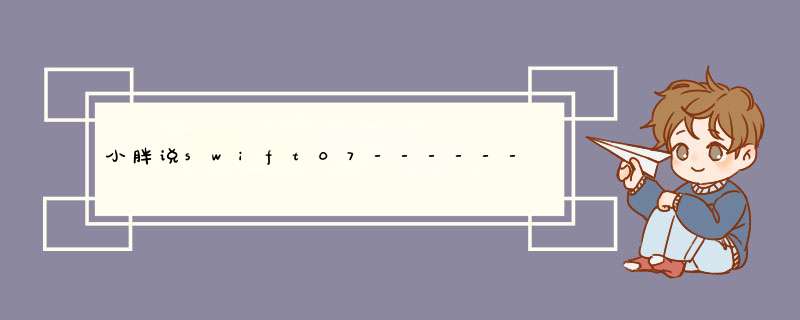
这两天看了一下Swift的协议代理,大体思路和OC没什么区别,但是按照官方的书本写出的协议代理,发现会有内存泄露问题,找了半天没有发现问题,突然想起看系统类的协议代理的写法,瞬间发现了问题,不多废话了,下面是代码.
我建了一个single VIEw application,为了验证内存泄露,我保留了xcode所给的vIEwController.swift,在storyboard中vIEwController前添加了一个navigationController,并且自己建了两个视图控制器: VC1.swift 和 VC2.swift,由vIEwController 跳转至 VC1,在VC1中设置delegate,再跳转到VC2,让VC2改变VC1的背景颜色,然后一直返回到vIEwController,看VC1 和 VC2 是否释放了内存;
下面是我的vIEwController里的代码:
//// VIEwController.swift// protocolTest//// Created by XXX on 16/8/26.// copyright © 2015年 V1. All rights reserved.//import UIKitclass VIEwController: UIVIEwController { overrIDe func vIEwDIDLoad() { super.vIEwDIDLoad() self.Title = "vIEwController" //实例化一个button,添加点击事件 let button = UIbutton(type: UIbuttonType.Custom) button.backgroundcolor = UIcolor.redcolor() button.setTitle("点击跳转到VC1",forState: UIControlState.normal) button.frame = CGRectMake(100,100,150,100) button.addTarget(self,action: "buttonClicked",forControlEvents: UIControlEvents.touchUpInsIDe) self.vIEw.addSubvIEw(button) } //跳转到VC1 func buttonClicked(){ let vc_1 = VC1() self.navigationController?.pushVIEwController(vc_1,animated: true) }} 这下面是VC1 中的代码:
//// VC1.swift// protocolTest//// Created by XXX on 16/8/26.// copyright © 2015年 V1. All rights reserved.//import UIKit// VC1 遵守changecolor协议,并且实现协议中的方法class VC1: UIVIEwController,changecolor{ var vc_2: VC2? //定义一个VC2变量 overrIDe func vIEwDIDLoad() { super.vIEwDIDLoad() self.vIEw.backgroundcolor = UIcolor.orangecolor() self.Title = "VC1" //实例化VC2,并且设置delegate vc_2 = VC2() vc_2?.delegate = self let button = UIbutton(type: UIbuttonType.Custom) button.backgroundcolor = UIcolor.whitecolor() button.setTitle("点击跳转到VC2",forState: UIControlState.normal) button.setTitlecolor(UIcolor.blackcolor(),action: "VC1buttonClicked",forControlEvents: UIControlEvents.touchUpInsIDe) self.vIEw.addSubvIEw(button) } //跳转到VC2 func VC1buttonClicked(){ self.navigationController?.pushVIEwController(vc_2!,animated: true) } //实现协议中的方法 func changecolorWithcolor(color color: UIcolor) { self.vIEw.backgroundcolor = color } deinit{ print("vc_1 的内存已释放 !") }} 下面是我的VC2中的代码:
//// VC2.swift// protocolTest//// Created by XXXX on 16/8/26.// copyright © 2015年 V1. All rights reserved.//import UIKit//声明一个协议,让其继承(我也不知道该不该叫继承,然而在这里并不重要) NSObjectProtocol,只有这样才能在设置代理的时候前面添加weakprotocol changecolor: NSObjectProtocol { func changecolorWithcolor(color color: UIcolor)}class VC2: UIVIEwController { //注意这里: changecolor为协议名,delegate前面必须有weak修饰,如果没有weak修饰就会造成内存泄露,而可以加weak的前提是,这个协议必须继承 NSObjectProtocol,这是我试验出来的,目前来看,应该是这样的 weak var delegate: changecolor? overrIDe func vIEwDIDLoad() { super.vIEwDIDLoad() self.vIEw.backgroundcolor = UIcolor.whitecolor() self.Title = "VC2" let button = UIbutton(type: UIbuttonType.Custom) button.backgroundcolor = UIcolor.redcolor() button.setTitle("点击改变VC1的背景颜色",200,forControlEvents: UIControlEvents.touchUpInsIDe) self.vIEw.addSubvIEw(button) } func VC1buttonClicked(){ //使用代理调用协议声明并且VC1已经实现的方法 self.delegate?.changecolorWithcolor(color: UIcolor.cyancolor()) } deinit{ print("vc_2的内存已经释放 !") }} 下面是返回至vIEwController后的打印信息:
/*vc_1 的内存已释放 !vc_2的内存已释放 !*/
最重要的代码片段为:
//注意这里: changecolor为协议名,应该是这样的
weak var delegate: changecolor?
总结以上是内存溢出为你收集整理的小胖说swift07-------- swift协议代理的使用以及解决循环引用问题全部内容,希望文章能够帮你解决小胖说swift07-------- swift协议代理的使用以及解决循环引用问题所遇到的程序开发问题。
如果觉得内存溢出网站内容还不错,欢迎将内存溢出网站推荐给程序员好友。
欢迎分享,转载请注明来源:内存溢出

 微信扫一扫
微信扫一扫
 支付宝扫一扫
支付宝扫一扫
评论列表(0条)