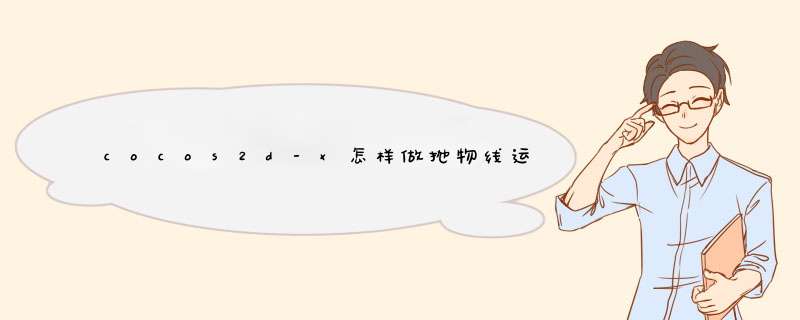
CCEaseInOut* createParabola(float t,CCPoint startPoint,CCPoint endPoint,float height /* = 0 */,float angle /* = 60 */){ // 把角度转换为弧度 float radian = angle*3.14159/180.0; // 第一个控制点为抛物线左半弧的中点 float q1x = startPoint.x+(endPoint.x - startPoint.x)/4.0; CCPoint q1 = ccp(q1x,height + startPoint.y+cos(radian)*q1x); // 第二个控制点为整个抛物线的中点 float q2x = startPoint.x + (endPoint.x - startPoint.x)/2.0; CCPoint q2 = ccp(q2x,height + startPoint.y+cos(radian)*q2x); //曲线配置 ccBezIErConfig cfg; cfg.controlPoint_1 = q1; cfg.controlPoint_2 = q2; cfg.endposition = endPoint; //使用CCEaseInOut让曲线运动有一个由慢到快的变化,显得更自然 return CCEaseInOut::create(CCBezIErTo::create(t,cfg),0.5); }
用法如下:
CCSprite *s = CCSprite::create("battle_music_close.png"); this->addChild(s); //moveParabola(s,ccp(0,0),ccp(300,640),0.5); s->runAction(CCRepeatForever::create(CCRotateBy::create(0.2,360))); s->runAction(createParabola(1,s->getposition(),ccp(450,-100),900,20)); 总结 以上是内存溢出为你收集整理的cocos2d-x怎样做抛物线运动???全部内容,希望文章能够帮你解决cocos2d-x怎样做抛物线运动???所遇到的程序开发问题。
如果觉得内存溢出网站内容还不错,欢迎将内存溢出网站推荐给程序员好友。
欢迎分享,转载请注明来源:内存溢出

 微信扫一扫
微信扫一扫
 支付宝扫一扫
支付宝扫一扫
评论列表(0条)