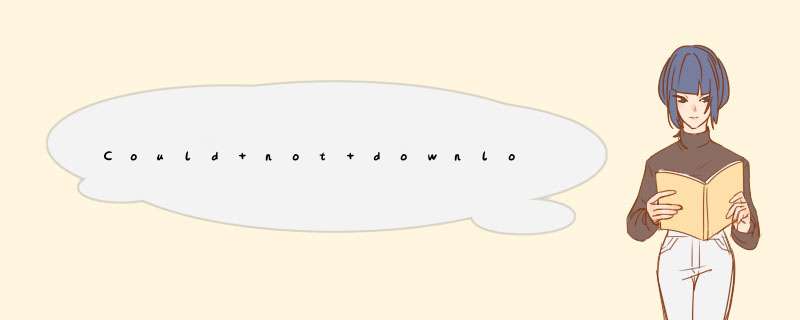
通常是IIS设置问题参考:
1、在Silverlight中需要使用xap、XAML文件类型,如果您想在IIS服务器上使用 Silverlight程序,所以必须在IIS中注册xaml和xap的MIME文件类型。打开IIS->站点属性->http头 ->MIME类型->新建:
扩展名: .xap
MIME类型:xapapplication/x- silverlight
扩展名: .xaml
MIME类型:application/xaml+xml
2、 检查你客户端SL插件是否安装正确
I’ve found that I get this error every time I upload a Silverlight application to a new webserver. IIS does not have the correct settings by default.
The Problem: You ftp a Silverlight App to an IIS website,go to the website in a browser,and get the following error:
Message: Unhandled Error in Silverlight Application
Code: 2104
category: InitializeError
Message: Could not download the Silverlight application. Check web server settings
The Cause: The Silverlight Mime types (.xaml,.xap and .xbap) are not Listed in that websites registered mime types,therefore IIS will not send those files to the browser.
The Solution: Open IIS on the server,go to http headers,click on Mime Types,click “Add New” and add the following:
Extension – Mime Type
.xaml – application/xaml+xml
.xap – application/x-silverlight-app
.xbap – application/x-ms-xbap
Hit Apply and your application will load!
总结以上是内存溢出为你收集整理的Could not download the Silverlight application. Check web server settings全部内容,希望文章能够帮你解决Could not download the Silverlight application. Check web server settings所遇到的程序开发问题。
如果觉得内存溢出网站内容还不错,欢迎将内存溢出网站推荐给程序员好友。
欢迎分享,转载请注明来源:内存溢出

 微信扫一扫
微信扫一扫
 支付宝扫一扫
支付宝扫一扫
评论列表(0条)