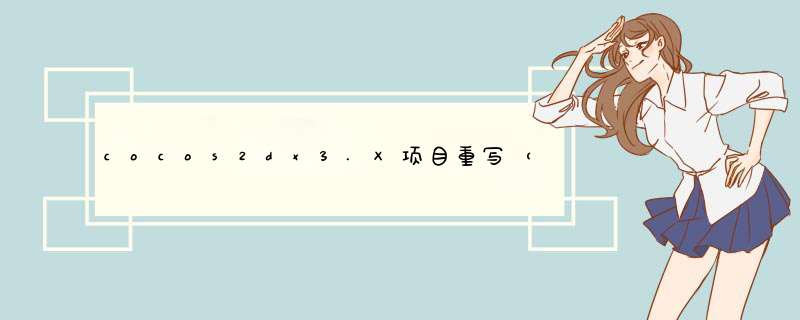
我暂时不想使用地图,我想如果用精灵直接制造成方块也是可以的。代码如下,这个是添加地板
voID Stage::addGround(){ auto g=Sprite::create(); g->setTextureRect(Rect(0,visible.wIDth,15)); g->setcolor(color3B(100,100,100)); g->setposition(visible.wIDth/2,world_y-8.5); this->addChild(g);} 我并不知道Rect的前两个参数是干什么的,源代码写的是x和y,好像是坐标的意思,但是我设置了不同的值效果是一样的..
顺便提一句,血的教训,在继承自父类之后,在init()里要先执行一下父类的init。
写一个block类
bool myblock::init(){ Sprite::init(); speed = 5; auto visible = Director::getInstance()->getVisibleSize(); /*Size s =(Size(rand()%20+5,rand()%20+5));*/ s =Size(rand()%25+10,rand()%35+5); this->setPhysicsBody(PhysicsBody::createBox(s)); this->setTextureRect(Rect(0,s.wIDth,s.height)); this->setcolor(color3B(100,100)); this->setpositionX(visible.wIDth-s.wIDth/2); this->schedule(schedule_selector(myblock::block_run)); return true;}voID myblock::block_run(float f){ this->setpositionX(this->getposition().x-speed); if (this->getpositionX()<0)<span > </span>{<span > </span> removeFromParent();<span > </span>}} 加了定时器,让方块一直往左走,当block离开屏幕就移除。 然后在Stage中加定时器,隔一段时间出现一个方块,但是又不能在计时器函数参数后面加一个rand()做时间,因为这是个伪随机数,后来在网上找到了一个很聪明的办法。
让数a=0,让b取一个制定范围的随机数,在updat里让a++,当a>b就生成一个障碍,并且让a=0,b再取一个随机数。如此循环。
voID Stage::restar(){ a=0; b=rand()%120+60;}voID Stage::addblock(float f){ a++; if(a>=b) { auto b=myblock::create(); this->addChild(b); b->setpositionY(world_y+b->s.height/2); b->getPhysicsBody()->setDynamic(false); restar(); }} </pre><pre name="code" >
由于block得添加两种,一种地上的,一种浮空的,只能趴着过的。两者必须随机添加。我的方法如下。
myblock.h
static myblock* create(Size s);
myblock.cpp
myblock* myblock::create(Size s){ myblock* bl = new myblock(); //Sprite::init(); bl->init(); bl->speed = 10; auto visible = Director::getInstance()->getVisibleSize(); /*Size s =(Size(rand()%20+5,rand()%20+5));*/ /*i =Size(rand()%35+20,rand()%45+15);*/ bl->setPhysicsBody(PhysicsBody::createBox(s)); bl->setTextureRect(Rect(0,s.height)); bl->setcolor(color3B(100,100)); bl->setpositionX(visible.wIDth-s.wIDth/2+300); bl->schedule(schedule_selector(myblock::block_run)); bl->getPhysicsBody()->setContactTestBitmask(1); return bl;} Stage.cpp
voID Stage::addblock(float f){ a++; if(a>=b) { if (b>90) { Size s =Size(rand()%35+20,rand()%45+15); auto bl=myblock::create(s); this->addChild(bl); bl->setpositionY(world_y+s.height/2); bl->getPhysicsBody()->setDynamic(false); restar(); } else { Size s =Size(rand()%75+35,rand()%25+10); auto bl=myblock::create(s); this->addChild(bl); bl->setpositionY(world_y+s.height/2+100); bl->getPhysicsBody()->setDynamic(false); restar(); } }} 测试碰撞,先添加Listener,这个物理引擎有自己的碰撞监听。
auto Listen = EventListenerPhysicsContact::create(); Listen->onContactBegin=[&](PhysicsContact& contact) { log("<<<<<<<<<<<<<<"); return true; }; Director::getInstance()->getEventdispatcher()->addEventListenerWithSceneGraPHPriority(Listen,this); 然后给主角和block类各填一句话,打开碰撞检测开关,都设置成相同的数,两者就可以碰撞检测
->getPhysicsBody()->setContactTestBitmask(1);然后就可以添加死掉的动作在拉姆达表达式中。 总结
以上是内存溢出为你收集整理的cocos2dx3.X项目重写(四)添加地板,障碍物和碰撞检测全部内容,希望文章能够帮你解决cocos2dx3.X项目重写(四)添加地板,障碍物和碰撞检测所遇到的程序开发问题。
如果觉得内存溢出网站内容还不错,欢迎将内存溢出网站推荐给程序员好友。
欢迎分享,转载请注明来源:内存溢出

 微信扫一扫
微信扫一扫
 支付宝扫一扫
支付宝扫一扫
评论列表(0条)