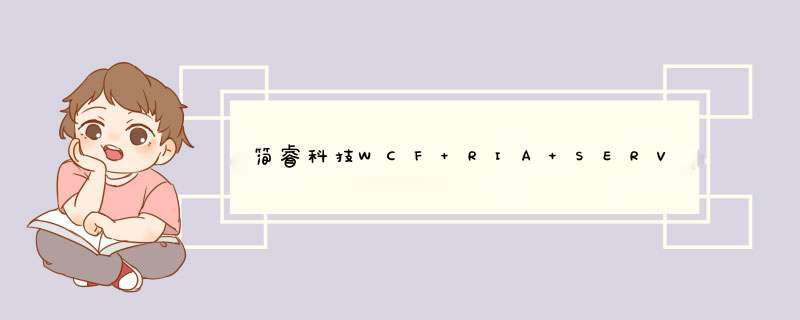
上一节为大家简单介绍了如何使用WRS实现Silverlight和数据库交互,这节我们主要实现Silverlight自定义控件,通过自定义控件我们可以扩展微软提供的已有控件功能,或者自己创造独特控件,估计在看文的朋友们会觉得自定义控件难度很大,其实我们可以通过继承微软的控件类来实现我们的扩展。
通过这篇文章我们主要实现一个自定义导航栏,封装好的控件可以分享给其他朋友,让更多的人分享自己的劳动果实。
1.紧接着上一节项目,在解决方案上右键/添加/新建项目/Silverlight/Silverlight类库,我这里名称就叫"Controls",在生成的新项目中进行 *** 作:
(1).删除默认生成的Class1.cs
(2).新建文件夹,命名为:"themes",在此文件夹右键/添加/新建项/Silverlight/Silverlight资源字典,命名为"Generic.xaml"。
这里要注意,第(2)步的命名必须是"themes"文件夹和"Generic.xaml"文件,因为Generic.xaml文件里存放着自定义控件样式,而Silverlight会寻找这个文件用来加载默认样式。
(3).在Controls项目上右键/添加类,我这里命名为"NavigateItem.cs",接下来在Generic.xaml里添加这个控件的样式,代码如下,需要先添加命名空间,这里我已经添加好“xmlns:Local="clr-namespace:Controls"”,我们用这个类文件生成一个属于自己的菜单中按钮:
<ResourceDictionary xmlns="http://schemas.microsoft.com/winfx/2006/xaml/presentation" xmlns:x="http://schemas.microsoft.com/winfx/2006/xaml" xmlns:Local="clr-namespace:Controls" > <!--导航栏*****************************************************************************************************************************--> <!--导航栏子项--> <Style targettype="Local:NavigateItem"> <Setter Property="Template"> <Setter.Value> <ControlTemplate targettype="Local:NavigateItem"> <GrID Cursor="{TemplateBinding Cursor}" WIDth="{TemplateBinding WIDth}" Height="{TemplateBinding Height}"> <border CornerRadius="10,10,0" x:name="Container" Opacity="0.6"> <border.Background> <linearGradIEntBrush EndPoint="0.5,1" StartPoint="0.5,0"> <GradIEntStop color="#FF393939" Offset="1"/> <GradIEntStop color="#FE434343"/> </linearGradIEntBrush> </border.Background> </border> <ContentPresenter x:name="contentPresenter" ContentTemplate="{TemplateBinding ContentTemplate}" Content="{TemplateBinding Content}" HorizontalAlignment="{TemplateBinding HorizontalContentAlignment}" margin="{TemplateBinding padding}" VerticalAlignment="{TemplateBinding VerticalContentAlignment}"/> </GrID> </ControlTemplate> </Setter.Value> </Setter> </Style> </ResourceDictionary>
现在已经定义好按钮样式,这里的ContentPresenter控件的Content属性可以赋值为文本或者图片、嵌套其他容器这个看个人需要,我这里只需要使用默认的文本。这样还不能显示咱的控件,还需要在代码中引用样式,接下来是NavigateItem.cs代码:
using System; using System.Net; using System.windows; using System.windows.Controls; using System.windows.documents; using System.windows.Ink; using System.windows.input; using System.windows.Media; using System.windows.Media.Animation; using System.windows.Shapes; namespace Controls { public class NavigateItem:ContentControl { public NavigateItem() { this.DefaultStyleKey = typeof(NavigateItem); } } }
大家看到这个类继承自ContentControl,也可以继承自Control,构造函数里指示默认模版类型,指定类型后,Silverlight就会在Generic.xaml里找到这个样式。
(4).到现在我们的自定义控件已经可以显示,接下来在janerui项目添加对Controls的项目引用,然后在MainPage.xaml里添加我们自己的控件:
<UserControl x:Class="janerui.MainPage" xmlns="http://schemas.microsoft.com/winfx/2006/xaml/presentation" xmlns:x="http://schemas.microsoft.com/winfx/2006/xaml" xmlns:d="http://schemas.microsoft.com/Expression/blend/2008" xmlns:mc="http://schemas.openxmlformats.org/markup-compatibility/2006" mc:Ignorable="d" xmlns:Local="clr-namespace:Controls;assembly=Controls" d:DesignHeight="300" d:DesignWIDth="400"> <GrID x:name="LayoutRoot" Background="White"> <Local:NavigateItem Content="swk" WIDth="100" Height="30"/> </GrID> </UserControl>
这里我们声明了我们刚刚自己定义的控件,赶紧生成浏览下,这时大家就看到自己封装的控件已经显示成功了。
由于时间问题,今天就到这里,明天我会继续完成后续部分,公开Click事件等。
@H_404_4@ @H_404_4@ @H_404_4@ 总结以上是内存溢出为你收集整理的简睿科技WCF RIA SERVICE(2):SilverLight自定义控件之导航栏全部内容,希望文章能够帮你解决简睿科技WCF RIA SERVICE(2):SilverLight自定义控件之导航栏所遇到的程序开发问题。
如果觉得内存溢出网站内容还不错,欢迎将内存溢出网站推荐给程序员好友。
欢迎分享,转载请注明来源:内存溢出

 微信扫一扫
微信扫一扫
 支付宝扫一扫
支付宝扫一扫
评论列表(0条)