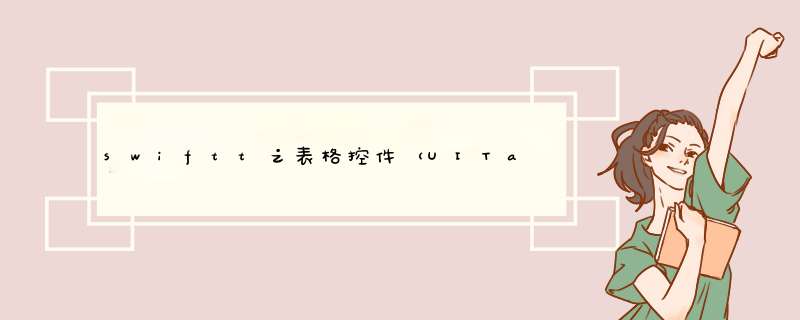
1、问题描述
最后的界面上什么都没有,空白的。如下图:
2、敢问:问题出在什么地方?
3、代码如下:
import UIKitenum UIControlType{ case Basic; case Advanced;}class VIEwController: UIVIEwController,UItableVIEwDataSource,UItableVIEwDelegate{ var tableVIEw:UItableVIEw?; var ctrnames:[String] = ["按钮UIbutton","标签UILabel","文本框UITextFIEld"]; var allnames:Dictionary<Int,[String]>?; var adheader:[String]?; var controlType:UIControlType?; overrIDe func loadVIEw() { super.loadVIEw(); } overrIDe func vIEwDIDLoad() { super.vIEwDIDLoad() /// 初始化数据,把这次数据放在属性列表文件里 allnames = [0:ctrnames,1:[String]([ "UIDatePicker 日期选择器","UIWebVIEw 网页选择器","UIToolbar 工具条"])]; self.adheader = ["常见 UIkit 控件","高级UIKIt控件"]; } @IBAction func plainClicked(sender:UIbarbuttonItem) { controlType = UIControlType.Basic; /// 创建表视图 self.tableVIEw = UItableVIEw(frame: CGRectMake(0,100,vIEw.frame.size .wIDth,vIEw.frame.size.height - 100),style: UItableVIEwStyle.Plain); self.tableVIEw!.delegate = self; self.tableVIEw!.dataSource = self; /// 创建单元格 self.tableVIEw!.registerClass(UItableVIEwCell.self,forCellReuseIDentifIEr: "SwiftCell"); self.vIEw.addSubvIEw(self.tableVIEw!); /// 创建标签头 let headerLabel = UILabel(frame: CGRectMake(0,vIEw.bounds.size .wIDth,30)); headerLabel.backgroundcolor = UIcolor.blackcolor(); headerLabel.textcolor = UIcolor.whitecolor(); headerLabel.numberOflines = 0; headerLabel.lineBreakMode = NSlineBreakMode.ByCharWrapPing; headerLabel.text = "常见UIKit控件"; headerLabel.Font = UIFont.italicSystemFontOfSize(20); /// 将label显示到tableVIEw中 self.tableVIEw!.tableheaderVIEw = headerLabel; } @IBAction func groupClickd(sender:UIbarbuttonItem) { controlType = UIControlType.Advanced; /// 创建视图 self.tableVIEw = UItableVIEw(frame: CGRectMake(0,vIEw.frame.size.wIDth,vIEw.frame.size .height - 100),style: UItableVIEwStyle.Grouped); self.tableVIEw!.delegate = self; self.tableVIEw!.dataSource = self; /// 创建单元格 self.tableVIEw!.registerClass(UItableVIEwCell.self,forCellReuseIDentifIEr: "SwiftCell"); self.vIEw.addSubvIEw(self.tableVIEw!); /// 创建标签头 let headerLabel = UILabel(frame: CGRectMake(0,30)); headerLabel.backgroundcolor = UIcolor.blackcolor(); headerLabel.textcolor = UIcolor.whitecolor(); headerLabel.numberOflines = 0; headerLabel.lineBreakMode = NSlineBreakMode.ByCharWrapPing; headerLabel.text = "高级UIKit控件"; headerLabel.Font = UIFont.italicSystemFontOfSize(20); self.tableVIEw!.tableheaderVIEw = headerLabel; } /// 创建分区 func numberOfSectionsIntableVIEw(table:UItableVIEw)->Int { return controlType == UIControlType.Basic ? 1:2; } /// 返回行数 func tableVIEw(tableVIEw:UItableVIEw,numberOfRowsInSection section:Int)->Int { let data = allnames![section]; return data!.count; } /// 协议中得方法,该方法的返回值决定指定分区的头部 func tableVIEw(table:UItableVIEw,TitleForheaderInSection section:Int)->String? { return adheader?[section]; } /// 协议中的方法,该方法的返回值决定指定分区的尾部 func tableVIEw(table:UItableVIEw,TitleForFooterInSection section:Int)->String? { return "有\(allnames![section]!.count)个控件"; } func tableVIEw(tableVIEw: UItableVIEw,cellForRowAtIndexPath indexPath: NSIndexPath) -> UItableVIEwCell { let IDentify = "SwiftCell"; let cell = tableVIEw.dequeueReusableCellWithIDentifIEr(IDentify,forIndexPath: indexPath); cell.accessoryType = UItableVIEwCellAccessoryType.disclosureIndicator; let secno = indexPath.section; let data = allnames![secno]; cell.textLabel?.text = data![indexPath.row]; return cell; } /// UItableVIEwDelegate 方法,处理列表项的选中事件 func tableVIEw(tableVIEw: UItableVIEw,dIDSelectRowAtIndexPath indexPath: NSIndexPath) { tableVIEw.deselectRowAtIndexPath(indexPath,animated: true); let itemString = ctrnames[indexPath.row]; /// 创建提示框 let alertVIEw = UIAlertController(Title: "提示",message: "你选中了\(itemString)",preferredStyle: .Alert); /// 向提示框中增加按钮 let alertAction = UIAlertAction(Title: "确定",style: UIAlertActionStyle.Default,handler: {(action)->VoID in}); alertVIEw.addAction(alertAction); presentVIEwController(alertVIEw,animated:true,completion:nil); } overrIDe func dIDReceiveMemoryWarning() { super.dIDReceiveMemoryWarning() // dispose of any resources that can be recreated. }}4、UItableVIEw控件详解 总结
以上是内存溢出为你收集整理的swiftt之表格控件(UITableView)详解,出错,求指南全部内容,希望文章能够帮你解决swiftt之表格控件(UITableView)详解,出错,求指南所遇到的程序开发问题。
如果觉得内存溢出网站内容还不错,欢迎将内存溢出网站推荐给程序员好友。
欢迎分享,转载请注明来源:内存溢出

 微信扫一扫
微信扫一扫
 支付宝扫一扫
支付宝扫一扫
评论列表(0条)