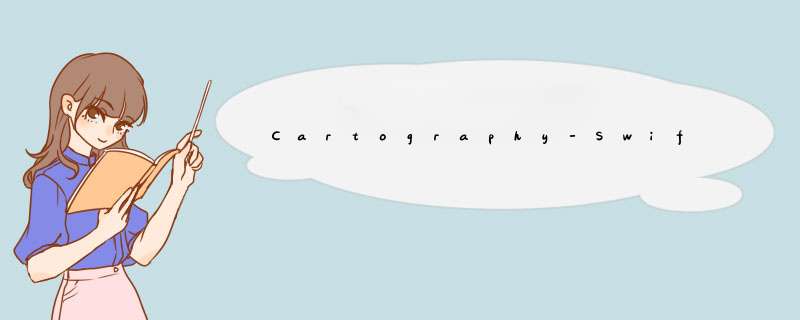
源地址:https://github.com/robb/Cartography
使用Cartography,你可以抛开链式语法,使用声明式的代码设置你的自动布局约束!
简而言之,他可以让你将如下的代码:
addConstraint(NSLayoutConstraint( item: button1,attribute: .Right,relatedBy: .Equal,toItem: button2,attribute: .left,multiplIEr: 1.0,constant: -12.0))
替换为以下的代码
layout(button1,button2){ button1,button2 in button1.right == button2.left - 12 如果你在使用Cartography的过程中遇到困难,可以联系作者 [Twitter] 或者 [email] .
用法调用@H_403_17@layout方法,传入@H_403_17@UIVIEw或@H_403_17@NSVIEw类型实例,在闭包中声明各个视图的不同属性之间的约束:
layout(vIEw1,vIEw2) { vIEw1,vIEw2 in vIEw1.wIDth == (vIEw1.supervIEw!.wIDth - 50) * 0.5 vIEw2.wIDth == vIEw1.wIDth - 50 vIEw1.height == 40 vIEw2.height == vIEw1.height vIEw1.centerX == vIEw1.supervIEw!.centerX vIEw2.centerX == vIEw1.centerX vIEw1.top >= vIEw1.supervIEw!.top + 20 vIEw2.top == vIEw1.bottom + 20} 对于每个等式或不等式左边的vIEw,Cartography会自动将其@H_403_17@translatesautoresizingMaskIntoConstraints属性设置为@H_403_17@false。如果这个vIEw不是受你控制的----比如它是属于一个苹果提供的@H_403_17@UIVIEwController类----你需要在声明约束时对其保持适当的关注。
要注意的是,@H_403_17@layout在必要的情况下会对自动对视图进行重新布局。如果你想要自己控制这个布局的步骤的话,你可以用@H_403_17@constrain方法来代替它:
constrain(vIEw1) { vIEw1 in vIEw1.wIDth == 100 vIEw1.height == 100 vIEw1.center == vIEw.supervIEw!.center}UIVIEw.animateWithDuration(0.5,animations: vIEw1.layoutIfNeeded) 约束的替换 你可以获取一个约束组(group)内的多种约束,随后用新的一些约束来替换它们。
constrain(vIEw) { vIEw in vIEw.wIDth == 100 vIEw.height == 100}// 获取约束组let group = ConstraintGroup()// 使'vIEw'关联到它的父视图的左上角 constrain(vIEw,replace: group) { vIEw in vIEw.top == vIEw.supervIEw!.top vIEw.left == vIEw.supervIEw!.left}/* 之后 */// 将这个vIEw移动到它的父视图的右下角constrain(vIEw,replace: group) { vIEw in vIEw.bottom == vIEw.supervIEw!.bottom vIEw.right == vIEw.supervIEw!.right}UIVIEw.animateWithDuration(0.5,animations: vIEw.layoutIfNeeded) 为了方便起见,@H_403_17@layout和@H_403_17@constrain方法都会返回@H_403_17@ConstraintGroup实例:
let group = layout(button) { button in button.wIDth == 100 button.height == 400} 支持的属性 Cartography支持所有iOS 8和 OS X 10.9内置的属性,如下:
@H_403_17@wIDth
@H_403_17@height
@H_403_17@top
@H_403_17@right
@H_403_17@bottom
@H_403_17@left
@H_403_17@leading
@H_403_17@trailing
@H_403_17@centerX
@H_403_17@centerY
@H_403_17@baseline
以及iOS的特性
@H_403_17@firstBaseline
@H_403_17@leftmargin
@H_403_17@rightmargin
@H_403_17@topmargin
@H_403_17@bottommargin
@H_403_17@leadingmargin
@H_403_17@trailingmargin
@H_403_17@centerXWithinmargins
@H_403_17@centerYWithinmargins
@H_403_17@edgesWithinmargins
这些属性都可以通过以下运算符来进一步细化:@H_403_17@*,@H_403_17@/,@H_403_17@+ and
@H_403_17@-。
此外,它提供了一种方便的方法,支持复合属性的设置,因此你可以一次分配多个属性。
layout(vIEw) { vIEw in vIEw.size == vIEw.supervIEw!.size / 2 vIEw.center == vIEw.supervIEw!.center} layout(vIEw) { vIEw in vIEw.edges == inset(vIEw.supervIEw!.edges,20,40,20)} 多个视图对齐 如果你需要让多个视图对齐一个共有的边缘,你可以使用@H_403_17@align方法。
layout(vIEw1,vIEw2,vIEw3) { vIEw1,vIEw3 in align(top: vIEw1,vIEw3)} 这相当于@[email protected] == vIEw2.top; vIEw2.top == vIEw3.top。 还可以对@H_403_17@top,@H_403_17@right @H_403_17@bottom,@H_403_17@left,@H_403_17@leading,@H_403_17@trailing,
@H_403_17@centerX,@H_403_17@centerY 和 @H_403_17@baseline进行相似的设置.
为了让视图均匀分布,无论是水平的还是垂直的,我们都可以调用@H_403_17@distribute 函数:
layout(vIEw1,vIEw3 in distribute(by: 10,horizontally: vIEw1,vIEw3)}
这相当于 @[email protected] == vIEw2.leading - 10; vIEw2.trailing == vIEw3.leading - 10.
设置优先级你可以通过@H_403_17@~ *** 作符来设置约束的优先级:
layout(vIEw) { vIEw in vIEw.wIDth >= 200 ~ 100 vIEw.height >= 200 ~ 100} 获取约束 由于@H_403_17@==,@H_403_17@>=,@H_403_17@<= 和 @H_403_17@~ 生成了 @H_403_17@NSLayoutConstraint 实例,如果你在之后需要用到生成的结果的话,你可以用如下的方法来获取它:
var wIDth: NSLayoutConstraint?layout(vIEw) { vIEw in wIDth = (vIEw.wIDth == 200 ~ 100)} 要注意的是,复合属性的声明一次返回多个约束:
var constraints: [NSLayoutConstraint]?layout(vIEw) { vIEw in constraints = (vIEw.size == vIEw.supervIEw!.size ~ 100)} 文档 在这里可以查看文档。 更多的信息可以在gh-pages 查看。
支持如果你有疑问的话,别犹豫,直接提交。
关于CartographyCartography由Robb Böhnke创建并受Florian Kugler的[FLKautoLayout]项目启发。
总结以上是内存溢出为你收集整理的Cartography-Swift的自动布局第三方库(官方文档翻译)全部内容,希望文章能够帮你解决Cartography-Swift的自动布局第三方库(官方文档翻译)所遇到的程序开发问题。
如果觉得内存溢出网站内容还不错,欢迎将内存溢出网站推荐给程序员好友。
欢迎分享,转载请注明来源:内存溢出

 微信扫一扫
微信扫一扫
 支付宝扫一扫
支付宝扫一扫
评论列表(0条)