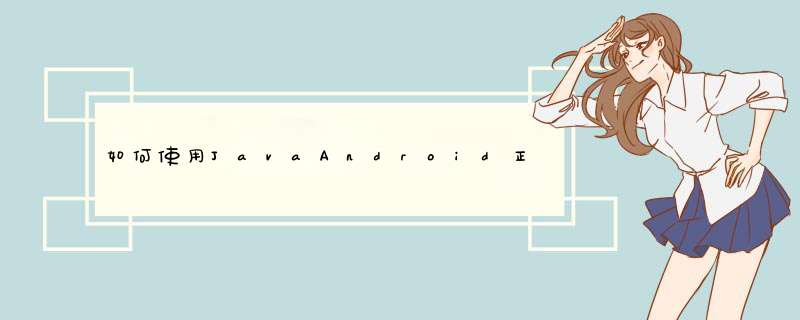
我正在尝试在我的Android应用程序中执行AsyncTask类,该类分析下载和上传的网络连接速度.我现在正在下载部分,但没有得到预期的结果.我正在一个Wifi网络上进行测试,该网络始终保持15Mbps的降速/升速,但是,从我的应用程序获得的结果几乎只有1Mpbs.当我在要测试的设备上运行速度测试apk时,速度约为3.5Mbps.该功能起作用,似乎只是速度的一半.以下代码应该产生准确的结果吗?
try { String DownloadUrl = "http://ipv4.download.thinkbroadband.com:8080/5MB.zip"; String filename = "testfile.bin"; file dir = new file (context.getfilesDir() + "/temp/"); if(dir.exists()==false) { dir.mkdirs(); } URL url = new URL(DownloadUrl); //you can write here any link file file = new file(context.getfilesDir() + "/temp/" + filename); long startTime = System.currentTimeMillis(); Log.d("DownloadManager", "download begining: " + startTime); Log.d("DownloadManager", "download url:" + url); Log.d("DownloadManager", "downloaded file name:" + filename); /* Open a connection to that URL. */ URLConnection ucon = url.openConnection(); //define inputStreams to read from the URLConnection. inputStream is = ucon.getinputStream(); BufferedinputStream bis = new BufferedinputStream(is); //Read bytes to the Buffer until there is nothing more to read(-1). ByteArrayBuffer baf = new ByteArrayBuffer(1024); int current = 0; while ((current = bis.read()) != -1) { baf.append((byte) current); } long endTime = System.currentTimeMillis(); //maybe /* Convert the Bytes read to a String. */ fileOutputStream fos = new fileOutputStream(file); fos.write(baf.toByteArray()); fos.flush(); fos.close(); file done = new file(context.getfilesDir() + "/temp/" + filename); Log.d("DownloadManager", "Location being searched: "+ context.getfilesDir() + "/temp/" + filename); double size = done.length(); if(done.exists()) { done.delete(); } Log.d("DownloadManager", "download ended: " + ((endTime - startTime) / 1000) + " secs"); double rate = (((size / 1024) / ((endTime - startTime) / 1000)) * 8); rate = Math.round( rate * 100.0 ) / 100.0; String ratevalue; if(rate > 1000) ratevalue = String.valueOf(rate / 1024).concat(" Mbps"); else ratevalue = String.valueOf(rate).concat(" Kbps"); Log.d("DownloadManager", "download speed: "+ratevalue); } catch (IOException e) { Log.d("DownloadManager", "Error: " + e); }输出示例
10-08 15:09:52.658: D/DownloadManager(13714): download ended: 70 secs10-08 15:09:52.662: D/DownloadManager(13714): download speed: 585.14 Kbps先谢谢您的帮助.如果有更好的方法,请告诉我.
解决方法:
在我的评论之后,这是一个如何从流中读取几个字节的示例
//define inputStreams to read from the URLConnection.inputStream is = ucon.getinputStream();BufferedinputStream bis = new BufferedinputStream(is);//I usually use a ByteArrayOutputStream, as it is more common.ByteArrayOutputStream baos = new ByteArrayOutputStream();int red = 0;// This size can be changedbyte[] buf = new byte[1024];while ((red = bis.read(buf)) != -1) { baos.write(buf, 0, red);}它的作用是将其读入byte []缓冲区,并返回读取的字节数.依次将其写入到OutputStream,指定要写入的字节数.
ByteArrayOutputStream还具有行为类似的toByteArray.
另外,如果您认为写入文件的 *** 作比读取功能要快得多,那么也可以直接写入文件:
// Simply start by defining the fileoutputstreamfileOutputStream fos = new fileOutputStream(file);int red = 0;// This size can be changedbyte[] buf = new byte[1024];while ((red = bis.read(buf)) != -1) { // And directly write to it. fos.write(buf, 0, red);}long endTime = System.currentTimeMillis(); //maybe// Flush after, as this may trigger a commit to disk.fos.flush();fos.close();此外,如果您真的只关心下载速度,则不必强制写入文件或任何位置,这就足够了:
long size = 0;byte[] buf = new byte[1024];while ((red = bis.read(buf)) != -1) { size += red;}以上是内存溢出为你收集整理的如何使用Java / Android正确衡量下载速度全部内容,希望文章能够帮你解决如何使用Java / Android正确衡量下载速度所遇到的程序开发问题。
如果觉得内存溢出网站内容还不错,欢迎将内存溢出网站推荐给程序员好友。
欢迎分享,转载请注明来源:内存溢出

 微信扫一扫
微信扫一扫
 支付宝扫一扫
支付宝扫一扫
评论列表(0条)