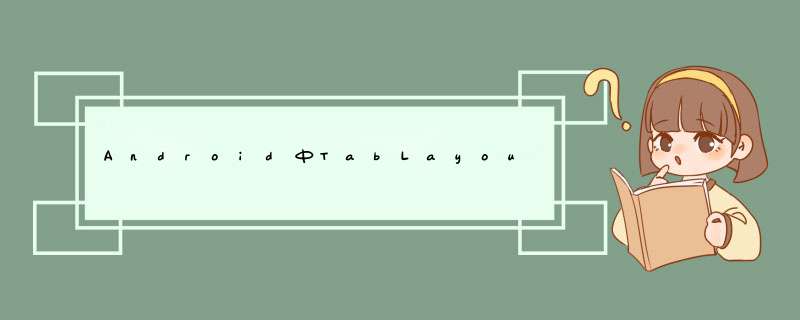
# AndroID中TabLayout添加小红点
1.主布局文件<?xml version="1.0" enCoding="utf-8"?><linearLayout xmlns:androID="http://schemas.androID.com/apk/res/androID" xmlns:tools="http://schemas.androID.com/tools" androID:layout_wIDth="match_parent" androID:layout_height="match_parent" xmlns:app="http://schemas.androID.com/apk/res-auto" tools:context="com.bxkj.dylan.tablayoutreddot.MainActivity"> <androID.support.design.Widget.TabLayout androID:ID="@+ID/tabLayout" app:tabBackground="@androID:color/white" app:tabTextcolor="@color/colorBlack" app:tabSelectedTextcolor="@color/colorAccent" app:tabMode="scrollable" androID:layout_wIDth="match_parent" androID:layout_height="40dp" /></linearLayout>2.要显示小红点的自定义布局文件
<?xml version="1.0" enCoding="utf-8"?><linearLayout xmlns:androID="http://schemas.androID.com/apk/res/androID" androID:layout_wIDth="wrap_content" androID:layout_height="40dp" androID:layout_gravity="center" androID:orIEntation="horizontal"> <TextVIEw androID:ID="@+ID/tv_tab_Title" androID:layout_wIDth="wrap_content" androID:layout_height="match_parent" androID:gravity="center" androID:textcolor="@color/colorBlack" androID:textSize="15sp" /> <TextVIEw androID:ID="@+ID/iv_tab_red" androID:layout_gravity="right" androID:layout_wIDth="18dp" androID:text="5" androID:gravity="center" androID:textcolor="@androID:color/white" androID:layout_height="18dp" androID:background="@drawable/red_dot" /></linearLayout>import androID.content.res.Resources;import androID.support.design.Widget.TabLayout;import androID.support.v7.app.AppCompatActivity;import androID.os.Bundle;import androID.vIEw.VIEw;import androID.Widget.TextVIEw;/** * @author dylan */public class MainActivity extends AppCompatActivity { private TabLayout tabLayout; private TextVIEw tv_tab_Title; @OverrIDe protected voID onCreate(Bundle savedInstanceState) { super.onCreate(savedInstanceState); setContentVIEw(R.layout.activity_main); tabLayout = findVIEwByID(R.ID.tabLayout); initData(); } private voID initData() { TabLayout.Tab tab = tabLayout.newTab().setText("全部"); tabLayout.addTab(tab); //待付款栏目-加载自定义显示小红点的布局 tab = tabLayout.newTab(); tab.setCustomVIEw(R.layout.tab_wait_for_pay); tv_tab_Title = tab.getCustomVIEw().findVIEwByID(R.ID.tv_tab_Title); tv_tab_Title.setText("待付款"); tabLayout.addTab(tab); tab = tabLayout.newTab().setText("待发货"); tabLayout.addTab(tab); tab = tabLayout.newTab().setText("待收货"); tabLayout.addTab(tab); tab = tabLayout.newTab().setText("已完成"); tabLayout.addTab(tab); tab = tabLayout.newTab().setText("已取消"); tabLayout.addTab(tab); //添加tabLayout选中监听 tabLayout.addOnTabSelectedListener(new TabLayout.OnTabSelectedListener() { @OverrIDe public voID onTabSelected(TabLayout.Tab tab) { //设置选中时的文字颜色 if (tab.getCustomVIEw() != null) { tv_tab_Title.setTextcolor(getResources().getcolor(R.color.colorAccent)); } } @OverrIDe public voID onTabUnselected(TabLayout.Tab tab) { //设置未选中时的文字颜色 if (tab.getCustomVIEw() != null) { tv_tab_Title.setTextcolor(getResources().getcolor(R.color.colorBlack)); } } @OverrIDe public voID onTabReselected(TabLayout.Tab tab) { } }); }}总结
以上是内存溢出为你收集整理的Android中TabLayout添加小红点全部内容,希望文章能够帮你解决Android中TabLayout添加小红点所遇到的程序开发问题。
如果觉得内存溢出网站内容还不错,欢迎将内存溢出网站推荐给程序员好友。
欢迎分享,转载请注明来源:内存溢出

 微信扫一扫
微信扫一扫
 支付宝扫一扫
支付宝扫一扫
评论列表(0条)