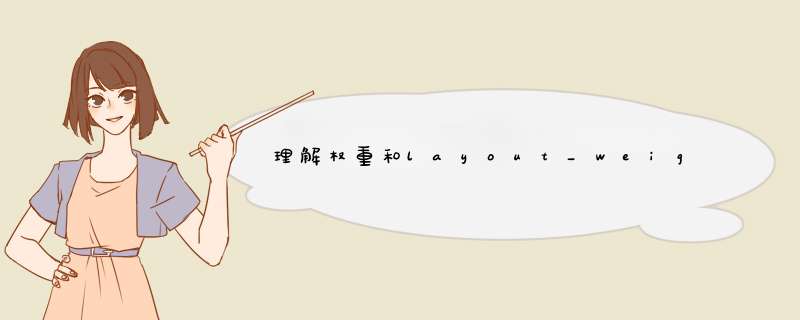
我试图通过此示例了解重量布局.
绝对不是火箭科学.然而,这个例子使…
> weightSum决定大小,然后
>然后根据linearLayout中视图的layout_weight值划分布局.
在此示例中,我有一个布局,权重为5,然后将其分为两个视图:
<linearLayout xmlns:androID="http://schemas.androID.com/apk/res/androID" androID:layout_wIDth="fill_parent" androID:layout_height="fill_parent" androID:background="@color/transactionRowBackground" androID:paddingBottom="5dp" androID:paddingtop="5dp" androID:orIEntation="horizontal" > <linearLayout androID:layout_wIDth="fill_parent" androID:layout_height="wrap_content" androID:orIEntation="vertical" androID:layout_weight="2" > <TextVIEw androID:ID="@+ID/Title" androID:layout_wIDth="fill_parent" androID:layout_height="fill_parent" androID:clickable="true" androID:gravity="top" androID:padding="5dp" androID:text="Test Title" androID:textcolor="@color/textcolor" androID:textSize="@dimen/subheadingTextSize" androID:textStyle="bold" /> <TextVIEw androID:ID="@+ID/description" androID:layout_wIDth="fill_parent" androID:layout_height="fill_parent" androID:clickable="true" androID:gravity="top" androID:padding="5dp" androID:text="This is a test description" androID:textcolor="@color/textcolor" androID:textSize="@dimen/normalTextSize" /> </linearLayout> <ImageVIEw androID:layout_wIDth="fill_parent" androID:layout_height="wrap_content" androID:layout_weight="3" androID:src="@drawable/ic_launcher" androID:layout_gravity="top" androID:contentDescription="" /></linearLayout>我无法理解的是,我给ImageVIEwer更大的数字是它从父级获得的最小空间.因此,它实际上是如何计算ImageVIEw的大小的.
您可以尝试使用上述xml.如果您将ImageVIEw的布局权重更改为1,并将子linearlayout更改为4,我认为这更有意义,那么将发生相反的情况.
ImageVIEw将扩大,子线性布局将缩小.我认为数字越大,您获得的空间就越大.
解决方法:
由于在最外层布局上您具有androID:orIEntation =“ horizontal”,因此我相信您想在水平方向上更改ImageVIEw和内部linearLayout所占用的大小/空间.对于这种情况,请尝试使用
androID:layout_wIDth="0dp"在放置androID:layout_weight的布局上.如果外部布局的方向是垂直的,那么我将使用androID:layout_height =“ 0dp”来使权重能够处理布局的宽度/高度.
<linearLayout xmlns:androID="http://schemas.androID.com/apk/res/androID" androID:layout_wIDth="fill_parent" androID:layout_height="fill_parent" androID:background="@color/transactionRowBackground" androID:paddingBottom="5dp" androID:paddingtop="5dp" androID:orIEntation="horizontal" > <linearLayout androID:layout_wIDth="0dp" androID:layout_height="wrap_content" androID:orIEntation="vertical" androID:layout_weight="2" > <TextVIEw androID:ID="@+ID/Title" androID:layout_wIDth="fill_parent" androID:layout_height="fill_parent" androID:clickable="true" androID:gravity="top" androID:padding="5dp" androID:text="Test Title" androID:textcolor="@color/textcolor" androID:textSize="@dimen/subheadingTextSize" androID:textStyle="bold" /> <TextVIEw androID:ID="@+ID/description" androID:layout_wIDth="fill_parent" androID:layout_height="fill_parent" androID:clickable="true" androID:gravity="top" androID:padding="5dp" androID:text="This is a test description" androID:textcolor="@color/textcolor" androID:textSize="@dimen/normalTextSize" /> </linearLayout> <ImageVIEw androID:layout_wIDth="0dp" androID:layout_height="wrap_content" androID:layout_weight="3" androID:src="@drawable/ic_launcher" androID:layout_gravity="top" androID:contentDescription="" /></linearLayout>阅读AndroID文档可能会帮助:Layout Weights
总结以上是内存溢出为你收集整理的理解权重和layout_weight,layout_weight越大,布局中的收缩越多.全部内容,希望文章能够帮你解决理解权重和layout_weight,layout_weight越大,布局中的收缩越多.所遇到的程序开发问题。
如果觉得内存溢出网站内容还不错,欢迎将内存溢出网站推荐给程序员好友。
欢迎分享,转载请注明来源:内存溢出

 微信扫一扫
微信扫一扫
 支付宝扫一扫
支付宝扫一扫
评论列表(0条)