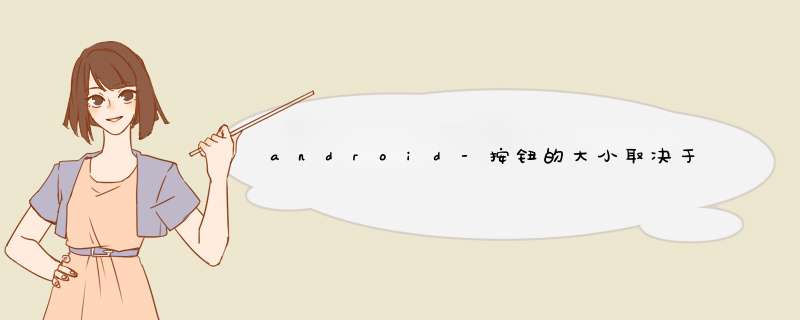
我有6个按钮的linearLayout.分辨率为4.7英寸时,按钮几乎是完美的选择.但是在分辨率较高的设备上,它们不会占据整个屏幕,而在分辨率较低的设备上,并非所有屏幕都可见.
您能否解释一下如何在屏幕分辨率不同的设备上使按钮显示相同?
<?xml version="1.0" enCoding="utf-8"?><linearLayout xmlns:androID="http://schemas.androID.com/apk/res/androID" androID:orIEntation="vertical" androID:layout_wIDth="match_parent" androID:layout_height="match_parent" androID:background="@drawable/mainbackground"> <TextVIEw androID:ID="@+ID/tvBody" androID:layout_wIDth="wrap_content" androID:layout_height="wrap_content" androID:text="@string/tv_company" androID:layout_marginleft="30dp" androID:textcolor="#002060" androID:layout_margintop="20dp" androID:textSize="15sp" > </TextVIEw> <button androID:ID="@+ID/button_operations" androID:layout_wIDth="match_parent" androID:layout_height="wrap_content" androID:background="@drawable/gradIEnt_blue" androID:drawableleft="@drawable/ic_purchase" androID:paddingleft="10dp" androID:paddingtop="5dp" androID:paddingBottom="5dp" androID:gravity="left|center" androID:text=" oper1" androID:layout_margintop="15dp" androID:layout_marginleft="30dp" androID:layout_marginRight="30dp" androID:textcolor="#001B51" androID:textSize="30sp" androID:textStyle="bold" /> ....... //4 more buttons <button androID:ID="@+ID/button_exit" androID:layout_wIDth="match_parent" androID:layout_height="wrap_content" androID:background="@drawable/gradIEnt_blue" androID:paddingleft="10dp" androID:drawableleft="@drawable/ic_exit" androID:gravity="left|center" androID:text=" Exit" androID:paddingtop="5dp" androID:paddingBottom="5dp" androID:layout_margintop="10dp" androID:layout_marginleft="30dp" androID:layout_marginRight="30dp" androID:textcolor="#001B51" androID:textSize="30sp" androID:textStyle="bold"/></linearLayout>解决方法:
如果要让每个按钮在第一个TextVIEw之后占据剩余高度的相等部分,请尝试使用linearLayout的layout_weight属性并将每个button的高度设置为fill_parent,如下所示:
<button androID:ID="@+ID/button_exit" androID:layout_wIDth="match_parent" androID:layout_height="fill_parent" androID:layout_weight="1" ... />如果每个button具有相同的layout_weight,则每个按钮将填充可用空间的相同部分.由于TextVIEw是未加权的,因此它将首先占用所需的空间,并且已加权的按钮将一起填充剩余的空间.
您可能还想根据屏幕的密度来指定不同的文本大小(并且可能还使用样式来减少所有button的布局参数的重复),但这超出了原始问题的范围.
编辑:要在注释中回答您的问题,以了解如何使用不同的资源为不同的密度提供不同的文本大小…
进入values / dimens.xml并添加< dimen name =“ main_button_text_size”> 30sp< / dimen>在新的一行上.
现在进入更大屏幕尺寸的资源文件夹,例如,values-sw720dp / dimens.xml(注意:如果不存在,则在res目录的根目录中创建文件夹/文件),并添加< dimen name = “ main_button_text_size”> 40sp< / dimen>在新的一行上.
现在,在主布局文件中,将按钮上的textSize属性设置为@ dimen / main_button_text_size.
现在,您已经根据显示的屏幕大小有效地为同一TextVIEw设置了不同的值.
还有其他值文件夹,如果您想了解更多,https://stackoverflow.com/a/21324209/1426565提供了一个很好的解释.
总结以上是内存溢出为你收集整理的android-按钮的大小取决于屏幕分辨率全部内容,希望文章能够帮你解决android-按钮的大小取决于屏幕分辨率所遇到的程序开发问题。
如果觉得内存溢出网站内容还不错,欢迎将内存溢出网站推荐给程序员好友。
欢迎分享,转载请注明来源:内存溢出

 微信扫一扫
微信扫一扫
 支付宝扫一扫
支付宝扫一扫
评论列表(0条)