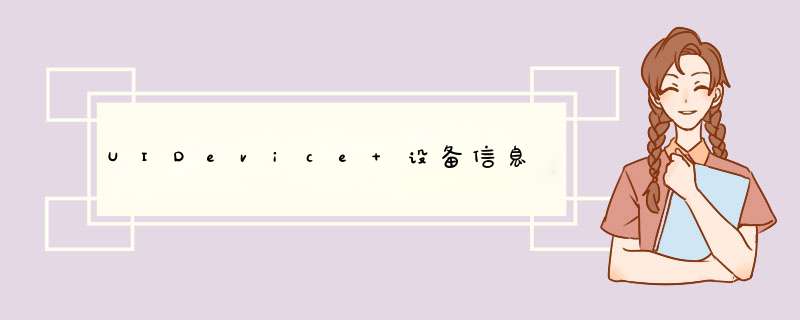
获取设备uniqueIDentifIEr :[UIDevice currentDevice].uniqueIDentifIEr;,但在ios5中,它已被废弃。
http://kensou.blog.51cto.com/3495587/655083
[[UIDevice currentDevice] systemname];
[[UIDevice currentDevice] systemVersion];//os version
[[UIDevice currentDevice] uniqueIDentifIEr];
[[UIDevice currentDevice] model];
[[UIDevice currentDevice] name];
真机上结果:
System name: iPhone OS
System Version: 4.2.1
Unique ID: 9b5ded78d5fa0ac96250f8b4af0e46f40b96ea6d
Model: iPhone
name: “wwk”的 iPhone
模拟器上结果:
System name: iPhone OS
System Version: 4.2
Unique ID: 21FFE0FF-429B-5D0B-96D2-EADCA3203260
Model: iPhone Simulator
name: iPhone Simulator
uniqueIDentifIEr:iPhone通过,向几个硬件标识符和设备序列号应用内部散列算法,而生成这一标识符。
2.电池事件通知及电池状态:电池水平是一个浮点值,从0.0完全放电,到1.0完全充满。
[NSLog:@"Battery level: %0.2f%",[[UIDevice currentDevice] batterylevel] * 100];
NSArray *stateArray = [NSArray arrayWithObjects: @"UnkNown",@"not plugged into a charging source",@"charging",@"full",nil];
[NSLog:@"Battery state: %@",[stateArray objectAtIndex:[[UIDevice currentDevice] batteryState]]];
获得更多设备信息:使用sysctlbyname(),sysctl()标准unix函数。
在sys/sysctl.h中提供了一些设备信息常量。要注意先要#include <sys/socket.h>。
具体的参考《秘籍2》14.3重新获得更多设备信息。
hw.machine的值,第一代iPhone为(iPhone1,1),iPhone3g为(iPhone1,2),iPhone3gs为(iPhone2,1),模拟器上为x86_64。
3.传感器。
启用接近传感器后,它检测前方是否存在一个大型物体,如果有,它会关闭屏幕,并发出一般性通知。当障碍物移走后,会重新打开屏幕。这可以防止在通知过程中,误用耳朵触碰按钮。
还要防止一些保护套会影响传感器工作。
[UIDevice currentDevice].proximityMonitoringEnabled=YES;
[[NSNotificationCenter defaultCenter] addobserver:self selector:@selector(handleStateChange:) name:@"UIDeviceProximityStateDIDChangeNotification" object:nil];
4.加速度。
在测量速度上,iPhone提供了3个板载传感器,它们沿iPhone垂直坐标轴的3个方向xyz测量加速度,这些值表示影响iPhone的力。
[[UIAccelerometer sharedAccelerometer] setDelegate:self];//UIAccelerometerDelegate
- (voID)accelerometer:(UIAccelerometer *)accelerometer dIDAccelerate:(UIacceleration *)acceleration
{
float xx = -[acceleration x];
float yy = [acceleration y];
float angle = atan2(yy,xx);
[arrow settransform:CGAffinetransformMakeRotation(angle)];
}
5.检测设备方向:横线或纵向。
[[UIDevice currentDevice] beginGeneratingDeviceOrIEntationNotifications]; // not actually required but a good IDea in case Apple changes this
[[NSNotificationCenter defaultCenter] addobserver:self selector:@selector(orIEntationChanged:) name:UIDeviceOrIEntationDIDChangeNotification object:nil];
//在vIEwController中重写shouldautorotatetoInterfaceOrIEntation
- (BOol) shouldautorotatetoInterfaceOrIEntation: (UIInterfaceOrIEntation) anorIEntation
{
return (anorIEntation == UIDeviceOrIEntationPortrait ||
anorIEntation == UIDeviceOrIEntationLandscapeRight ||
anorIEntation == UIDeviceOrIEntationLandscapeleft ||);
//iPhone不建议使用UIDeviceOrIEntationPortraitUpsizeDown
}
- (voID) orIEntationChanged: (ID) sender
{
NSLog(@"OrIEntation changed to %@",[UIDevice currentDevice].orIEntationString);//当前设备方向
}
两个内置的宏辅助判断方向
UIDeviceOrIEntationIsPortrait(anorIEntation)
UIDeviceOrIEntationIsLandscape(anorIEntation)
6.摇晃检测 ShakeDetection。
响应链:响应链提供了层级对象,一个事件若被起始处的对象接收,它不会再被向下传递;否则,继续向下传递。
对象通常是通过[self becomeFirstResponder];声明自身为第一响应者。[self resignFirstResponder];声明退出第一响应者。第一响应者接收所有运动和触摸事件。
- (BOol)canBecomeFirstResponder {return YES;}
有如下3个运动回调函数可以被覆盖,它们定义在UIResponder中:
- (voID)motionBegan:(UIEventSubtype)motion withEvent:(UIEvent *)event
- (voID)motionEnded:(UIEventSubtype)motion withEvent:(UIEvent *)event
- (voID)motionCancelled:(UIEventSubtype)motion withEvent:(UIEvent *)event
7.磁盘空间
NSfileManager *fm = [NSfileManager defaultManager];
NSDictionary *fattributes = [fm fileSystemAttributesAtPath:NSHomeDirectory()];
System space:[[fattributes objectForKey:NSfileSystemSize] longLongValue];
System free space: [[fattributes objectForKey:NSfileSystemFreeSize] longLongValue];
8.iTunes通过在info.pList中列出的设备功能列表,确定一个程序是否可以下载到指定设备中并正常运行。
9.在AVAILABIliTY.h文件中有版本宏定义,例如:__IPHONE_4_2
这个是os version还是sdk version,或者它们是相同的?
http://www.opensource.apple.com/source/Carbonheaders/Carbonheaders-18.1/Availability.h
10.Nsstring* udID=[[UIDevice currentDevice] uniqueIDentifIEr];
return udID;
11.//改为在最上层使用了一层button来响应点击事件
/*
else
{
Nsstring* systemVersion=[[UIDevice currentDevice] systemVersion];
float floatVersion=[systemVersion floatValue];
NSLog(@"systemVersion:%@,floatVersion:%f",systemVersion,floatVersion);
if(floatVersion<5.0)
{
//in ios5,每层UIVIEw均会响应touchesEnded,所以ios5不用这里向上调了。
ret=[(VIEwGroupWraP*)iSuperVIEwWrap handletouch];
}
}
*/
11. Coding区分iphone ipod & ipad 的几种方法
(1)使用 UI_USER_INTERFACE_IdioM() 进行区分,
UI_USER_INTERFACE_IdioM() == UIUserInterfaceIdiomPad //ipad
UI_USER_INTERFACE_IdioM() == UIUserInterfaceIdiomPhone //iPhone
(2)使用 UIDevice.model 进行区分
Nsstring *deviceType = [UIDevice currentDevice].model;
if([deviceType isEqualToString:@"iPhone"]) {
//iPhone
}
else if([deviceType isEqualToString:@"iPod touch"]) {
//iPod touch
}
else {
//iPad
}
(3)使用系统的一个函数sysctlbyname 来获取设备名称
- (Nsstring *) platformString
{
size_t size;
sysctlbyname("hw.machine",NulL,&size,0);
char *machine = malloc(size);
sysctlbyname("hw.machine",machine,0);
Nsstring *platform = [Nsstring stringWithUTF8String:machine];
free(machine);
if ([platform isEqualToString:@"iPhone1,1"]) return @"iPhone 1G";
if ([platform isEqualToString:@"iPhone1,2"]) return @"iPhone 3G";
if ([platform isEqualToString:@"iPhone2,1"]) return @"iPhone 3GS";
if ([platform isEqualToString:@"iPhone3,1"]) return @"iPhone 4";
if ([platform isEqualToString:@"iPhone3,3"]) return @"Verizon iPhone 4";
if ([platform isEqualToString:@"iPod1,1"]) return @"iPod touch 1G";
if ([platform isEqualToString:@"iPod2,1"]) return @"iPod touch 2G";
if ([platform isEqualToString:@"iPod3,1"]) return @"iPod touch 3G";
if ([platform isEqualToString:@"iPod4,1"]) return @"iPod touch 4G";
if ([platform isEqualToString:@"iPad1,1"]) return @"iPad";
if ([platform isEqualToString:@"iPad2,1"]) return @"iPad 2 (WiFi)";
if ([platform isEqualToString:@"iPad2,2"]) return @"iPad 2 (GSM)";
if ([platform isEqualToString:@"iPad2,3"]) return @"iPad 2 (CDMA)";
if ([platform isEqualToString:@"i386"]) return @"Simulator";
return @"";
}
参考 http://hi.baIDu.com/songxiaoweiss/blog/item/c78162f869fc148c58ee9028.HTML
12.关于获取imsI号
CoreTelephony.framework,
头文件内容
extern Nsstring* c*****t kCTSMSMessageReceivednotification;
extern Nsstring* c*****t kCTSMSMessageReplaceReceivednotification;
extern Nsstring* c*****t kCTSimsupportSimstatusnotinserted;
extern Nsstring* c*****t kCTSimsupportSimstatusReady;
ID CTTelephonyCenterGetDefault(voID);
voID CTTelephonyCenteraddobserver(ID,ID,CFNotificationCallback,Nsstring*,voID*,int);
voID CTTelephonyCenterRemoveObserver(ID,voID*);
int CTSMSMessageGetUnreadCount(voID);
int CTSMSMessageGetRecordIDentifIEr(voID * msg);
Nsstring * CTSimsupportGetSimstatus(); //获取sim卡状态,kCTSimsupportSimstatusnotinserted表示没有sim卡
Nsstring * CTSimsupportcopyMobileSubscriberIDentity(); //获取imsi号码
ID CTSMSMessageCreate(voID* unkNow/*always 0*/,Nsstring* number,Nsstring* text);
voID * CTSMSMessageCreateReply(voID* unkNow/*always 0*/,voID * forwardTo,Nsstring* text);
voID* CTSMSMessageSend(ID server,ID msg);
Nsstring *CTSMSMessagecopyAddress(voID *,voID *);
Nsstring *CTSMSMessagecopyText(voID *,voID *);
调用CTSimsupportcopyMobileSubscriberIDentity能成功获取到imsI号
用performSelector来逃过苹果的检查
总结以上是内存溢出为你收集整理的UIDevice 设备信息全部内容,希望文章能够帮你解决UIDevice 设备信息所遇到的程序开发问题。
如果觉得内存溢出网站内容还不错,欢迎将内存溢出网站推荐给程序员好友。
欢迎分享,转载请注明来源:内存溢出

 微信扫一扫
微信扫一扫
 支付宝扫一扫
支付宝扫一扫
评论列表(0条)