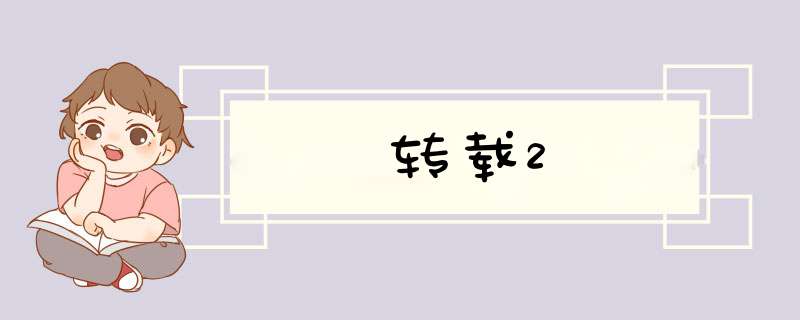
CATransition *animation = [CATransition animation];
[animation setDelegate:self];
[animation setDuration:0.35];
[animation setTimingFunction:UIVIEwAnimationCurveEaseInOut];
if (!curled){
animation.type = @"pageCurl";
animation.fillMode = kCAFillModeForwards;
animation.endProgress = 0.40;
} else {
animation.type = @"pageUnCurl";
animation.fillMode = kCAFillModeBackwards;
animation.startProgress = 0.30;
}
[animation setRemovedOnCompletion:NO];
[self.vIEw exchangeSubvIEwAtIndex:0 withSubvIEwAtIndex:1];
[self.vIEw.layer addAnimation:animation forKey:@"pageCurlAnimation"];
12、给View添加阴影 和边框
UIImageVIEw *imgvPhoto = [UIImageVIEw alloc] init];
//添加边框
layer.borderWIDth = 5.0f;
//添加四个边阴影
_imgvPhoto.layer.shadowcolor = [UIcolor blackcolor].CGcolor;
_imgvPhoto.layer.shadowOffset = CGSizeMake(0,0);
_imgvPhoto.layer.shadowOpacity = 0.5;
_imgvPhoto.layer.shadowRadius = 10.0;
//添加两个边阴影
_imgvPhoto.layer.shadowcolor = [UIcolor blackcolor].CGcolor;
_imgvPhoto.layer.shadowOffset = CGSizeMake(4,4);
_imgvPhoto.layer.shadowOpacity = 0.5;
_imgvPhoto.layer.shadowRadius = 2.0;
13、使用NSTimer与UIView动画实现飘雪效果
vIEwDIDLoad事件中,增加一个图片及定时器并启动,这里的pic请在头文件中定义。
-(voID)vIEwDIDLoad{
[super vIEwDIDLoad];
self.pic = [UIImage imagenamed:@"sNow.png"];//初始化图片
//启动定时器,实现飘雪效果
[NSTimer scheduledTimerWithTimeInterval:(0.2) target:self selector:@selector(ontime) userInfo:nil repeats:YES];
}
然后再实现定时器定时调用的ontime方法:
-(voID)ontime{
UIImageVIEw *vIEw = [[UIImageVIEw alloc] initWithImage:pic];//声明一个UIImageVIEw对象,用来添加图片
vIEw.Alpha = 0.5;//设置该vIEw的Alpha为0.5,半透明的
int x = round(random()20);//随机得到该图片的x坐标
int y = round(random()20);//这个是该图片移动的最后坐标x轴的
int s = round(random())+10;//这个是定义雪花图片的大小
int sp = 1/round(random()0)+1;//这个是速度
vIEw.frame = CGRectMake(x,-50,s,s);//雪花开始的大小和位置
[self.vIEw addSubvIEw:vIEw];//添加该vIEw
[UIVIEw beginAnimations:nil context:vIEw];//开始动画
[UIVIEw setAnimationDuration:10*sp];//设定速度
vIEw.frame = CGRectMake(y,500,s);//设定该雪花最后的消失坐标
[UIVIEw setAnimationDelegate:self];
[UIVIEw commitAnimations];
}
14、配置Xcode 看程序崩溃信息
1、在xcode中的左侧目录中找到Executables 打开
2、双击和工程名一样的文件。
3、在打开的文件中的Arguments选项,在下面的框中加入name: NSZombIEEnabled 设置value为YES。
15、程序中发送邮件和检测设备邮箱是否被配置
-(voID)addEmail{
Class mailClass = (NSClassFromString(@"MFMailComposeVIEwController"));
if (mailClass != nil){
if ([mailClass canSendMail]){
[self displayComposerSheet];
}else{
[self launchMailAppOnDevice];
}
}else{
[self launchMailAppOnDevice];
}
-(voID)displayComposerSheet
{
MFMailComposeVIEwController *controller = [[MFMailComposeVIEwController alloc] init];
controller.navigationbar.tag = 1002;
[self.navigationController.navigationbar setNeedsdisplay];
controller.mailComposeDelegate = self;
[controller setSubject:@"意见反馈"];
[controller setToRecipIEnts:[[NSArray alloc] initWithObjects:@"[email protected]",nil]];
Nsstring *emailBody = nil;
[controller setMessageBody:emailBody isHTML:YES];
[self presentModalVIEwController:controller animated:YES];
[controller release];
#pragma mark mailComposeDelegate ----
- (voID)mailComposeController:(MFMailComposeVIEwController*)controller dIDFinishWithResult:(MFMailComposeResult)result error:(NSError*)error
if (result == MFMailComposeResultSent)
[self dismissModalVIEwControllerAnimated:YES];
if (result == MFMailComposeResultSaved)
if (result == MFMailComposeResultFailed)
Emailalert = [[UIAlertVIEw alloc] initWithTitle:@"" message:@"发送失败" delegate:selfcancelbuttonTitle:@"知道了" otherbuttonTitles:nil];
[Emailalert show];
if (result == MFMailComposeResultCancelled)
- (voID)alertVIEw:(UIAlertVIEw *)alertVIEw clickedbuttonAtIndex:(NSInteger)buttonIndex
if(alertVIEw == Emailalert)
if (buttonIndex == )
}else
//[self dismissModalVIEwControllerAnimated:YES];
Nsstring *recipIEnts = @"mailto:[email protected][email protected]&subject=text";
Nsstring *body = @"&body=text!";
Nsstring *email = [Nsstring stringWithFormat:@"%@%@",recipIEnts,body];
email = [email stringByAddingPercentEscapesUsingEnCoding:NSUTF8StringEnCoding];
[[UIApplication sharedApplication] openURL:[NSURL URLWithString:email]];
#pragma mark -
#pragma mark Workaround
-(voID)launchMailAppOnDevice
isEmailalert = [[UIAlertVIEw alloc] initWithTitle:@"警告" message:@"请配置您的邮箱" delegate:selfcancelbuttonTitle:@"取消" otherbuttonTitles:@"好的",nil];
[isEmailalert show];
}
16、程序启动画面大小
iOS设备现在有三种不同的分辨率:iPhone 320x480、iPhone 4 640x960、iPad 768x1024。以前程序的启动画面(图片)只要准备一个 Default.png 就可以了,但是现在变得复杂多了。下面就是 CocoaChina 会员做得总结
如果一个程序,既支持iPhone又支持iPad,那么它需要包含下面几个图片:
Default-Portrait.png iPad专用竖向启动画面 768x1024或者768x1004
Default-Landscape.png iPad专用横向启动画面 1024x768或者1024x748
Default-PortraitUpsIDeDown.png iPad专用竖向启动画面(Home按钮在屏幕上面),可省略 768x1024或者768x1004
Default-Landscapeleft.png iPad专用横向启动画面,可省略 1024x768或者1024x748
Default-LandscapeRight.png iPad专用横向启动画面,可省略 1024x768或者1024x748
Default.png iPhone默认启动图片,如果没有提供上面几个iPad专用启动图片,则在iPad上运行时也使用Default.png(不推荐) 320x480或者320x460
[email protected] iPhone4启动图片640x960或者640x920
为了在iPad上使用上述的启动画面,你还需要在info.pList中加入key: UISupportedInterfaceOrIEntations。同时,加入值UIInterfaceOrIEntationPortrait,UIInterfacOrIEntationPortraitUpsIDeDown,UIInterfaceOrIEntationLandscapeleft,UIInterfaceOrIEntationLandscapeRight
17、ASIHTTPRequest实现断点下载
- (IBAction)URLFetchWithProgress:(ID)sender
{
[startbutton setTitle:@"Stop" forState:UIControlStatenormal];
[startbutton addTarget:self action:@selector(stopURLFetchWithProgress:)forControlEvents:UIControlEventtouchUpInsIDe];
Nsstring*tempfile = [[[[NSBundle mainBundle] bundlePath]stringByDeletingLastPathComponent]stringByAppendingPathComponent:@"MemexTrails_1.0b1.zip.download"];
if ([[NSfileManager defaultManager] fileExistsAtPath:tempfile]) {
[[NSfileManager defaultManager] removeItemAtPath:tempfile error:nil];
}
[self resumeURLFetchWithProgress:self];
- (IBAction)stopURLFetchWithProgress:(ID)sender
networkQueue = [[ASINetworkQueue alloc] init];
timer = [NSTimer scheduledTimerWithTimeInterval:1.0 target:selfselector:@selector(updateBanDWIDthUsageIndicator) userInfo:nil repeats:YES];
timer = nil;
[startbutton addTarget:self action:@selector(URLFetchWithProgress:)forControlEvents:UIControlEventtouchUpInsIDe];
[networkQueue cancelAllOperations];
[resumebutton setEnabled:YES];
- (IBAction)resumeURLFetchWithProgress:(ID)sender
[resumebutton setEnabled:NO];
[startbutton setTitle:@"Start" forState:UIControlStatenormal];
[startbutton addTarget:self action:@selector(stopURLFetchWithProgress:)forControlEvents:UIControlEventtouchUpInsIDe];
[networkQueue setShowAccurateProgress:YES];
[networkQueue setDownloadProgressDelegate:progressIndicator];
[networkQueue setDelegate:self];
[networkQueue setRequestDIDFinishSelector:@selector(URLFetchWithProgressComplete:)];
ASIhttpRequest*request=[[[ASIhttpRequest alloc] initWithURL:[NSURLURLWithString:@"http://9991.net/blog/mp3/2.mp3"]] autorelease];
[request setDownloadDestinationPath:[[[[NSBundle mainBundle] bundlePath]
stringByDeletingLastPathComponent] stringByAppendingPathComponent:@"MemexTrails_1.0b1.mp3"]];
[request setTemporaryfileDownloadpath:[[[[NSBundle mainBundle] bundlePath]stringByDeletingLastPathComponent]stringByAppendingPathComponent:@"MemexTrails_1.0b1.zip.down"]];
[request setAllowResumeForfileDownloads:YES];
[networkQueue addOperation:request];
[networkQueue go];
- (voID)URLFetchWithProgressComplete:(ASIhttpRequest *)request
if ([request error]) {
fileLocation.text=[Nsstring stringWithFormat:@"An error occurred:%@",[[[requesterror] userInfo] objectForKey:@"Title"]];
} else {
fileLocation.text=[Nsstring stringWithFormat:@"file downloaded to %@",[requestdownloadDestinationPath]];
- (IBAction)throttleBanDWIDth:(ID)sender
if ([(UIbutton *)sender state] ==YES) {
[ASIhttpRequest setMaxBanDWIDthPerSecond:ASIWWANBanDWIDthThrottleAmount];
[ASIhttpRequest setMaxBanDWIDthPerSecond:];
}
18、Safari 启动本地app
在pList文件中加入URL types 结构如下图,在Safari中地址栏输入 设置的字符串,比如设置的是
QQ,地址栏输入 QQ:// 就可以起点本地应用。
19、拖到视频进度与滑动手势冲突解决办法
#pragma mark -
#pragma mark UIGestureRecognizerDelegate
- (BOol)gestureRecognizer:(UIGestureRecognizer *)gestureRecognizer shouldReceivetouch:(UItouch *)touch
{
UIVIEw *touchVIEw = touch.vIEw;
if ([touchVIEw isKindOfClass:[UiSlider class]])
{
return NO;
}
else
{
return YES;
}
}
20、创建并保存Cookie的方法
Nsstring *cookieString = [Nsstring stringWithString:[headers objectForKey:@"cookie"]];
NSMutableDictionary *cookiePropertIEs = [[NSMutableDictionary alloc] init];
[cookiePropertIEs setValue:cookieString forKey:NShttpcookieValue];
[cookiePropertIEs setValue:@"QQcookie" forKey:NShttpcookiename];
[cookiePropertIEs setValue:@".QQ.com" forKey:NShttpcookieDomain];
[cookiePropertIEs setValue:[NSDate dateWithTimeIntervalSinceNow:60*60] forKey:NShttpcookieExpires];
[cookiePropertIEs setValue:@"/" forKey:NShttpcookiePath];
NShttpcookie *newcookie = [[NShttpcookie alloc] initWithPropertIEs:cookiePropertIEs];
[[NShttpcookiestorage sharedhttpcookiestorage] setcookie:newcookie];
//判断机型
#import <sys/utsname.h>
uname(&systemInfo);
Nsstring *dev = [Nsstring stringWithCString:systemInfo.machine enCoding:NSUTF8StringEnCoding];
总结以上是内存溢出为你收集整理的转载2全部内容,希望文章能够帮你解决转载2所遇到的程序开发问题。
如果觉得内存溢出网站内容还不错,欢迎将内存溢出网站推荐给程序员好友。
欢迎分享,转载请注明来源:内存溢出

 微信扫一扫
微信扫一扫
 支付宝扫一扫
支付宝扫一扫
评论列表(0条)