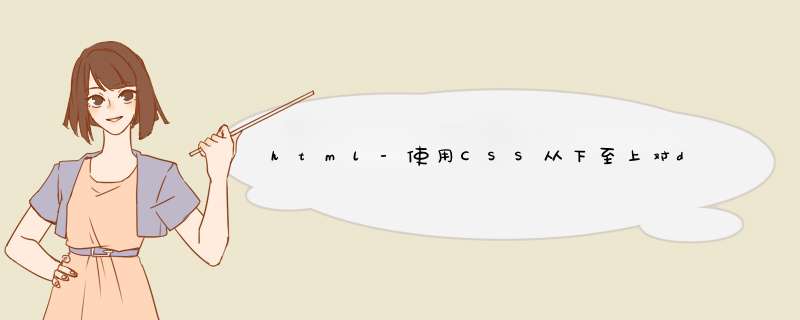
我需要为从下到上的div设置动画.
这种情况:
我有一个缩略图,其中包含电影的标题和描述.我想隐藏描述,仅在用户将鼠标悬停在其上时显示.
我尝试调整容器的高度,但将值设置为“自动”时,您无法设置其动画效果,并且我无法提供具体的大小,因为每个电影的标题可能会有所不同.
众所周知,您无法使用“底部”和“顶部”属性从底部到顶部进行动画处理.
这是HTML:
<div > <img src="background.jpg" alt=""> <div ></div> <div > <div > <p >The movIE Title</p> <div ></div> <p > Lorem ipsum dolor sit amet,consectetur adipiscing elit,sed do eiusmod tempor incIDIDunt ut labore et dolore magna aliqua. </p> <p >Published by Author</p> </div></div>这是我要完成的工作的图像:
老实说,我完全迷路了,我想我尝试了一切.
对不起,我的英语不太好.最佳答案完全灵活且响应迅速
没有硬编码或任意高度,不涉及Js.
基本上,
>将标题转换为-100%,悬停动画为0
>将标题和内容都包装到div中(即:.anim)
>将.anim转换为100%,然后悬停将其动画为0
全页打开示例以查看发生的情况及其工作方式:
/*Quickreset*/*{margin:0;Box-sizing:border-Box;}.thumb { wIDth: 140px; background: #eee;}.anim { Transition: 0.5s; transform: translateY(100%);}.Title { color: red; Transition: 0.5s; transform: translateY(-100%);}.author { color: blue;}/* ANIMATE */.thumb:hover .anim,.thumb:hover .Title { transform: translateY(0);}<div > <div > <div >The movIE even longer Title</div> <div > Text lenghts of Title and Author or even Description do not matter. They will all perfectly accommodate into .thumb on hover </div> </div> <div >Published by super long some Author</div></div>FlexBox网格!
概念的真实案例示例:
/*Quickreset*/* { margin: 0; Box-sizing: border-Box;}HTML { height: 100%}body { min-height: 100%; Font: 14px/1.4 sans-serif;}.grID-3 { display: flex; flex-flow: row wrap;}.thumb { display: flex; flex-flow: column nowrap; position: relative; overflow: hIDden; wIDth: 33.333%; color: #fff;}.thumb-gradIEnt,.thumb-img { position: absolute; top: 0; left: 0; wIDth: 100%; height: 100%; object-fit: cover;}.thumb-gradIEnt { background: linear-gradIEnt(to bottom,rgba(0,0.24) 0%,0.56) 100%);}.thumb-anim { margin-top: auto; /* pushes all content to bottom */ position: relative; Transition: 0.5s; transform: translateY(100%);}.thumb-Title { text-transform: uppercase; padding: 20px; Transition: 0.5s; transform: translateY(-100%);}.thumb-description { padding: 10px 20px; Transition: 0.5s; opacity: 0; flex: 1;}.thumb-author { padding: 20px; position: relative;}/* ANIMATE */.thumb:hover .thumb-anim { transform: translateY(0);}.thumb:hover .thumb-Title { transform: translateY(0%);}.thumb:hover .thumb-description { opacity: 1;}<div > <div > <img src="http://placekitten.com/300/300" alt="Catz!"> <div ></div> <div > <h3 >The movIE Title</h3> <p > Text lenghts of Title and Author or even Description do not matter. They will all perfectly accommodate into .thumb on hover </p> </div> <div >Published by super long some Author</div> </div> <div > <img src="http://placekitten.com/400/300" alt="Catz!"> <div ></div> <div > <h3 >The movIE Title</h3> <p > The row heights are dictated by the tallest in the horizontal group </p> </div> <div >Published</div> </div> <div > <img src="http://placekitten.com/230/300" alt="Catz!"> <div ></div> <div > <h3 >The movIE Title a super long Title here</h3> <p > Lorem ipsum dolor sit amet,consectetur adipisicing elit. Repellendus facilis beatae,numquam aliquam evenIEt. Iure porro provIDent itaque hic quae tempora. Quaerat doloribus dolore facilis similique,soluta asperiores quas sAPIente. </p> </div> <div >Published by super long some Author</div> </div> <div > <img src="http://placekitten.com/270/300" alt="Catz!"> <div ></div> <div > <h3 >The movIE Title</h3> <p > Text lenghts of Title and Author or even Description do not matter. They will all perfectly accommodate into .thumb on hover </p> </div> <div >Published by super long some Author</div> </div> <div > <img src="http://placekitten.com/250/370" alt="Catz!"> <div ></div> <div > <h3 >The movIE Title</h3> <p > Text lenghts of Title and Author or even Description do not matter. They will all perfectly accommodate into .thumb on hover </p> </div> <div >Yep. Lorem ipsum dolor sit amet,consectetur adipisicing elit. CupIDitate sequi aspernatur cumque SAEpe incIDunt enim,nihil dolores ipsam numquam architecto velit labore quod laboriosam aliquam distinctio tempora unde ad totam.</div> </div> <div > <img src="http://placekitten.com/290/340" alt="Catz!"> <div ></div> <div > <h3 >The movIE Title</h3> <p > Text lenghts of Title and Author or even Description do not matter. They will all perfectly accommodate into .thumb on hover </p> </div> <div >Published by super long some Author</div> </div></div>以上是内存溢出为你收集整理的html-使用CSS从下至上对div进行动画处理 全部内容,希望文章能够帮你解决html-使用CSS从下至上对div进行动画处理 所遇到的程序开发问题。
如果觉得内存溢出网站内容还不错,欢迎将内存溢出网站推荐给程序员好友。
欢迎分享,转载请注明来源:内存溢出

 微信扫一扫
微信扫一扫
 支付宝扫一扫
支付宝扫一扫
评论列表(0条)