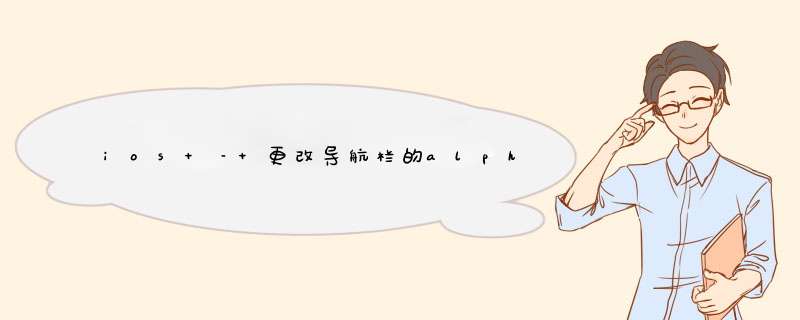
我想在我的视图控制器(动画)中更改导航栏的Alpha值,但是如果我做self.navigationController.navigationbar.Alpha = 0.0;则导航栏所占用的屏幕部分完全消失,并留下黑盒子,这不是我想要的(我喜欢它是self.vIEw的背景颜色).
解决方法 当我支持Colin的答案时,我想给你一个额外的提示来定制包含Alpha的UINavigationbar的外观.诀窍是为您的Navigationbar使用UIAppearance.这使您能够将UIImage分配给您的Navigationbar的backgroundImage.您可以以编程方式生成这些UIImage,并为该UIcolors使用,并根据需要设置颜色的Alpha属性.我已经在我自己的一个应用程序中完成了这项工作,并且按预期工作.
这里我给你一些代码片段:
>例如在你的..AppDelegate.m中添加这些行在dIDFinishLaunchingWithOptions中:
//create background images for the navigation barUIImage *gradIEntimage44 = nil; //replace "nil" with your method to programmatically create a UIImage object with transparent colors for portrait orIEntationUIImage *gradIEntimage32 = nil; //replace "nil" with your method to programmatically create a UIImage object with transparent colors for landscape orIEntation//customize the appearance of UINavigationbar[[UINavigationbar appearance] setBackgroundImage:gradIEntimage44 forbarMetrics:UIbarMetricsDefault];[[UINavigationbar appearance] setBackgroundImage:gradIEntimage32 forbarMetrics:UIbarMetricslandscapePhone];[[UINavigationbar appearance] setbarStyle:UIbarStyleDefault];
>实现方便的方法以编程方式创建UIImage对象,例如为UIImage创建一个新类别:
//UIImage+initWithcolor.h//#import <UIKit/UIKit.h>@interface UIImage (initWithcolor)//programmatically create an UIImage with 1 pixel of a given color+ (UIImage *)imageWithcolor:(UIcolor *)color;//implement additional methods here to create images with gradIEnts etc.//[..]@end//UIImage+initWithcolor.m//#import "UIImage+initWithcolor.h"#import <QuartzCore/QuartzCore.h>@implementation UIImage (initWithcolor)+ (UIImage *)imageWithcolor:(UIcolor *)color{ CGRect rect = CGRectMake(0,1,1); // create a 1 by 1 pixel context UIGraphicsBeginImageContextWithOptions(rect.size,NO,0); [color setFill]; UIRectFill(rect); UIImage *image = UIGraphicsGetimageFromCurrentimageContext(); UIGraphicsEndImageContext(); return image;} >重新编辑您的图像创建1.(#import“UIImage initWithcolor.h”在AppDelegate.m中,并替换“nil”):
这是您的兴趣点:通过更改颜色的Alpha属性,您也影响到您的Navigationbar的不透明度水平!
UIImage *gradIEntimage44 = [UIImage imageWithcolor:[UIcolor colorWithRed:1.0 green:0.0 blue:1.0 Alpha:0.2]]; UIImage *gradIEntimage32 = [UIImage imageWithcolor:[UIcolor colorWithRed:1.0 green:0.0 blue:1.0 Alpha:0.2]];
我创建了一个小型演示项目,并为您添加了两个截图:视图本身有一个黄色的backgroundcolor.Navigationbar的backgroundImages具有红色.屏幕截图1显示了一个值为Alpha = 0.2的Navigationbar.屏幕截图2显示了一个值为Alpha = 0.8的Navigationbar.
总结以上是内存溢出为你收集整理的ios – 更改导航栏的alpha值全部内容,希望文章能够帮你解决ios – 更改导航栏的alpha值所遇到的程序开发问题。
如果觉得内存溢出网站内容还不错,欢迎将内存溢出网站推荐给程序员好友。
欢迎分享,转载请注明来源:内存溢出

 微信扫一扫
微信扫一扫
 支付宝扫一扫
支付宝扫一扫
评论列表(0条)