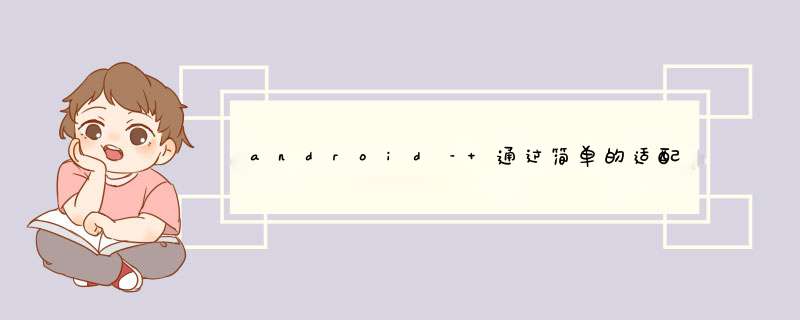
我正在从网址获取图像.我在ListvIEw中使用imagevIEw.我想将位图图像列表添加到列表项的每一行.我使用SimpleAdapter但是imagevIEw显示为空白.我的代码如下!
ArrayList<HashMap<String, Bitmap>> myList = new ArrayList<HashMap<String, Bitmap>>(); Bundle bundle = this.getIntent().getExtras(); get = bundle.getString("name"); try{ httpClIEnt httpclIEnt = new DefaulthttpClIEnt(); httpPost httppost = new httpPost("http://www.propertyhookup.com/mobile/propertyList.PHP"); nameValuePairs = new ArrayList<nameValuePair>(1); nameValuePairs.add(new BasicnameValuePair("zipcode", get.trim())); httppost.setEntity(new UrlEncodedFormEntity(nameValuePairs)); httpResponse response = httpclIEnt.execute(httppost); httpentity entity = response.getEntity(); is = entity.getContent(); }catch(Exception e){ Toast.makeText(getApplicationContext(), e.getMessage(), Toast.LENGTH_LONG).show(); } //convert response to string try{ BufferedReader reader = new BufferedReader(new inputStreamReader(is,"iso-8859-1"),8); StringBuilder sb = new StringBuilder(); String line = null; while ((line = reader.readline()) != null) { sb.append(line + "\n"); } is.close(); result=sb.toString(); }catch(Exception e){ Toast.makeText(getApplicationContext(), e.getMessage(), Toast.LENGTH_LONG).show(); } if(result.length()<= 7){ Toast.makeText(getApplicationContext(), "No propertIEs for this zipcode or check your zipcode ", Toast.LENGTH_LONG).show(); //text.setText("No propertIEs for this zipcode or check your zipcode"); } else{ try{ jArray = new JsONObject(result); }catch(JsONException e){ Toast.makeText(getApplicationContext(), e.getMessage(), Toast.LENGTH_LONG).show(); } //JsONObject Json = JsONfunctions.getJsONfromURL("http://192.168.1.111/propertyhookup.com/mobile/propertyList.PHP"); try{ JsONArray earthquakes = jArray.getJsONArray("earthquakes"); for(int i=0;i<10;i++){ map = new HashMap<String, Bitmap>(); //HashMap<String, Drawable> map1 = new HashMap<String, Drawable>(); JsONObject e = earthquakes.getJsONObject(i); if(e.getString("property_type").contains("1")) { proptype ="Single Family Home"; }else if(e.getString("property_type").contains("2")) { proptype="Condo"; }else if(e.getString("property_type").contains("3")) { proptype="Townhouse"; } if(e.getString("estimated_price").contains("0")) { estimate = "Not Enough Market Value"; //estimat = (TextVIEw) findVIEwByID(R.ID.estimat); //estimat.setTextcolor(color.rgb(0, 0, 23)); }else { estimate = "$"+e.getString("estimated_price"); } photo = e.getString("photo1"); drawable = LoadImageFromWebOperations(photo); //text.setimageDrawable(d); try { aURL = new URL(photo); } catch (MalformedURLException e1) { // Todo auto-generated catch block e1.printstacktrace(); } URLConnection conn = null; try { conn = aURL.openConnection(); } catch (IOException e1) { // Todo auto-generated catch block e1.printstacktrace(); } try { conn.connect(); } catch (IOException e1) { // Todo auto-generated catch block e1.printstacktrace(); } inputStream is = null; try { is = conn.getinputStream(); } catch (IOException e1) { // Todo auto-generated catch block e1.printstacktrace(); } BufferedinputStream bis = new BufferedinputStream(is,8*1024); Bitmap bm = BitmapFactory.decodeStream(bis); map.put(photos, bm); myList.add(map); } }catch(JsONException e) { Toast.makeText(getApplicationContext(),e.getMessage(), Toast.LENGTH_LONG).show(); } SimpleAdapter adapter = new SimpleAdapter(this, myList , R.layout.main4, new String[] { "percent","propertyID", "cityname", "statecode", "propertytype", "footage", "bathroom", "bedroom", "price", "estimated", "photos" }, new int[] { R.ID.percent, R.ID.property_ID, R.ID.city_name, R.ID.state_code, R.ID.prop_type, R.ID.foot, R.ID.bath, R.ID.bed, R.ID.List, R.ID.estimat, R.ID.image}); setlistadapter(adapter);解决方法:
我认为是因为你从网上下载图像,你需要在ASYNC中看到无痛的线索下载图像,然后刷新图像视图.
总结以上是内存溢出为你收集整理的android – 通过简单的适配器在imageview中显示位图图像全部内容,希望文章能够帮你解决android – 通过简单的适配器在imageview中显示位图图像所遇到的程序开发问题。
如果觉得内存溢出网站内容还不错,欢迎将内存溢出网站推荐给程序员好友。
欢迎分享,转载请注明来源:内存溢出

 微信扫一扫
微信扫一扫
 支付宝扫一扫
支付宝扫一扫
评论列表(0条)