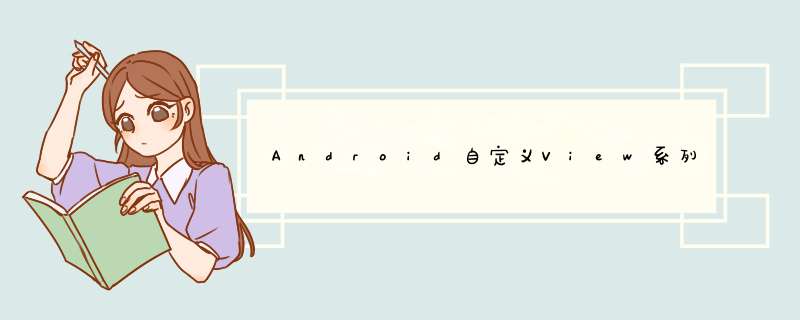
前言
使用支付宝付款时,我们可以看到成功或者失败都会有个动画提示,如果我们需要做这样的效果的话,当然,你可以让设计师给你做个GIF,但是我们知道图像比较耗内存的,我们自己可以用代码实现还是代码实现好点吧。
效果
实现方法
首先我们需要了解PathMeasure这个类,这个类我们可以理解为用来管理Path。我们主要看几个方法。
PathMeasure(): 构造方法 ,实例化一个对象
PathMeasure(Path path,boolean isClosed):传入Path对象和是否闭合,path对象不能为空
getLength():获取当前轮廓、外形的总长度, 如果没有设置Path对象,返回0
getSegment(float startD,float stopD,Path dst,boolean startWithMoveto):调用这个方法,我们可以获取到指定范围内的一段轮廓,存入到dst参数中。所以,这个方法传入的参数分别为长度起始值、结束值、装这一段路径的Path对象、是否Moveto。另外,这个方法返回值为Boolean类型,如果getLength为0的话,返回false,或者startD > stopD,同样返回false。
setPath(Path path,boolean isClosed):给当前PathMeasure对象设置Path
nextContour():移动到下一个轮廓
然后我们需要动起来,我们知道invalIDate()方法可以刷新界面,也就是重新调用onDraw()方法,所以我们要不停调用invalIDate方法,在onDraw方法中改变参数,这样实现动的效果。所以可以用到刚刚介绍的getSegment方法,不断改变获取的范围,从0 * getLength,到1 * getLength,最后绘制完整。所以我们需要一个在一秒内或两秒内一个从0到1的值的变化,so,我们使用ValueAnimator这个类来实现。
//实例化对象mCircleAnimator = ValueAnimator.offloat(0,1);//设置时长为1000msmCircleAnimator.setDuration(1000);//开始动画mCircleAnimator.start();//设置动画监听mCircleAnimator.addUpdateListener(this);
动画开始后,在监听方法中获取当前进度并且重绘图像
mCirclePercent = (float)animation.getAnimatedValue();invalIDate();
在onDraw方法中,绘制图像
//画圆mPathCircle.addCircle(getWIDth() / 2,getWIDth() / 2,getWIDth() / 2 - mlinewidth,Path.Direction.CW);mPathMeasure.setPath(mPathCircle,false);mPathMeasure.getSegment(0,mCirclePercent * mPathMeasure.getLength(),mPathCircleDst,true);canvas.drawPath(mPathCircleDst,mPaint);
附上源码,欢迎点评
package com.mintmedical.wavedemo;import androID.animation.ValueAnimator;import androID.content.Context;import androID.graphics.Canvas;import androID.graphics.color;import androID.graphics.Paint;import androID.graphics.Path;import androID.graphics.PathMeasure;import androID.util.AttributeSet;import androID.util.Log;import androID.vIEw.VIEw;/** * Created by Mooreli on 2016/12/12. */public class ResultAnimation extends VIEw implements ValueAnimator.AnimatorUpdateListener { private Context mContext; /** * paint对象 */ private Paint mPaint; /** * Path和对应的空Path用来填充 */ private Path mPathCircle; private Path mPathCircleDst; private Path mPathRight; private Path mPathRightDst; private Path mPathWrong1; private Path mPathWrong2; private Path mPathWrong1Dst; private Path mPathWrong2Dst; /** * Path管理 */ private PathMeasure mPathMeasure; /** * 动画 */ private ValueAnimator mCircleAnimator; private ValueAnimator mRightAnimator; private ValueAnimator mWrong1Animator; private ValueAnimator mWrong2Animator; /** * 当前绘制进度占总Path长度百分比 */ private float mCirclePercent; private float mRightPercent; private float mWrong1Percent; private float mWrong2Percent; /** * 线宽 */ private int mlinewidth; /** * 正确动画 错误动画 */ public static final int RESulT_RIGHT = 1; public static final int RESulT_WRONG = 2; /** * 当前结果类型 */ private int mResultType = RESulT_WRONG; public ResultAnimation(Context context) { super(context); mContext = context; init(); } public ResultAnimation(Context context,AttributeSet attrs) { super(context,attrs); mContext = context; init(); } public ResultAnimation(Context context,AttributeSet attrs,int defStyleAttr) { super(context,attrs,defStyleAttr); mContext = context; init(); } private voID init() { mlinewidth = dp2px(3); mPaint = new Paint(); mPaint.setAntiAlias(true); mPaint.setstrokeWIDth(mlinewidth); mPaint.setStyle(Paint.Style.stroke); mPaint.setcolor(color.GREEN); initPath(); } private voID initPath() { mPathCircle = new Path(); mPathCircleDst = new Path(); mPathRight = new Path(); mPathRightDst = new Path(); mPathWrong1 = new Path(); mPathWrong2 = new Path(); mPathWrong1Dst = new Path(); mPathWrong2Dst = new Path(); mPathMeasure = new PathMeasure(); //实例化对象 mCircleAnimator = ValueAnimator.offloat(0,1); //设置时长为1000ms mCircleAnimator.setDuration(1000); //开始动画 mCircleAnimator.start(); //设置动画监听 mCircleAnimator.addUpdateListener(this); mRightAnimator = ValueAnimator.offloat(0,1); mRightAnimator.setDuration(500); mRightAnimator.addUpdateListener(this); mWrong1Animator = ValueAnimator.offloat(0,1); mWrong1Animator.setDuration(300); mWrong1Animator.addUpdateListener(this); mWrong2Animator = ValueAnimator.offloat(0,1); mWrong2Animator.setDuration(300); mWrong2Animator.addUpdateListener(this); } @OverrIDe protected voID onDraw(Canvas canvas) { super.onDraw(canvas); if (mResultType == RESulT_RIGHT) { mPaint.setcolor(color.GREEN); } else { mPaint.setcolor(color.RED); } //画圆 mPathCircle.addCircle(getWIDth() / 2,Path.Direction.CW); mPathMeasure.setPath(mPathCircle,false); mPathMeasure.getSegment(0,true); canvas.drawPath(mPathCircleDst,mPaint); if (mResultType == RESulT_RIGHT) { //画对勾 mPathRight.moveto(getWIDth() / 4,getWIDth() / 2); mPathRight.lineto(getWIDth() / 2,getWIDth() / 4 * 3); mPathRight.lineto(getWIDth() / 4 * 3,getWIDth() / 4); if (mCirclePercent == 1) { mPathMeasure.nextContour(); mPathMeasure.setPath(mPathRight,false); mPathMeasure.getSegment(0,mRightPercent * mPathMeasure.getLength(),mPathRightDst,true); canvas.drawPath(mPathRightDst,mPaint); } } else { mPathWrong1.moveto(getWIDth() / 4 * 3,getWIDth() / 4); mPathWrong1.lineto(getWIDth() / 4,getWIDth() / 4 * 3); mPathWrong2.moveto(getWIDth() / 4,getWIDth() / 4); mPathWrong2.lineto(getWIDth() / 4 * 3,getWIDth() / 4 * 3); if (mCirclePercent == 1) { mPathMeasure.nextContour(); mPathMeasure.setPath(mPathWrong1,mWrong1Percent * mPathMeasure.getLength(),mPathWrong1Dst,true); canvas.drawPath(mPathWrong1Dst,mPaint); } if (mWrong1Percent == 1) { mPathMeasure.nextContour(); mPathMeasure.setPath(mPathWrong2,mWrong2Percent * mPathMeasure.getLength(),mPathWrong2Dst,true); canvas.drawPath(mPathWrong2Dst,mPaint); } } } private int dp2px(int dp) { float scale = mContext.getResources().getdisplayMetrics().density; return (int) (scale * dp + 0.5f); } @OverrIDe public voID onAnimationUpdate(ValueAnimator animation) { //圆形动画 if (animation.equals(mCircleAnimator)) { mCirclePercent = (float) animation.getAnimatedValue(); invalIDate(); Log.e("TEST","percent:"+mCirclePercent); if (mCirclePercent == 1) { if (mResultType == RESulT_RIGHT) mRightAnimator.start(); else mWrong1Animator.start(); } } //正确时 对勾动画 else if (animation.equals(mRightAnimator)) { mRightPercent = (float) animation.getAnimatedValue(); invalIDate(); } //错误时 右侧动画 else if (animation.equals(mWrong1Animator)) { mWrong1Percent = (float) animation.getAnimatedValue(); invalIDate(); if (mWrong1Percent == 1) { mWrong2Animator.start(); } } //错误时 左侧动画 else if (animation.equals(mWrong2Animator)) { mWrong2Percent = (float) animation.getAnimatedValue(); invalIDate(); } } public voID setmResultType(int mResultType) { this.mResultType = mResultType; invalIDate(); } /** * 固定写死了宽高,可重新手动调配 * * @param wIDthMeasureSpec * @param heightmeasureSpec */ @OverrIDe protected voID onMeasure(int wIDthMeasureSpec,int heightmeasureSpec) { super.onMeasure(wIDthMeasureSpec,heightmeasureSpec); setMeasuredDimension(dp2px(50),dp2px(50)); }}github地址: https://github.com/lizebinbin
以上就是本文的全部内容,希望对大家的学习有所帮助,也希望大家多多支持编程小技巧。
总结以上是内存溢出为你收集整理的Android自定义View系列之Path绘制仿支付宝支付成功动画全部内容,希望文章能够帮你解决Android自定义View系列之Path绘制仿支付宝支付成功动画所遇到的程序开发问题。
如果觉得内存溢出网站内容还不错,欢迎将内存溢出网站推荐给程序员好友。
欢迎分享,转载请注明来源:内存溢出

 微信扫一扫
微信扫一扫
 支付宝扫一扫
支付宝扫一扫
评论列表(0条)