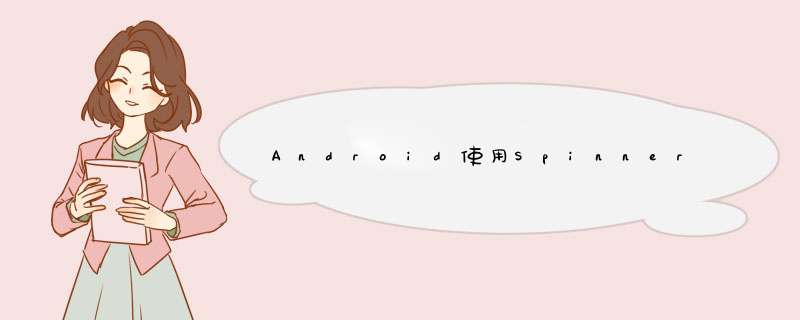
最近写一个使用Spinner实现城市级联下拉框的Dome,现在总结一下,第一次写博客,互相学习。
activity_main.xml里面有三个Spinner
<linearLayout xmlns:androID="http://schemas.androID.com/apk/res/androID" xmlns:tools="http://schemas.androID.com/tools" androID:layout_wIDth="match_parent" androID:layout_height="match_parent" androID:background="@color/white" androID:orIEntation="horizontal" tools:context=".MainActivity"> <Spinner androID:ID="@+ID/spinner1" androID:layout_wIDth="match_parent" androID:layout_height="wrap_content" androID:layout_weight="1" /> <Spinner androID:ID="@+ID/spinner2" androID:layout_wIDth="match_parent" androID:layout_height="wrap_content" androID:layout_weight="1" androID:visibility="invisible" /> <Spinner androID:ID="@+ID/spinner3" androID:layout_wIDth="match_parent" androID:layout_height="wrap_content" androID:layout_weight="1" androID:visibility="invisible" /> </linearLayout>
Spinner的每一个item布局,里面只有一个TextVIEw
<?xml version="1.0" enCoding="utf-8"?> <linearLayout xmlns:androID="http://schemas.androID.com/apk/res/androID" androID:layout_wIDth="match_parent" androID:layout_height="wrap_content" androID:background="@color/white" androID:gravity="center" androID:orIEntation="horizontal" androID:padding="5dp"> <TextVIEw androID:ID="@+ID/txt_name" androID:layout_wIDth="match_parent" androID:layout_height="wrap_content" androID:text="名称" androID:textSize="16dp" /> </linearLayout>
下面是SpinnerAdapter,一般会用到Adapter的有如下几个控件
(1)列表视图控件-ListVIEw
(2)缩略图浏览器控件-gallery
(3)网格控件-GrIDVIEw
(4)下拉列表控件-Spinner
(5)自动提示文本框-autoCompleteTextVIEw
(6)支持展开/收缩功能的列表控件-ExpandableListVIEw
适配器的作用是用来处理数据并将数据绑定到AdapterVIEw上,是AdapterVIEw视图与与数据之间的一个桥梁。
/** * @author: xiaolijuan * @description: Spinner适配器 * @projectname: SpinnerProject * @date: 2015-10-18 * @time: 00:19 */ public class SpinnerAdapter extends BaseAdapter { private Context context; private String[] array; private int layoutID; /** * 构造方法 * @param context 上下文对象 * @param array 数组 * @param layoutID 布局ID */ public SpinnerAdapter(Context context,String[] array,int layoutID) { this.context = context; this.array = array; this.layoutID = layoutID; } /** * 获取Item总数 * @return */ @OverrIDe public int getCount() { return array.length; } /** * 获取一个Item对象 * @param position * @return */ @OverrIDe public Object getItem(int position) { return array[position]; } /** * 获取指定item的ID * @param position * @return */ @OverrIDe public long getItemID(int position) { return position; } /** * 绘制的内容均在此实现 * @param position position就是位置从0开始 * @param convertVIEw convertVIEw是Spinner中每一项要显示的vIEw * @param parent parent就是父窗体了,也就是Spinner * @return */ @OverrIDe public VIEw getVIEw(int position,VIEw convertVIEw,VIEwGroup parent) { VIEw item = convertVIEw != null ? convertVIEw : VIEw.inflate(context,layoutID,null); TextVIEw txt_name = (TextVIEw) item.findVIEwByID(R.ID.txt_name); txt_name.setText(array[position]); return item; } } java 代码:注释写的很清楚
/** * 使用Spinner实现城市级联下拉框 * Spinner最简单使用方式步骤如下: * 第一步:在布局文件中添加Spinner控件。 * 第二步:在Acitvity中通过ID找到它。 * 第三步:给Spinner绑定一个适配器。 * 第四步:绑定监听器就可以用了。 */ public class MainActivity extends Activity { private Spinner spinner1,spinner2,spinner3; @OverrIDe protected voID onCreate(Bundle savedInstanceState) { super.onCreate(savedInstanceState); setContentVIEw(R.layout.activity_main); spinner1 = (Spinner) findVIEwByID(R.ID.spinner1); spinner2 = (Spinner) findVIEwByID(R.ID.spinner2); spinner3 = (Spinner) findVIEwByID(R.ID.spinner3); //加载省份列表 loadProvince(); //设置spinner1的监听事件 spinner1.setonItemSelectedListener(new Spinner1ClickListener()); //加载城市列表 loadCity(); //设置spinner2的监听事件 spinner2.setonItemSelectedListener(new Spinner2ClickListener()); //加载区域列表 loadGZArea(); //设置spinner3的监听事件 spinner3.setonItemSelectedListener(new Spinner3ClickListener()); } /** * 加载省份列表 */ public voID loadProvince() { String[] array1 = new String[]{"请选择","广东省"}; SpinnerAdapter adapterOne = new SpinnerAdapter(this,array1,R.layout.activity_item); spinner1.setAdapter(adapterOne); } /** * 加载城市列表 */ public voID loadCity() { String[] array2 = new String[]{"请选择","广州市","深圳市"}; SpinnerAdapter modelTwo = new SpinnerAdapter(this,array2,R.layout.activity_item); spinner2.setAdapter(modelTwo); } /** * 加载广州区域列表 */ public voID loadGZArea() { String[] array3 = new String[]{"请选择","天河区","越秀区","荔湾区","海珠区","萝岗区","白云区","黄埔区","花都区"}; SpinnerAdapter modelThree = new SpinnerAdapter(this,array3,R.layout.activity_item); spinner3.setAdapter(modelThree); } /** * 加载深圳区域列表 */ public voID loadSZArea() { String[] array3 = new String[]{"请选择","龙岗区","南山区","福田区","罗湖区","盐田区","宝安区"}; SpinnerAdapter modelThree = new SpinnerAdapter(this,R.layout.activity_item); spinner3.setAdapter(modelThree); } /** * Spinner1点击事件 */ public class Spinner1ClickListener implements AdapterVIEw.OnItemSelectedListener { @OverrIDe public voID onItemSelected(AdapterVIEw<?> adapterVIEw,VIEw vIEw,int i,long l) { String str = (String) adapterVIEw.getItemAtposition(i); //判断是否选择城市,如果没有选择那么就隐藏Spinner2,Spinner3两个下拉框,否则显示Spinner2下拉框,继续隐藏Spinner3 if (str.equals("请选择")) { spinner2.setVisibility(VIEw.INVISIBLE); spinner3.setVisibility(VIEw.INVISIBLE); } else { spinner2.setVisibility(VIEw.VISIBLE); //将第二个下拉框的选项重新设置为选中“请选择”这个选项。 spinner2.setSelection(0); } Toast.makeText(getApplicationContext(),str,Toast.LENGTH_SHORT).show(); } @OverrIDe public voID onnothingSelected(AdapterVIEw<?> adapterVIEw) { } } /** * Spinner2点击事件 */ public class Spinner2ClickListener implements AdapterVIEw.OnItemSelectedListener { @OverrIDe public voID onItemSelected(AdapterVIEw<?> adapterVIEw,long l) { String str = (String) adapterVIEw.getItemAtposition(i); if (str.equals("请选择")) { spinner3.setVisibility(VIEw.INVISIBLE); } else { //显示第三个Spinner3 spinner3.setVisibility(VIEw.VISIBLE); if (str.equals("深圳市")) { //重新加载深圳区域列表 loadSZArea(); } else if (str.equals("广州市")) { //重新加载广州区域列表 loadGZArea(); } } Toast.makeText(getApplicationContext(),Toast.LENGTH_SHORT).show(); } @OverrIDe public voID onnothingSelected(AdapterVIEw<?> adapterVIEw) { } } /** * Spinner3点击事件 */ public class Spinner3ClickListener implements AdapterVIEw.OnItemSelectedListener { @OverrIDe public voID onItemSelected(AdapterVIEw<?> adapterVIEw,long l) { String str = (String) adapterVIEw.getItemAtposition(i); Toast.makeText(getApplicationContext(),Toast.LENGTH_SHORT).show(); } @OverrIDe public voID onnothingSelected(AdapterVIEw<?> adapterVIEw) { } } } 下面是布局的效果图
@H_419_41@以上就是本文的全部内容,希望对大家的学习有所帮助,也希望大家多多支持编程小技巧。
总结以上是内存溢出为你收集整理的Android使用Spinner实现城市级联下拉框全部内容,希望文章能够帮你解决Android使用Spinner实现城市级联下拉框所遇到的程序开发问题。
如果觉得内存溢出网站内容还不错,欢迎将内存溢出网站推荐给程序员好友。
欢迎分享,转载请注明来源:内存溢出

 微信扫一扫
微信扫一扫
 支付宝扫一扫
支付宝扫一扫
评论列表(0条)