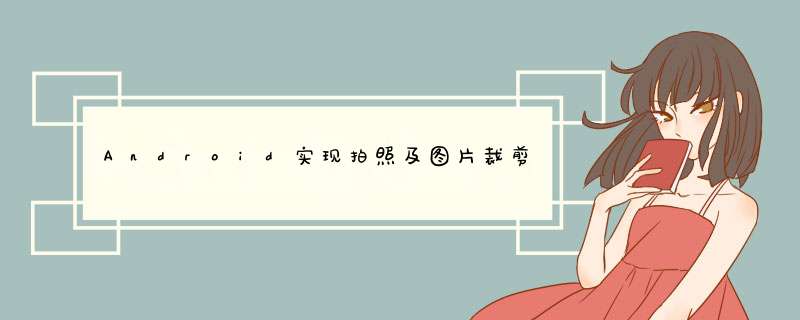
最近做项目中涉及到了图片相关功能 ,在使用安卓6.0手机及7.1手机拍照时,遇到了因权限及文件管理导致程序崩溃等问题。
刚好把功能修改完,把代码简单地贴一下,方便以后使用。
―-主界面 代码 ――
public class MainActivity extends AppCompatActivity { //拍照按钮 private button take_photo; //显示裁剪后的图片 private ImageVIEw photo_iv; private static final int PERMISSIONS_FOR_TAKE_PHOTO = 10; //图片文件路径 private String picPath; //图片对应Uri private Uri photoUri; //拍照对应RequestCode public static final int SELECT_PIC_BY_TACK_PHOTO = 1; //裁剪图片 private static final int CROP_PICTURE = 3; @OverrIDe protected voID onCreate(Bundle savedInstanceState) { super.onCreate(savedInstanceState); setContentVIEw(R.layout.activity_main); take_photo = (button) findVIEwByID(R.ID.take_photo); photo_iv = (ImageVIEw) findVIEwByID(R.ID.photo_iv); take_photo.setonClickListener(new VIEw.OnClickListener() { @OverrIDe public voID onClick(VIEw vIEw) { //小于6.0版本直接 *** 作 if (Build.VERSION.SDK_INT < 23) { takePictures(); } else { //6.0以后权限处理 permissionForM(); } } }); } @OverrIDe protected voID onActivityResult(int requestCode,int resultCode,Intent data) { super.onActivityResult(requestCode,resultCode,data); if (resultCode == Activity.RESulT_OK) { if (requestCode == SELECT_PIC_BY_TACK_PHOTO) { String[] pojo = {MediaStore.Images.Media.DATA}; Cursor cursor = managedquery(photoUri,pojo,null,null); if (cursor != null) { int columnIndex = cursor.getColumnIndexOrThrow(pojo[0]); cursor.movetoFirst(); picPath = cursor.getString(columnIndex); if (Build.VERSION.SDK_INT < 14) { cursor.close(); } } if (picPath != null && (picPath.endsWith(".png") || picPath.endsWith(".PNG") || picPath.endsWith(".jpg") || picPath.endsWith(".JPG"))) { photoUri = Uri.fromfile(new file(picPath)); if (Build.VERSION.SDK_INT > 23) { photoUri = fileProvIDer.getUriForfile(this,"com.innopro.bamboo.fileprovIDer",new file(picPath)); cropForN(picPath,CROP_PICTURE); } else { startPhotoZoom(photoUri,CROP_PICTURE); } } else { //错误提示 } } if (requestCode == CROP_PICTURE) { if (photoUri != null) { Bitmap bitmap = BitmapFactory.decodefile(picPath); if (bitmap != null) { photo_iv.setimageBitmap(bitmap); } } } } } /** * 拍照获取图片 */ private voID takePictures() { //执行拍照前,应该先判断SD卡是否存在 String SDState = Environment.getExternalStorageState(); if (SDState.equals(Environment.MEDIA_MOUNTED)) { Intent intent = new Intent(MediaStore.ACTION_IMAGE_CAPTURE); ContentValues values = new ContentValues(); photoUri = getContentResolver().insert(MediaStore.Images.Media.EXTERNAL_CONTENT_URI,values); intent.putExtra(MediaStore.EXTRA_OUTPUT,photoUri); startActivityForResult(intent,SELECT_PIC_BY_TACK_PHOTO); } else { Toast.makeText(this,"手机未插入内存卡",Toast.LENGTH_LONG).show(); } } /** * 图片裁剪,参数根据自己需要设置 * * @param uri * @param REQUE_CODE_CROP */ private voID startPhotoZoom(Uri uri,int REQUE_CODE_CROP) { int dp = 500; Intent intent = new Intent("com.androID.camera.action.CROP"); intent.setDataAndType(uri,"image/*"); // 下面这个crop=true是设置在开启的Intent中设置显示的VIEW可裁剪 intent.putExtra("crop","true"); intent.putExtra("scale",true);// 去黑边 intent.putExtra("scaleUpIfNeeded",true);// 去黑边 // aspectX aspectY 是宽高的比例 intent.putExtra("aspectX",4);//输出是X方向的比例 intent.putExtra("aspectY",3); intent.putExtra("outputX",600);//输出X方向的像素 intent.putExtra("outputY",450); intent.putExtra("outputFormat",Bitmap.CompressFormat.JPEG.toString()); intent.putExtra("noFaceDetection",true); intent.putExtra(MediaStore.EXTRA_OUTPUT,uri); intent.putExtra("return-data",false);//设置为不返回数据 startActivityForResult(intent,REQUE_CODE_CROP); } /** * 7.0以上版本图片裁剪 *** 作 * * @param imagePath * @param REQUE_CODE_CROP */ private voID cropForN(String imagePath,int REQUE_CODE_CROP) { Uri cropUri = getimageContentUri(new file(imagePath)); Intent intent = new Intent("com.androID.camera.action.CROP"); intent.setDataAndType(cropUri,"image/*"); intent.putExtra("crop","true"); //输出是X方向的比例 intent.putExtra("aspectX",4); intent.putExtra("aspectY",3); // outputX outputY 是裁剪图片宽高 intent.putExtra("outputX",600); intent.putExtra("outputY",450); intent.putExtra("scale",true); intent.putExtra("return-data",false); intent.putExtra(MediaStore.EXTRA_OUTPUT,cropUri); intent.putExtra("outputFormat",true); startActivityForResult(intent,REQUE_CODE_CROP); } private Uri getimageContentUri(file imagefile) { String filePath = imagefile.getabsolutePath(); Cursor cursor = getContentResolver().query( MediaStore.Images.Media.EXTERNAL_CONTENT_URI,new String[]{MediaStore.Images.Media._ID},MediaStore.Images.Media.DATA + "=? ",new String[]{filePath},null); if (cursor != null && cursor.movetoFirst()) { int ID = cursor.getInt(cursor .getColumnIndex(MediaStore.MediaColumns._ID)); Uri baseUri = Uri.parse("content://media/external/images/media"); return Uri.withAppendedpath(baseUri,"" + ID); } else { if (imagefile.exists()) { ContentValues values = new ContentValues(); values.put(MediaStore.Images.Media.DATA,filePath); return getContentResolver().insert( MediaStore.Images.Media.EXTERNAL_CONTENT_URI,values); } else { return null; } } } /** * 安卓6.0以上版本权限处理 */ private voID permissionForM() { if (ContextCompat.checkSelfPermission(this,Manifest.permission.CAMERA) != PackageManager.PERMISSION_GRANTED || ContextCompat.checkSelfPermission(this,Manifest.permission.WRITE_EXTERNAL_STORAGE) != PackageManager.PERMISSION_GRANTED || ContextCompat.checkSelfPermission(this,Manifest.permission.READ_EXTERNAL_STORAGE) != PackageManager.PERMISSION_GRANTED) { ActivityCompat.requestPermissions(this,new String[]{Manifest.permission.CAMERA,Manifest.permission.WRITE_EXTERNAL_STORAGE,Manifest.permission.READ_EXTERNAL_STORAGE},PERMISSIONS_FOR_TAKE_PHOTO); } else { takePictures(); } } @OverrIDe public voID onRequestPermissionsResult(int requestCode,@NonNull String[] permissions,@NonNull int[] grantResults) { if (requestCode == PERMISSIONS_FOR_TAKE_PHOTO) { if (grantResults[0] == PackageManager.PERMISSION_GRANTED) { takePictures(); } return; } super.onRequestPermissionsResult(requestCode,permissions,grantResults); }}C主界面布局――C
<?xml version="1.0" enCoding="utf-8"?><androID.support.constraint.ConstraintLayout xmlns:androID="http://schemas.androID.com/apk/res/androID" xmlns:app="http://schemas.androID.com/apk/res-auto" xmlns:tools="http://schemas.androID.com/tools" androID:layout_wIDth="match_parent" androID:layout_height="match_parent" tools:context="com.innopro.improve.MainActivity"> <button androID:ID="@+ID/take_photo" androID:layout_wIDth="wrap_content" androID:layout_height="wrap_content" androID:text="拍照" androID:textSize="18sp" app:layout_constraintleft_toleftOf="parent" app:layout_constraintRight_toRightOf="parent" app:layout_constrainttop_totopOf="parent" /> <ImageVIEw androID:ID="@+ID/photo_iv" androID:layout_wIDth="wrap_content" androID:layout_height="wrap_content" androID:src="@mipmap/ic_launcher" app:layout_constraintleft_toleftOf="parent" app:layout_constraintRight_toRightOf="parent" app:layout_constrainttop_toBottomOf="@ID/take_photo" /></androID.support.constraint.ConstraintLayout>
CAndroIDManifest.xml添加provIDer――C
<provIDer androID:name="androID.support.v4.content.fileProvIDer" androID:authoritIEs="com.innopro.improve.fileprovIDer" androID:exported="false" androID:grantUriPermissions="true"> <Meta-data androID:name="androID.support.file_PROVIDER_PATHS" androID:resource="@xml/file_paths" /> </provIDer>
C资源文件下添加xml文件夹及file_paths文件――C
<?xml version="1.0" enCoding="utf-8"?><resources> <paths> <external-path name="camera_photos" path="" /> </paths></resources>
以上就是本文的全部内容,希望对大家的学习有所帮助,也希望大家多多支持编程小技巧。
总结以上是内存溢出为你收集整理的Android实现拍照及图片裁剪(6.0以上权限处理及7.0以上文件管理)全部内容,希望文章能够帮你解决Android实现拍照及图片裁剪(6.0以上权限处理及7.0以上文件管理)所遇到的程序开发问题。
如果觉得内存溢出网站内容还不错,欢迎将内存溢出网站推荐给程序员好友。
欢迎分享,转载请注明来源:内存溢出

 微信扫一扫
微信扫一扫
 支付宝扫一扫
支付宝扫一扫
评论列表(0条)