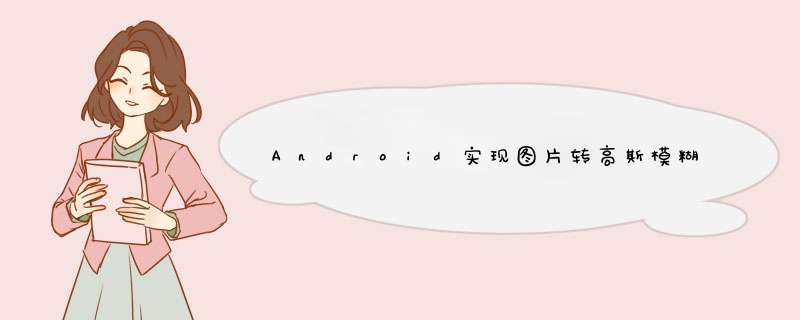
第一个为大家介绍图片如何转高斯模拟:
1.方法的实现:
public static voID updateBgToBlur(Activity a,Bitmap bmpToBlur,VIEw vIEw,int resID) { BitmapFactory.Options opt = new BitmapFactory.Options(); opt.inJustDecodeBounds = true; opt.inSampleSize = 8; opt.inJustDecodeBounds = false; Bitmap bmp = BitmapFactory.decodeResource(a.getResources(),resID,opt); if (Build.VERSION.SDK_INT > Build.VERSION_CODES.JELLY_BEAN) { vIEw.setBackground(null); } else { vIEw.setBackgroundDrawable(null); } if (bmpToBlur != null && !bmpToBlur.isRecycled()) { bmpToBlur.recycle(); } bmpToBlur = blurBitmap(a,bmp); if (Build.VERSION.SDK_INT >= Build.VERSION_CODES.JELLY_BEAN) { vIEw.setBackground(new BitmapDrawable(a.getResources(),bmpToBlur)); } else { vIEw.setBackgroundDrawable(new BitmapDrawable(a.getResources(),bmpToBlur)); } } public static Bitmap blurBitmap(Context c,Bitmap bitmap) { //Let's create an empty bitmap with the same size of the bitmap we want to blur Bitmap outBitmap = Bitmap.createBitmap(bitmap.getWIDth(),bitmap.getHeight(),Bitmap.Config.ARGB_4444); //Instantiate a new Renderscript RenderScript rs = RenderScript.create(c.getApplicationContext()); //Create an Intrinsic Blur Script using the Renderscript ScriptIntrinsicBlur blurScript = ScriptIntrinsicBlur.create(rs,Element.U8_4(rs)); //Create the Allocations (in/out) with the Renderscript and the in/out bitmaps Allocation allin = Allocation.createFromBitmap(rs,bitmap); Allocation allOut = Allocation.createFromBitmap(rs,outBitmap); //Set the radius of the blur blurScript.seTradius(25.f); //Perform the Renderscript blurScript.setinput(allin); blurScript.forEach(allOut); //copy the final bitmap created by the out Allocation to the outBitmap allOut.copyTo(outBitmap); //recycle the original bitmap bitmap.recycle(); //After finishing everything,we destroy the Renderscript. rs.destroy(); return outBitmap; }2 调用:
Bitmap bitmap=null; if (Build.VERSION.SDK_INT > Build.VERSION_CODES.KITKAT) { ImageUtil.updateBgToBlur(getActivity(),bitmap,slIDingUpPanelLayout,R.drawable.bg_tageditor); } else { slIDingUpPanelLayout.setBackgroundResource(R.drawable.bg_tageditor); }项目需求: 现有一个紫色背景图片,相册图片覆盖在背景图片,一个Framlayout 覆盖在这个含有相册图片的背景图中,实现模糊盖在上面的高斯模拟效果:
1 引用BlurVIEw:
compile 'com.eightbitlab:supportrenderscriptblur:1.0.0' compile 'com.eightbitlab:blurvIEw:1.3.3' defaultConfig { renderscriptTargetAPI 25 //must match target sdk and build tools,23+ renderscriptSupportModeEnabled true }2 .调用:
final float radius = 20; final VIEw decorVIEw = getActivity().getwindow().getDecorVIEw(); //Activity's root VIEw. Can also be root VIEw of your layout (preferably) final VIEwGroup rootVIEw = (VIEwGroup) decorVIEw.findVIEwByID(androID.R.ID.content); //set background,if your root layout doesn't have one final Drawable windowBackground = decorVIEw.getBackground(); if (Build.VERSION.SDK_INT >= Build.VERSION_CODES.JELLY_BEAN_MR1) { mBlurVIEw.setupWith(rootVIEw) .windowBackground(windowBackground) .blurAlgorithm(new RenderScriptBlur(getActivity())) .blurRadius(radius); }else { mBlurVIEw.setupWith(rootVIEw) .windowBackground(windowBackground) .blurAlgorithm(new SupportRenderScriptBlur(getActivity())) .blurRadius(radius); }3 xml
<eightbitlab.com.blurvIEw.BlurVIEw androID:ID="@+ID/blurVIEw" androID:layout_wIDth="match_parent" androID:layout_height="wrap_content" app:blurOverlaycolor="@color/colorOverlay"> <!--Any child VIEw here,TabLayout for example--> </eightbitlab.com.blurvIEw.BlurVIEw>
以上就是本文的全部内容,希望对大家的学习有所帮助,也希望大家多多支持编程小技巧。
以上是内存溢出为你收集整理的Android实现图片转高斯模糊以及高斯模糊布局全部内容,希望文章能够帮你解决Android实现图片转高斯模糊以及高斯模糊布局所遇到的程序开发问题。
如果觉得内存溢出网站内容还不错,欢迎将内存溢出网站推荐给程序员好友。
欢迎分享,转载请注明来源:内存溢出

 微信扫一扫
微信扫一扫
 支付宝扫一扫
支付宝扫一扫
评论列表(0条)