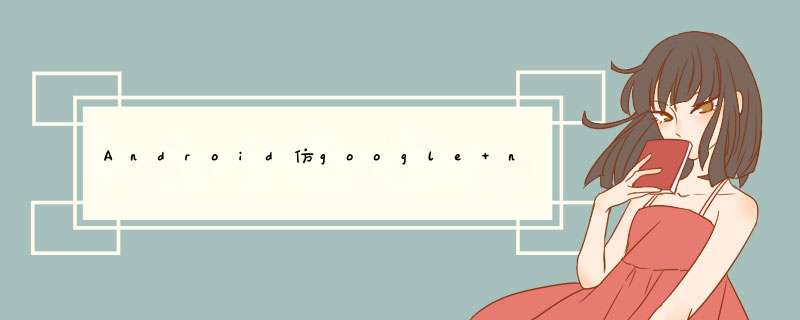
呼吸按钮是我最早接触到为vIEw添加动画效果的需求,刚刚参加安卓开发工作,要求设计一个好看的语音按钮效果,就有了这个成果,但是后来又改方案了,所以我也就没有对该按钮进行封装为一个自定义按钮,本文主要是展示一种合理组合利用animation来实现一些好看的动画效果,只是一种思路。
先上图:
实现该效果,重要的是我们要如何实现这种动态的呼吸效果,因为是一种非线性运动,直接实现起来有些麻烦,特别是对于像我刚刚入行的菜鸟来说。但是幸好,androID的SDK提供了一种叫interpolator属性,通过设置该属性为accelerate_decelerate_interpolato可以实现加速效果,使动画看起来更丰满,更具活力。
首先,我们需要三个anim文件。
进入效果anim:
<?xml version="1.0" enCoding="utf-8"?> <set xmlns:androID="http://schemas.androID.com/apk/res/androID" androID:interpolator="@androID:anim/decelerate_interpolator" androID:shareInterpolator="true"> <scale androID:fromXScale="0.0" androID:toXScale="0.9" androID:fromYScale="0.0" androID:toYScale="0.9" androID:pivotX="50%" androID:pivotY="50%" androID:duration="1000"/></set>
呼吸效果anim:
<?xml version="1.0" enCoding="utf-8"?> <set xmlns:androID="http://schemas.androID.com/apk/res/androID" androID:interpolator="@androID:anim/accelerate_decelerate_interpolator" androID:shareInterpolator="true"> <scale androID:fromXScale="0.9" androID:toXScale="1.0" androID:fromYScale="0.9" androID:toYScale="1.0" androID:duration="1500" androID:pivotX="50%" androID:pivotY="50%" androID:repeatCount="infinite" androID:repeatMode="reverse"/></set>
退出效果anim:
<?xml version="1.0" enCoding="utf-8"?> <set xmlns:androID="http://schemas.androID.com/apk/res/androID" androID:interpolator="@androID:anim/accelerate_interpolator" androID:shareInterpolator="true"> <scale androID:fromXScale="0.95" androID:toXScale="0.0" androID:fromYScale="0.95" androID:toYScale="0.0" androID:pivotX="50%" androID:pivotY="50%" androID:duration="1000"/></set>
然后是Java代码,代码很简单,在MainActivity中,对按钮设置点击事件,唤起开始动画->执行呼吸动画->唤起结束对话。同时对开始和接收的动画进行监听,执行完毕后完成显示和隐藏背景的设置。部分代码:
private voID initVIEw() { voice.setonClickListener(new VIEw.OnClickListener() { @OverrIDe public voID onClick(VIEw v) { if (!isVisible) { back.startAnimation(animationIn); isVisible = true; } else { back.startAnimation(animationExit); isVisible = false; } } });}Animtion动画相关部分代码
//动画监听animationIn.setAnimationListener(new Animation.AnimationListener() { @OverrIDe public voID onAnimationStart(Animation animation) { } @OverrIDe public voID onAnimationRepeat(Animation animation) { } @OverrIDe public voID onAnimationEnd(Animation animation) { back.startAnimation(animationVoice); //开始呼吸动画 back.setVisibility(VIEw.VISIBLE); } }); animationExit.setAnimationListener(new Animation.AnimationListener() { @OverrIDe public voID onAnimationStart(Animation animation) { } @OverrIDe public voID onAnimationEnd(Animation animation) { back.clearanimation(); //清除动画 back.setVisibility(VIEw.INVISIBLE); } @OverrIDe public voID onAnimationRepeat(Animation animation) { } });好了,一个呼吸按钮就成了,有兴趣的可以把呼吸按钮封装一下,做成一个自定义按钮来使用。最后附上github链接:BreathButton
以上就是本文的全部内容,希望对大家的学习有所帮助,也希望大家多多支持我们。
总结以上是内存溢出为你收集整理的Android仿google now效果的呼吸按钮全部内容,希望文章能够帮你解决Android仿google now效果的呼吸按钮所遇到的程序开发问题。
如果觉得内存溢出网站内容还不错,欢迎将内存溢出网站推荐给程序员好友。
欢迎分享,转载请注明来源:内存溢出

 微信扫一扫
微信扫一扫
 支付宝扫一扫
支付宝扫一扫
评论列表(0条)