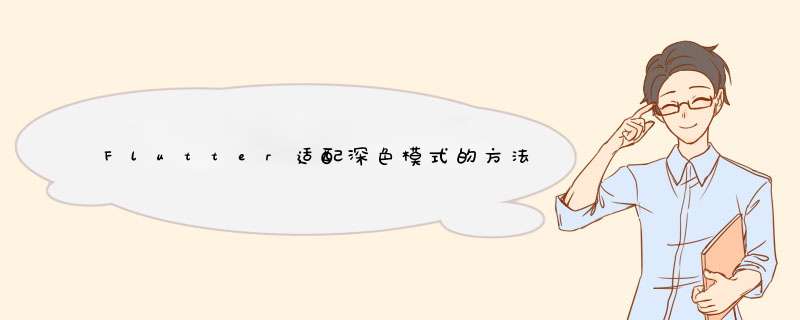
1.瞎叨叨
也不知道写点什么,本来想写写Flutter的集成测试。因为前一阵子给Flutter_deer写了一套,不过感觉也没啥内容,写不了几句话就放弃了。(其实本篇内容也不多。。。)
那就写写最近在做的事情。没错,就是文章标题提到的适配深色模式(DarkMode),也可以说是实现夜间模式的功能。相信许多iOS的同学最近都比较关注,毕竟iOS 13上个月推送更新了。
说适配的原因是因为在iOS 13 和 AndroID 10系统上它都属于新特性。适配的目的是为了达到应用的主题随着系统主题模式的切换而变化,给用户更好的一致性体验。与它类似的就是系统语言的设置,当系统设置某种语言时,应用内的文字也相应变化。
好在Flutter也提供了适配的入口,使得我们可以一次适配两个平台。我手上的小米mix2s虽然是AndroID 9 的,没想到也能适配。
2.准备工作
下面我就说说我在适配 flutter_deer中的经验, Flutter版本1.9.1。
首先是规范问题,标题、副标题、分割线、各种背景等颜色,以及深色模式下相对应的颜色一定要先规范起来。否则你自己不仅被这些颜色搞得眼冒金星,同时应用也没有一个统一的风格。
3.适配开始
1.全局调整
Flutter 在 MaterialApp 中提供了 theme 与 darktheme 两个入口让我们设置两种模式下的颜色及文字样式。接收的 themeData 中近乎涵盖了所有Material Widget中所使用的颜色及主题。( Cupertino 系列组件官方还在适配中,所以Flutter版本1.9.1暂不支持。)
通过配置 theme 与 darktheme 可以让我们省去很多的判断代码,比如我的分割线在不同模式下是两种不同颜色,我不可能每使用一次,就在使用的地方去判断一次。通过配置全局 divIDertheme ,我们就可以直接使用 divIDer() 或者 borderSIDe 。
themeData( divIDertheme: divIDerthemeData( color: isDarkMode ? Colours.dark_line : Colours.line,space: 0.6,thickness: 0.6 ) );
同样我们的页面背景色、文字样式都可以这样配置。以下就是deer中最终整理的配置。
themeData( errorcolor: isDarkMode ? Colours.dark_red : Colours.red,brightness: isDarkMode ? Brightness.dark : Brightness.light,primarycolor: isDarkMode ? Colours.dark_app_main : Colours.app_main,accentcolor: isDarkMode ? Colours.dark_app_main : Colours.app_main,// Tab指示器颜色 indicatorcolor: isDarkMode ? Colours.dark_app_main : Colours.app_main,// 页面背景色 scaffoldBackgroundcolor: isDarkMode ? Colours.dark_bg_color : colors.white,// 主要用于Material背景色 canvascolor: isDarkMode ? Colours.dark_material_bg : colors.white,// 文字选择色(输入框复制粘贴菜单) textSelectioncolor: Colours.app_main.withAlpha(70),textSelectionHandlecolor: Colours.app_main,texttheme: Texttheme( // TextFIEld输入文字颜色 subhead: isDarkMode ? TextStyles.textDark : TextStyles.text,// Text默认文字样式 body1: isDarkMode ? TextStyles.textDark : TextStyles.text,// 这里用于小文字样式 subTitle: isDarkMode ? TextStyles.textDarkGray12 : TextStyles.textGray12,),inputdecorationtheme: inputdecorationtheme( hintStyle: isDarkMode ? TextStyles.textHint14 : TextStyles.textDarkGray14,appbartheme: Appbartheme( elevation: 0.0,color: isDarkMode ? Colours.dark_bg_color : colors.white,divIDertheme: divIDerthemeData( color: isDarkMode ? Colours.dark_line : Colours.line,thickness: 0.6 ) );
使用:
MaterialApp ( Title: 'Flutter Deer',theme: gettheme(),darktheme: gettheme(isDarkMode: true),home: TestPage() );
当然有些Widget没有使用到,所以也就没有去适配。以上这些color、theme具体的使用地方需要自己去翻看源码及注释才能知道,所以这是一个比较费力的过程。
其实这里你也可以利用某些“坑位”,比如应用内的另外一种功能文字在字号、颜色上都与主文字不一样,使用的地方还很多,每次使用再判断也很麻烦,这样就可以设置到未使用的属性上,比如上面代码中的 subTitle 。这样使用时就可以通过调用 theme.of(context).texttheme.subTitle 来实现。
Text( "文字",style: theme.of(context).texttheme.subTitle)
需要注意的是: 毕竟是全局配置,尽量保持通用,不要影响其他Widget也是要考虑的地方。
这部分配置完成后,你需要的是"去同存异"。
比如你指定的文字样式与全局配置相同时,就需要删除它。
如果文字颜色相同,但是字号不同。那就删除颜色配置信息,保留字号设置:
Text( "仅保留不同信息",style: const TextStyle( FontSize: 12.0,))
因为Text的源码中就是通过 merge 方法来合并全局配置与局部配置。 merge 中其实就是调用 copyWith 来实现的。所以也可以这样写:
Text( "仅保留不同信息",style: theme.of(context).texttheme.body1.copyWith(FontSize: 12.0))
颜色不同。因为深色模式主要就是颜色变化,所以可以考虑上面的“subTitle”方案。如果仅有几处,可以封装一些方法统一判断处理。
2.局部调整
在经过全局的配置后,大多数适配问题得到了解决。但可能还有一些细节要调整,比如图标、个别的文字颜色、背景色。这时需要的就是如何判断深色模式:
bool isDarkMode(BuildContext context){ return theme.of(context).brightness == Brightness.dark; }这里的 brightness 就是上面在全局配置 themeData 中指定的 brightness 。
Tips:
有些纯色的小图标可以直接使用Image.asset 的 color 来修改。button 的 textcolor 属性最好还是局部处理,因为源码中“非黑即白”,我很痛苦啊! /// The foreground color of the [button]'s text and icon. /// /// If [button] is not [Materialbutton.enabled],the value of /// [getDisabledTextcolor] is returned. If the button is enabled and /// [buttonTextcolor] is non-null,then [buttonTextcolor] is returned. /// /// Otherwise the text color depends on the value of [getTexttheme] /// and [getBrightness]. /// /// * [buttonTexttheme.normal]: [colors.white] is used if [getBrightness] /// resolves to [Brightness.dark]. [colors.black87] is used if /// [getBrightness] resolves to [Brightness.light]. /// * [buttonTexttheme.accent]: [colorScheme.secondary]. /// * [buttonTexttheme.primary]: If [getFillcolor] is dark then [colors.white],/// otherwise if [button] is a [Flatbutton] or an [Outlinebutton] then /// [colorScheme.primary],otherwise [colors.black]. color getTextcolor(Materialbutton button) { if (!button.enabled) return getDisabledTextcolor(button); if (button.textcolor != null) return button.textcolor; switch (getTexttheme(button)) { case buttonTexttheme.normal: return getBrightness(button) == Brightness.dark ? colors.white : colors.black87; case buttonTexttheme.accent: return colorScheme.secondary; case buttonTexttheme.primary: { final color fillcolor = getFillcolor(button); final bool fillisDark = fillcolor != null ? themeData.estimateBrightnessForcolor(fillcolor) == Brightness.dark : getBrightness(button) == Brightness.dark; if (fillisDark) return colors.white; if (button is Flatbutton || button is Outlinebutton) return colorScheme.primary; return colors.black; } } assert(false); return null; }3.功能拓展
如果你适配好了深色模式,其实可以稍微拓展一下这个功能。我想到了微信中的多语言功能,在多语言这类功能中,默认选项是“跟随系统”,当然你也可以指定某种语言。
按照这个思路我在设置中添加了“夜间模式”的功能,默认也是跟随系统,当然你也可以手动的开启和关闭。
这里暂时有个问题,在iOS手机上开启深色模式,当我应用内关闭深色模式后,状态栏文字无法变为黑色。
问题主要还是Flutter 1.9.1的版本并没有适配iOS 13 Status bar增的UIStatusbarStyleDarkContent 。
这里暂时有个问题,在iOS手机上开启深色模式,当我应用内关闭深色模式后, 状态栏无法变为黑色 。这个问题Flutter的issues中也有人反馈了,期待官方的适配修复吧。
上述这些,基本就是适配深色模式主要内容了。本身没有什么复杂的,主是是个细心活。
说了这么多,最后放几张适配的效果图给大家看看:
详细的代码以及实现细节,可以参看flutter_deer的代码。深色模式相关的设计图也已经同步更新了。希望对大家的学习有所帮助,也希望大家多多支持我们。
@H_419_217@ 总结以上是内存溢出为你收集整理的Flutter适配深色模式的方法(DarkMode)全部内容,希望文章能够帮你解决Flutter适配深色模式的方法(DarkMode)所遇到的程序开发问题。
如果觉得内存溢出网站内容还不错,欢迎将内存溢出网站推荐给程序员好友。
欢迎分享,转载请注明来源:内存溢出

 微信扫一扫
微信扫一扫
 支付宝扫一扫
支付宝扫一扫
评论列表(0条)