单选滚动选择器、diy丰富、有阻尼效果、简单美观、触摸or点击模式 (Rolling Selector,Diy Rich,damPing Effect,Simple and Beautiful,touch or Click Mode)
Github地址
YangsBryant/DSelectorBryant
(Github排版比较好,建议进入这里查看详情,如果觉得好,点个star吧!)
引入moduleallprojects { repositorIEs { Google() jcenter() maven { url 'https://www.jitpack.io' } }}implementation 'com.github.YangsBryant:dselectorBryant:1.0.2'主要代码
public class MainActivity extends AppCompatActivity { DSelectorPopup dSelectorPopup; ConstraintLayout constraintLayout; ArrayList<String> List = new ArrayList<>(); button button; @OverrIDe protected voID onCreate(Bundle savedInstanceState) { super.onCreate(savedInstanceState); setContentVIEw(R.layout.activity_main); for (int i = 0; i <= 10; i++) { List.add("YMF"+i); } dSelectorPopup = new DSelectorPopup(this,List); dSelectorPopup.build(); constraintLayout = findVIEwByID(R.ID.main); button = findVIEwByID(R.ID.button); button.setonClickListener(new VIEw.OnClickListener() { @OverrIDe public voID onClick(VIEw v) { //d出窗体 dSelectorPopup.popOutShadow(constraintLayout); } }); /*点击监听器 Tips:实现此监听器,点击button也会返回当前选中项的下标和文本,因此button既可以当做取消用,也可以当做确定用*/ dSelectorPopup.setSelectorListener(new DSelectorPopup.SelectorClickListener() { @OverrIDe public voID onSelectorClick(int position,String text) { Toast.makeText(MainActivity.this,text,Toast.LENGTH_SHORT).show(); //缩回窗体 dSelectorPopup.dismisspopup(); } }); //滑动监听器 /*dSelectorPopup.setSelectoMoverListener(new DSelectorPopup.SelectorMoveListener() { @OverrIDe public voID onSelectorMove(int position,Toast.LENGTH_SHORT).show(); } });*/ }}参数实例
dSelectorPopup.setoffset(5) .setTextSize(30) .setTextcolor_selection(getResources().getcolor(R.color.colorAccent)) .setTextcolor_unchecked(getResources().getcolor(R.color.colorPrimary)) .setGradual_color(0xffD81B60) .setTitleText("我是标题") .setTitlecolor(getResources().getcolor(R.color.colorPrimary)) .setTitleSize(25) .setbutton_background(getResources().getDrawable(R.drawable.popup_bg)).build();Tips:分割线的颜色值为:0xff 加上16进制颜色值,例如:0xffD81B60
dselectorBryant属性大全
| 方法名@H_502_34@ | 属性@H_502_34@ |
| build()@H_502_34@ | 参数设置完毕,在最后build一下@H_502_34@ |
| setHeights(int height)@H_502_34@ | PopupWindow的高度,单位dp@H_502_34@ |
| isOutsIDe(boolean bl)@H_502_34@ | 点击d窗外是否消失,默认true@H_502_34@ |
| setSeletion(int offset)@H_502_34@ | 对话框中当前项上面和下面的项数@H_502_34@ |
| setoffset(int seletion)@H_502_34@ | 默认选中项@H_502_34@ |
| setTextSize(int size)@H_502_34@ | 文本字体大小@H_502_34@ |
| setTextcolor_selection(int textcolor_selection)@H_502_34@ | 选中文本颜色@H_502_34@ |
| setTextcolor_unchecked(int textcolor_unchecked)@H_502_34@ | 未选中文本颜色@H_502_34@ |
| setGradual_color(int gradual_color)@H_502_34@ | 分割线颜色@H_502_34@ |
| setFining(boolean fining)@H_502_34@ | 是否开启分割线两端变细,默认true@H_502_34@ |
| setTitleText(String TitleText)@H_502_34@ | 标题的文字@H_502_34@ |
| setTitleSize(int TitleSize)@H_502_34@ | 标题文字大小@H_502_34@ |
| setTitlecolor(int Titlecolor)@H_502_34@ | 标题文字颜色@H_502_34@ |
| setbuttonText(String buttonText)@H_502_34@ | 按钮文本@H_502_34@ |
| setbuttonSize(int buttonSize)@H_502_34@ | 按钮文字大小@H_502_34@ |
| setbuttoncolor(int buttoncolor)@H_502_34@ | 按钮文字颜色@H_502_34@ |
| setbutton_background(Drawable drawable)@H_502_34@ | 按钮背景@H_502_34@ |
| setbuttonWIDt(int buttonWIDt)@H_502_34@ | 按钮宽度,单位dp@H_502_34@ |
| setbuttonHeight(int buttonHeight)@H_502_34@ | 按钮高度,单位dp@H_502_34@ |
| popOutShadow(VIEw vIEw)@H_502_34@ | 显示d窗@H_502_34@ |
| dismisspopup()@H_502_34@ | 关闭d窗@H_502_34@ |
| setSelectorListener(SelectorClickListener selectorListener)@H_502_34@ | 点击监听器@H_502_34@ |
| setSelectoMoverListener(SelectorMoveListener selectoMoverListener)@H_502_34@ | 滑动监听器@H_502_34@ |
总结
以上所述是小编给大家介绍的AndroID dselectorBryant 单选滚动选择器的实例代码,希望对大家有所帮助,如果大家有任何疑问请给我留言,小编会及时回复大家的。在此也非常感谢大家对我们网站的支持!如果你觉得本文对你有帮助,欢迎转载,烦请注明出处,谢谢!
总结以上是内存溢出为你收集整理的Android DSelectorBryant 单选滚动选择器的实例代码全部内容,希望文章能够帮你解决Android DSelectorBryant 单选滚动选择器的实例代码所遇到的程序开发问题。
如果觉得内存溢出网站内容还不错,欢迎将内存溢出网站推荐给程序员好友。
欢迎分享,转载请注明来源:内存溢出

 微信扫一扫
微信扫一扫
 支付宝扫一扫
支付宝扫一扫
评论列表(0条)