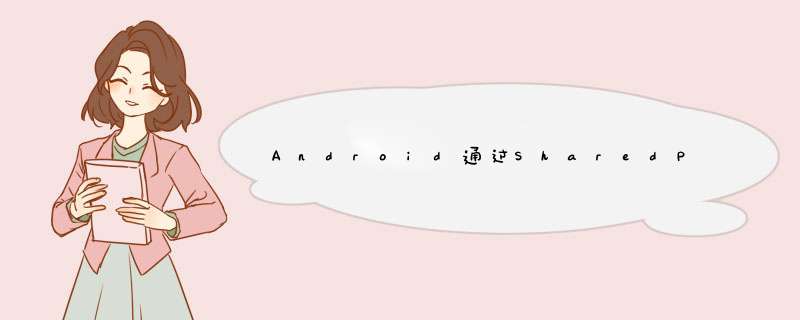
最近AndroID项目需要一个自动登录功能,完成之后,特总结一下,此功能依靠SharedPreferences进行实现。
SharedPreferences简介
SharedPreferences也是一种轻型的数据存储方式,它的本质是基于XML文件存储key-value键值对数据,通常用来存储一些简单的配置信息。其存储位置在/data/data/<包名>/shared_prefs目录下。SharedPreferences对象本身只能获取数据而不支持存储和修改,存储修改是通过Editor对象实现。
SharedPreferences使用实例:记住用户名密码自动登录
大致了解了SharedPreference之后,接下来看个记住用户名密码自动登录的例子:
package com.dt5000.ischool.activity; import androID.annotation.Suppresslint; import androID.content.Context; import androID.content.Intent; import androID.content.SharedPreferences; import androID.content.SharedPreferences.Editor; import androID.os.Bundle; import androID.util.Log; import androID.vIEw.KeyEvent; import androID.vIEw.VIEw; import androID.Widget.CheckBox; import androID.Widget.EditText; import com.dt5000.ischool.util.DTUtil; import com.dt5000.ischool.util.MyApplication; /** * @author: duanyr * @创建时间: 2012-11-13 下午2:36:47 * * @类说明:登录界面 */ @Suppresslint("WorldReadablefiles") public class LoginActivity extends DTUtil { private static final String TAG = "用户登录"; private EditText username; private EditText password; private CheckBox autoLogin; private SharedPreferences sharedPreferences; private String message; @OverrIDe public voID onCreate(Bundle savedInstanceState) { super.onCreate(savedInstanceState); MyApplication.getInstance().addActivity(this); sharedPreferences = this.getSharedPreferences("userInfo",Context.MODE_WORLD_READABLE); if (sharedPreferences.getBoolean("auto_ISCHECK",false)) { Intent intent = new Intent(); intent.setClass(LoginActivity.this,MainActivity.class); startActivity(intent); } else { setContentVIEw(R.layout.activity_login); initVIEw(); } } /** * 初始化视图控件 */ public voID initVIEw() { Log.i(TAG,"初始化视图控件"); username = (EditText) findVIEwByID(R.ID.username); password = (EditText) findVIEwByID(R.ID.password); autoLogin = (CheckBox) findVIEwByID(R.ID.autoLogin); // 默认记住用户名 username.setText(sharedPreferences.getString("username","")); } /** * 点击登录按钮时触发的方法 * @param vIEw */ public voID userLogin(VIEw vIEw) { String usernameString = username.getText().toString(); String passwordString = password.getText().toString(); if (valIDateUser(usernameString,passwordString)) { Editor editor = sharedPreferences.edit(); editor.putString("username",usernameString); if (autoLogin.isChecked()) {// 自动登录 editor.putString("password",passwordString); editor.putBoolean("auto_ISCHECK",true).commit(); } editor.commit(); Intent intent = new Intent(); intent.setClass(LoginActivity.this,MainActivity.class); startActivity(intent); } else { alert(this,message); } } //游客登录 public voID visitorLogin(VIEw vIEw) { Intent intent = new Intent(); intent.setClass(LoginActivity.this,MainActivity.class); startActivity(intent); } /** * 验证用户名密码是否正确 * * @param username * @param password * @return */ public boolean valIDateUser(String username,String password) { Boolean flag = false; try { //...此处为调用web服务,验证用户名密码的服务,特此省略 flag = true; } catch (Exception e) { // Todo auto-generated catch block Log.e(TAG,e.getMessage()); message = "连接服务器失败"; } return flag; } /** * 点击退出按钮时触发的方法 */ public voID logout_Listener(VIEw vIEw) { dialog_Exit(this); } /** * 监听返回按钮,此为登录界面再返回的话给出退出提示 */ public boolean onKeyDown(int keyCode,KeyEvent event) { if (keyCode == KeyEvent.KEYCODE_BACK && event.getRepeatCount() == 0) { dialog_Exit(this); return false; } return false; } } 页面布局截图:
生成的配置文件位置和代码
userInfo.xml的具体代码如下:
<?xml version='1.0' enCoding='utf-8' standalone='yes' ?> <map> <string name="username">777</string> <string name="password">111111</string> <boolean name="auto_ISCHECK" value="true" /> </map>
以上所述是小编给大家介绍的AndroID通过SharedPreferences实现自动登录记住用户名和密码功能,希望对大家有所帮助,如果大家有任何疑问请给我留言,小编会及时回复大家的。在此也非常感谢大家对编程小技巧网站的支持!
总结以上是内存溢出为你收集整理的Android通过SharedPreferences实现自动登录记住用户名和密码功能全部内容,希望文章能够帮你解决Android通过SharedPreferences实现自动登录记住用户名和密码功能所遇到的程序开发问题。
如果觉得内存溢出网站内容还不错,欢迎将内存溢出网站推荐给程序员好友。
欢迎分享,转载请注明来源:内存溢出

 微信扫一扫
微信扫一扫
 支付宝扫一扫
支付宝扫一扫
评论列表(0条)