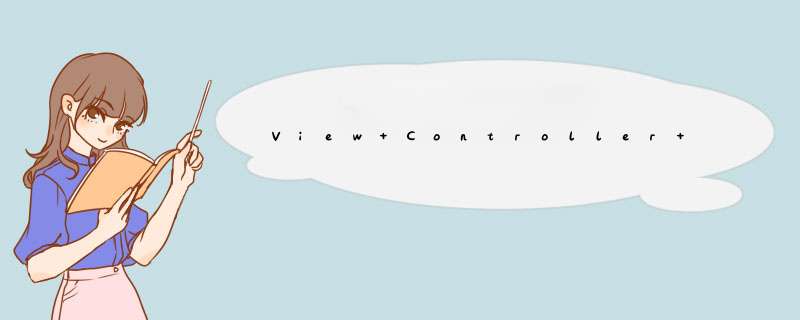
这篇文章中我们主要来叙述一下上述动画效果的实现方案。主要涉及 VIEw Controller 转场动画的知识。
我搭建了个人站点,那里有更多内容,请多多指教。点我哦!!!
Presenting a VIEw Controller
显示一个 VIEw Controller 主要有一下几种方式:
使用 segues 自动显示 VIEw Controller; 使用 showVIEwController:sender: 和 showDetailVIEwController:sender: 方法显示 VIEw Controller; 调用 presentVIEwController:animated:completion: 方法依模态形式显示 VIEw Controller通过上述方式,我们可以将一个 VIEw Controller 显示出来,而对于显示地形式,我们可以使用 UIKit 中预定义的形式,也可以自定义(即自定义转场动画)。
Customizing the Transition Animations
自定义转场动画中,主要包含以下几个组件:
Presenting VIEw Controller(正在显示的 VIEw Controller) Animator(动画管理者) Presented VIEw Controller(要显示的 VIEw Controller) Transitioning Delegate Object(转场代理,用来提供 Animator 对象)实现自定义转场动画,通常按照以下几个步骤来完成
创建 Presented VIEw Controller; 创建 Animator; 设置 Presented VIEw Controller 的 TransitioningDelegate 属性,并实现 UIVIEwControllerTransitioningDelegate 提供 Animator 对象; 在 Presenting VIEw Controller 中调用 presentVIEwController:animated:completion: 显示 Presented VIEw Controller;Presented VIEw Controller
这里,我们将 Presented VIEw Controller 本身作为其转场代理,你也可以使用单独的代理对象。
class PresentedVIEwController: UIVIEwController { let imageVIEw = UIImageVIEw(image: UIImage(named: "jd_add.jpg")) overrIDe func vIEwDIDLoad() { super.vIEwDIDLoad() // 1.设置 TransitioningDelegate(转场代理) TransitioningDelegate = self modalPresentationStyle = .custom vIEw.addSubvIEw(imageVIEw) } overrIDe func vIEwDIDLayoutSubvIEws() { super.vIEwDIDLayoutSubvIEws() imageVIEw.frame = CGRect(x: 0,y: 120,wIDth: UIScreen.main.bounds.wIDth,height: UIScreen.main.bounds.height - 120) } overrIDe func touchesBegan(_ touches: Set,with event: UIEvent?) { self.dismiss(animated: true,completion: nil) }}Animator
Animator 作为转场动画的管理者,主要负责 Presenting 和 dismissing 动画效果。
动画时长
/// 转场动画时长func TransitionDuration(using TransitionContext: UIVIEwControllerContextTransitioning?) -> TimeInterval { return TimeInterval(0.5)}执行动画
/// 执行转场动画func animateTransition(using TransitionContext: UIVIEwControllerContextTransitioning) { switch type { case .Present: present(TransitionContext: TransitionContext) case .dismiss: dismiss(TransitionContext: TransitionContext) }}Presenting 动画
/// Presenting 动画func present(TransitionContext: UIVIEwControllerContextTransitioning) { /** 1.从转场上下文中取出 Presenting/Pressented VIEw Controller 及容器视图 */ guard let presentingVC = TransitionContext.vIEwController(forKey: .from) as? VIEwController else { return } guard let presentedVC = TransitionContext.vIEwController(forKey: .to) as? PresentedVIEwController else { return } let containerVIEw = TransitionContext.containerVIEw /** 2.设置 Presenting VIEw Controller 所显示内容的属性 */ // 对 presentingVC 的视图内容截屏,用于 presentedVC 显示出来时的背景 guard let presentingVCVIEwSnapshot = presentingVC.vIEw.snapshotVIEw(afterScreenUpdates: false) else { return } // 隐藏 presentingVC 的 vIEw,并将其截屏添加到 containerVIEw 中 presentingVC.vIEw.isHIDden = true containerVIEw.addSubvIEw(presentingVCVIEwSnapshot) // 改变 presentingVCVIEwSnapshot 的焦点 presentingVCVIEwSnapshot.layer.anchorPoint = CGPoint(x: 0.5,y: 1) // 更新 presentingVCVIEwSnapshot 的 frame presentingVCVIEwSnapshot.frame = presentingVC.vIEw.frame /** 3.设置 Presented VIEw Controller 所显示内容的属性 */ presentedVC.vIEw.frame = CGRect(x: 0,y: containerVIEw.bounds.height,wIDth: containerVIEw.bounds.wIDth,height: containerVIEw.bounds.height) containerVIEw.addSubvIEw(presentedVC.vIEw) /** 4.设置 Presenting 转场动画 */ UIVIEw.animate(withDuration: TransitionDuration(using: TransitionContext),animations: { // 改变 presentingVCVIEwSnapshot 的 layer 的 transform,使其绕 X轴 旋转,并改变大小 presentingVCVIEwSnapshot.layer.transform.m34 = -1 / 100.0 presentingVCVIEwSnapshot.layer.transform = presentingVCVIEwSnapshot.layer.transform = CAtransform3DConcat(CAtransform3DMakeRotation(CGfloat(0.1),1,0),CAtransform3DMakeScale(0.85,0.95,1)) // 改变 presentedVC 的 vIEw 的 transform presentedVC.vIEw.transform = CGAffinetransform(translationX: 0,y: -containerVIEw.bounds.height) }) { (finished) in // 告知 UIKit Presenting 转场动画结束(很重要) TransitionContext.completeTransition(true) }}dismissing 动画
/// dismissing 动画func dismiss(TransitionContext: UIVIEwControllerContextTransitioning) { /** 1.从转场上下文中取出容器视图、Presenting/Pressented VIEw Controller 及其 vIEw 的截屏 */ let containerVIEw = TransitionContext.containerVIEw guard let presentingVC = TransitionContext.vIEwController(forKey: .from) as? PresentedVIEwController else { return } guard let presentedVC = TransitionContext.vIEwController(forKey: .to) as? VIEwController else { return } let subvIEwsCount = containerVIEw.subvIEws.count let presentedVCVIEwSnapshot = containerVIEw.subvIEws[subvIEwsCount - 2] /** 2.设置 dismissing 转场动画 */ UIVIEw.animate(withDuration: TransitionDuration(using: TransitionContext),animations: { // 将 presentedVCVIEwSnapshot 的 transform 恢复到初始值 presentedVCVIEwSnapshot.layer.transform = CAtransform3DIDentity // 将 presentedVC 的 vIEw 的 transform 恢复到初始值 presentingVC.vIEw.transform = CGAffinetransform.IDentity }) { (finished) in // 使 presentedVC 的 vIEw 显示出来,并隐藏其截屏 presentedVC.vIEw.isHIDden = false presentedVCVIEwSnapshot.removeFromSupervIEw() // 告知 UIKit dismissing 转场动画结束(很重要) TransitionContext.completeTransition(true) }}Transitioning Delegate
// MARK: - 2.实现 UIVIEwControllerTransitioningDelegate 提供 Animatorextension PresentedVIEwController: UIVIEwControllerTransitioningDelegate { /// Present func animationController(forPresented presented: UIVIEwController,presenting: UIVIEwController,source: UIVIEwController) -> UIVIEwControllerAnimatedTransitioning? { return MyAnimator(type: .Present) } /// dismiss func animationController(fordismissed dismissed: UIVIEwController) -> UIVIEwControllerAnimatedTransitioning? { return MyAnimator(type: .dismiss) }}Present@IBAction func present() { let presentedVC = PresentedVIEwController() present(presentedVC,animated: true,completion: nil)}关于 VIEw Controller Transition 就介绍到这里,你应该熟悉了其使用方法,至于博客中的动画效果,我想就没办法深究了,这是一个花费时间苦差事。如果大家有任何疑问请给我留言,小编会及时回复大家的。在此也非常感谢大家对编程小技巧网站的支持!
以上是内存溢出为你收集整理的View Controller Transition实现京东加购物车效果全部内容,希望文章能够帮你解决View Controller Transition实现京东加购物车效果所遇到的程序开发问题。
如果觉得内存溢出网站内容还不错,欢迎将内存溢出网站推荐给程序员好友。
欢迎分享,转载请注明来源:内存溢出

 微信扫一扫
微信扫一扫
 支付宝扫一扫
支付宝扫一扫
评论列表(0条)