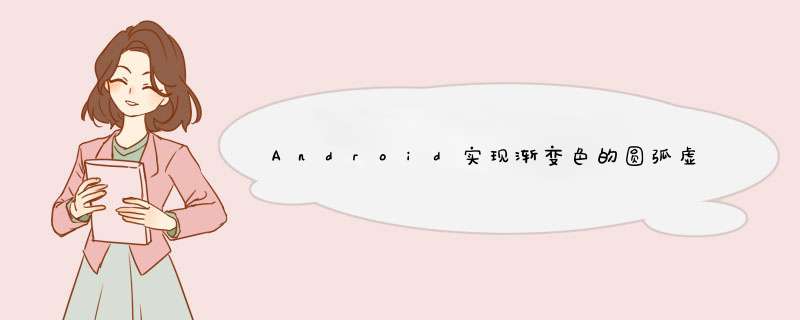
首先来看看效果图:
1,SweepGradIEnt(梯度渲染)
public SweepGradIEnt (float cx,float cy,int[] colors,float[] positions)
扫描渲染,就是以某个点位中心旋转一周所形成的效果!参数依次是:
cx:扫描的中心x坐标
cy:扫描的中心y坐标
colors:梯度渐变的颜色数组
positions:指定颜色数组的相对位置
public static final int[] SWEEP_GRADIENT_colorS = new int[]{color.GREEN,color.GREEN,color.BLUE,color.RED,color.RED};mcolorShader = new SweepGradIEnt(radius,radius,SWEEP_GRADIENT_colorS,null);效果图:
SweepGradIEnt
2,DashPathEffect(Path的线段虚线化)
DashPathEffect(float[] intervals,float phase)
intervals:为虚线的ON和OFF的数组,数组中元素数目需要 >= 2
phase:为绘制时的偏移量
//计算路径的长度PathMeasure pathMeasure = new PathMeasure(mPath,false);float length = pathMeasure.getLength();float step = length / 60;dashPathEffect = new DashPathEffect(new float[]{step / 3,step * 2 / 3},0);效果图:
DashPathEffect
3,下面是全部的代码:
package com.example.yyw.xfermodedemo;import androID.animation.ValueAnimator;import androID.content.Context;import androID.graphics.Canvas;import androID.graphics.color;import androID.graphics.DashPathEffect;import androID.graphics.Paint;import androID.graphics.Path;import androID.graphics.PathMeasure;import androID.graphics.RectF;import androID.graphics.SweepGradIEnt;import androID.util.AttributeSet;import androID.vIEw.VIEw;/** * Created by yyw on 2016/10/11. */public class Oiltableline extends VIEw { public static final int[] SWEEP_GRADIENT_colorS = new int[]{color.GREEN,color.RED}; private int tableWIDth = 50; private Paint mPaint; private Path mPath; private RectF mtableRectF; //把路径分成虚线段的 private DashPathEffect dashPathEffect; //给路径上色 private SweepGradIEnt mcolorShader; //指针的路径 private Path mPointerPath; private float mCurrentDegree = 60; public Oiltableline(Context context,AttributeSet attrs) { super(context,attrs); mPaint = new Paint(); mPaint.setAntiAlias(true); mPaint.setDither(true); mPaint.setcolor(color.BLACK); mPath = new Path(); mPointerPath = new Path(); startAnimator(); } @OverrIDe protected voID onSizeChanged(int w,int h,int olDW,int oldh) { super.onSizeChanged(w,h,olDW,oldh); float size = Math.min(w,h) - tableWIDth * 2; //油表的位置方框 mtableRectF = new RectF(0,size,size); mPath.reset(); //在油表路径中增加一个从起始弧度 mPath.addArc(mtableRectF,60,240); //计算路径的长度 PathMeasure pathMeasure = new PathMeasure(mPath,false); float length = pathMeasure.getLength(); float step = length / 60; dashPathEffect = new DashPathEffect(new float[]{step / 3,0); float radius = size / 2; mcolorShader = new SweepGradIEnt(radius,null); //设置指针的路径位置 mPointerPath.reset(); mPointerPath.moveto(radius,radius - 20); mPointerPath.lineto(radius,radius + 20); mPointerPath.lineto(radius * 2 - tableWIDth,radius); mPointerPath.close(); } @OverrIDe protected voID onDraw(Canvas canvas) { super.onDraw(canvas); float dx = (getWIDth() - mtableRectF.wIDth()) / 2; float dy = (getHeight() - mtableRectF.height()) / 2; //把油表的方框平移到正中间 canvas.translate(dx,dy); canvas.save(); //旋转画布 canvas.rotate(90,mtableRectF.wIDth() / 2,mtableRectF.height() / 2); mPaint.setStyle(Paint.Style.stroke); mPaint.setstrokeWIDth(tableWIDth); mPaint.setPathEffect(dashPathEffect); mPaint.setShader(mcolorShader); canvas.drawPath(mPath,mPaint); canvas.restore(); //还原画笔 mPaint.setPathEffect(null); mPaint.setShader(null); mPaint.setStyle(Paint.Style.FILL); mPaint.setstrokeWIDth(tableWIDth / 10); canvas.save(); canvas.rotate(150 + mCurrentDegree,mtableRectF.height() / 2); canvas.drawPath(mPointerPath,mPaint); canvas.restore(); } public voID startAnimator() { ValueAnimator animator = ValueAnimator.offloat(0,240); animator.setDuration(40000); animator.setRepeatCount(ValueAnimator.INFINITE); animator.setRepeatMode(ValueAnimator.RESTART); animator.addUpdateListener(new ValueAnimator.AnimatorUpdateListener() { @OverrIDe public voID onAnimationUpdate(ValueAnimator animation) { mCurrentDegree = (int) (0 + (float) animation.getAnimatedValue()); invalIDate(); } }); animator.start(); }}总结
以上就是这篇文章的全部内容了,希望本文的内容对大家的学习或者工作能带来一定的帮助,如果有疑问大家可以留言交流。
总结以上是内存溢出为你收集整理的Android实现渐变色的圆弧虚线效果全部内容,希望文章能够帮你解决Android实现渐变色的圆弧虚线效果所遇到的程序开发问题。
如果觉得内存溢出网站内容还不错,欢迎将内存溢出网站推荐给程序员好友。
欢迎分享,转载请注明来源:内存溢出

 微信扫一扫
微信扫一扫
 支付宝扫一扫
支付宝扫一扫
评论列表(0条)