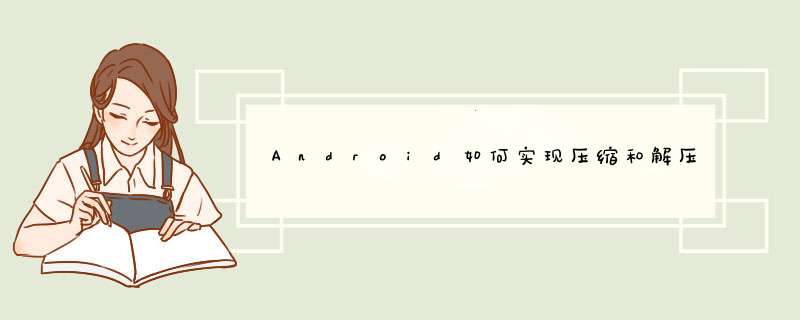
废话不多说了,直接给大家贴java代码了,具体代码如下所示:
Java代码
package com.maIDong.utils; import java.io.BufferedinputStream; import java.io.bufferedoutputstream; import java.io.file; import java.io.fileinputStream; import java.io.fileNotFoundException; import java.io.fileOutputStream; import java.io.IOException; import java.io.inputStream; import java.io.OutputStream; import java.io.UnsupportedEnCodingException; import java.util.ArrayList; import java.util.Collection; import java.util.Enumeration; import java.util.zip.ZipEntry; import java.util.zip.ZipException; import java.util.zip.Zipfile; import java.util.zip.ZipOutputStream; import org.apache.http.protocol.http; public class ZipUtils { private static final int BUFF_SIZE = 1024 * 1024; // 1M Byte /*** 批量压缩文件(夹)* * @param resfileList* 要压缩的文件(夹)列表* @param zipfile* 生成的压缩文件* @throws IOException* 当压缩过程出错时抛出*/ public static voID zipfiles(Collection<file> resfileList,file zipfile) throws IOException { ZipOutputStream zipout = null; try { zipout = new ZipOutputStream(new bufferedoutputstream(new fileOutputStream(zipfile),BUFF_SIZE)); for (file resfile : resfileList) { zipfile(resfile,zipout,""); } } finally { if (zipout != null) zipout.close(); } } /*** 批量压缩文件(夹)* * @param resfileList* 要压缩的文件(夹)列表* @param zipfile* 生成的压缩文件* @param comment* 压缩文件的注释* @throws IOException* 当压缩过程出错时抛出*/ public static voID zipfiles(Collection<file> resfileList,file zipfile,String comment) throws IOException { ZipOutputStream zipout = null; try { zipout = new ZipOutputStream(new bufferedoutputstream(new fileOutputStream(zipfile),""); } zipout.setComment(comment); } finally { if (zipout != null) zipout.close(); } } /*** 解压缩一个文件* * @param zipfile* 压缩文件* @param folderPath* 解压缩的目标目录* @throws IOException* 当解压缩过程出错时抛出*/ public static voID upZipfile(file zipfile,String folderPath) throws ZipException,IOException { file desDir = new file(folderPath); if (!desDir.exists()) { desDir.mkdirs(); } Zipfile zf = new Zipfile(zipfile); inputStream in = null; OutputStream out = null; try { for (Enumeration<?> entrIEs = zf.entrIEs(); entrIEs.hasMoreElements();) { ZipEntry entry = ((ZipEntry) entrIEs.nextElement()); in = zf.getinputStream(entry); String str = folderPath + file.separator + entry.getname(); str = new String(str.getBytes("8859_1"),http.UTF_8); file desfile = new file(str); if (!desfile.exists()) { file fileParentDir = desfile.getParentfile(); if (!fileParentDir.exists()) { fileParentDir.mkdirs(); } desfile.createNewfile(); } out = new fileOutputStream(desfile); byte buffer[] = new byte[BUFF_SIZE]; int realLength; while ((realLength = in.read(buffer)) > 0) { out.write(buffer,realLength); } } } finally { if (in != null) in.close(); if (out != null) out.close(); } } /*** 解压文件名包含传入文字的文件* * @param zipfile* 压缩文件* @param folderPath* 目标文件夹* @param nameContains* 传入的文件匹配名* @throws ZipException* 压缩格式有误时抛出* @throws IOException* IO错误时抛出*/ public static ArrayList<file> upZipSelectedfile(file zipfile,String folderPath,String nameContains) throws ZipException,IOException { ArrayList<file> fileList = new ArrayList<file>(); file desDir = new file(folderPath); if (!desDir.exists()) { desDir.mkdir(); } Zipfile zf = new Zipfile(zipfile); inputStream in = null; OutputStream out = null; try { for (Enumeration<?> entrIEs = zf.entrIEs(); entrIEs.hasMoreElements();) { ZipEntry entry = ((ZipEntry) entrIEs.nextElement()); if (entry.getname().contains(nameContains)) { in = zf.getinputStream(entry); String str = folderPath + file.separator + entry.getname(); str = new String(str.getBytes("8859_1"),http.UTF_8); // str.getBytes(AppConstans.UTF_8),"8859_1" 输出 // str.getBytes("8859_1"),AppConstans.UTF_8 输入 file desfile = new file(str); if (!desfile.exists()) { file fileParentDir = desfile.getParentfile(); if (!fileParentDir.exists()) { fileParentDir.mkdirs(); } desfile.createNewfile(); } out = new fileOutputStream(desfile); byte buffer[] = new byte[BUFF_SIZE]; int realLength; while ((realLength = in.read(buffer)) > 0) { out.write(buffer,realLength); } fileList.add(desfile); } } } finally { if (in != null) in.close(); if (out != null) out.close(); } return fileList; } /*** 获得压缩文件内文件列表* * @param zipfile* 压缩文件* @return 压缩文件内文件名称* @throws ZipException* 压缩文件格式有误时抛出* @throws IOException* 当解压缩过程出错时抛出*/ public static ArrayList<String> getEntrIEsnames(file zipfile) throws ZipException,IOException { ArrayList<String> entrynames = new ArrayList<String>(); Enumeration<?> entrIEs = getEntrIEsEnumeration(zipfile); while (entrIEs.hasMoreElements()) { ZipEntry entry = ((ZipEntry) entrIEs.nextElement()); entrynames.add(new String(getEntryname(entry).getBytes(http.UTF_8),"8859_1")); } return entrynames; } /*** 获得压缩文件内压缩文件对象以取得其属性* * @param zipfile* 压缩文件* @return 返回一个压缩文件列表* @throws ZipException* 压缩文件格式有误时抛出* @throws IOException* IO *** 作有误时抛出*/ public static Enumeration<?> getEntrIEsEnumeration(file zipfile) throws ZipException,IOException { Zipfile zf = new Zipfile(zipfile); return zf.entrIEs(); } /*** 取得压缩文件对象的注释* * @param entry* 压缩文件对象* @return 压缩文件对象的注释* @throws UnsupportedEnCodingException*/ public static String getEntryComment(ZipEntry entry) throws UnsupportedEnCodingException { return new String(entry.getComment().getBytes(http.UTF_8),"8859_1"); } /*** 取得压缩文件对象的名称* * @param entry* 压缩文件对象* @return 压缩文件对象的名称* @throws UnsupportedEnCodingException*/ public static String getEntryname(ZipEntry entry) throws UnsupportedEnCodingException { return new String(entry.getname().getBytes(http.UTF_8),"8859_1"); } /*** 压缩文件* * @param resfile* 需要压缩的文件(夹)* @param zipout* 压缩的目的文件* @param rootpath* 压缩的文件路径* @throws fileNotFoundException* 找不到文件时抛出* @throws IOException* 当压缩过程出错时抛出*/ private static voID zipfile(file resfile,ZipOutputStream zipout,String rootpath) throws fileNotFoundException,IOException { rootpath = rootpath + (rootpath.trim().length() == 0 ? "" : file.separator) + resfile.getname(); rootpath = new String(rootpath.getBytes("8859_1"),http.UTF_8); BufferedinputStream in = null; try { if (resfile.isDirectory()) { file[] fileList = resfile.Listfiles(); for (file file : fileList) { zipfile(file,rootpath); } } else { byte buffer[] = new byte[BUFF_SIZE]; in = new BufferedinputStream(new fileinputStream(resfile),BUFF_SIZE); zipout.putNextEntry(new ZipEntry(rootpath)); int realLength; while ((realLength = in.read(buffer)) != -1) { zipout.write(buffer,realLength); } in.close(); zipout.flush(); zipout.closeEntry(); } } finally { if (in != null) in.close(); // if (zipout != null); // zipout.close(); } } } 代码到此结束,关于AndroID实现压缩和解压缩文件的全内容就给大家介绍这么多,希望能够帮助到大家!
总结以上是内存溢出为你收集整理的Android如何实现压缩和解压缩文件全部内容,希望文章能够帮你解决Android如何实现压缩和解压缩文件所遇到的程序开发问题。
如果觉得内存溢出网站内容还不错,欢迎将内存溢出网站推荐给程序员好友。
欢迎分享,转载请注明来源:内存溢出

 微信扫一扫
微信扫一扫
 支付宝扫一扫
支付宝扫一扫
评论列表(0条)