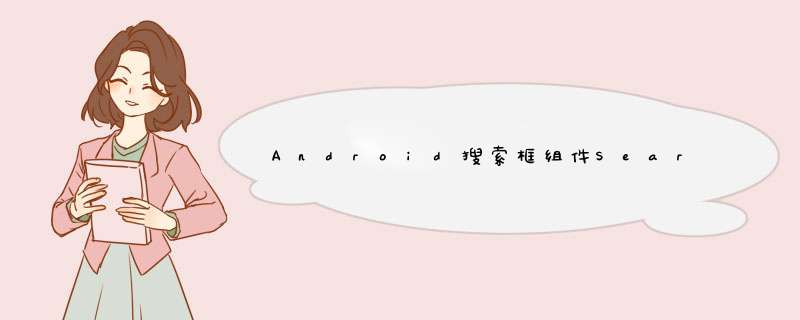
SearchVIEw是androID系统中内置的一个搜索框组件,可以很方便在添加在用户界面之上,但是也带来了一些问题,那就是searchvIEw的UI是固定的,定制起来会很麻烦,如果对SearchVIEw的要求比较高,完全可以采用button和EditText自己实现。这里先简单的说说SearchVIEw的使用:
main.xml:
<linearLayout xmlns:androID="http://schemas.androID.com/apk/res/androID" xmlns:tools="http://schemas.androID.com/tools" androID:layout_wIDth="match_parent" androID:layout_height="match_parent" androID:orIEntation="vertical" tools:context=".Main" > <SearchVIEw androID:ID="@+ID/sv" androID:layout_wIDth="wrap_content" androID:layout_height="wrap_content" androID:imeOptions="actionGo" /></linearLayout>
在显示suggestion的时候会用到下面的布局文件:mytextvIEw.xml
<?xml version="1.0" enCoding="utf-8"?><linearLayout xmlns:androID="http://schemas.androID.com/apk/res/androID" androID:layout_wIDth="match_parent" androID:layout_height="50sp" androID:orIEntation="vertical" > <TextVIEw androID:ID="@+ID/textvIEw" androID:layout_wIDth="match_parent" androID:layout_height="wrap_content" androID:gravity="center_vertical" androID:paddingleft="5sp" androID:textSize="18sp" /></linearLayout>
main.java:
package com.app.main;import java.lang.reflect.FIEld;import androID.app.Activity;import androID.database.Cursor;import androID.database.sqlite.sqliteDatabase;import androID.os.Bundle;import androID.vIEw.VIEw;import androID.Widget.ImageVIEw;import androID.Widget.ListVIEw;import androID.Widget.SearchVIEw;import androID.Widget.SearchVIEw.OnqueryTextListener;import androID.Widget.SimpleCursorAdapter;import androID.Widget.Toast;public class Main extends Activity { SearchVIEw sv = null; ListVIEw lv = null; @OverrIDe protected voID onCreate(Bundle savedInstanceState) { super.onCreate(savedInstanceState); setContentVIEw(R.layout.main); sv = (SearchVIEw) this.findVIEwByID(R.ID.sv); sv.setIconifIEdByDefault(false); sv.setsubmitbuttonEnabled(true); sv.setqueryHint("查询"); //通过反射,修改默认的样式,可以从androID的search_vIEw.xml中找到需要的组件 try { FIEld fIEld = sv.getClass().getDeclaredFIEld("msubmitbutton"); fIEld.setAccessible(true); ImageVIEw iv = (ImageVIEw) fIEld.get(sv); iv.setimageDrawable(this.getResources().getDrawable( R.drawable.pointer)); } catch (Exception e) { e.printstacktrace(); } Cursor cursor = this.getTestCursor(); @SuppressWarnings("deprecation") SimpleCursorAdapter adapter = new SimpleCursorAdapter(this,R.layout.mytextvIEw,cursor,new String[] { "tb_name" },new int[] { R.ID.textvIEw }); sv.setSuggestionsAdapter(adapter); sv.setonqueryTextListener(new OnqueryTextListener() { @OverrIDe public boolean onqueryTextChange(String str) { return false; } @OverrIDe public boolean onqueryTextsubmit(String str) { Toast.makeText(Main.this,str,Toast.LENGTH_SHORT).show(); return false; } }); } //添加suggestion需要的数据 public Cursor getTestCursor() { sqliteDatabase db = sqliteDatabase.openorCreateDatabase( this.getfilesDir() + "/my.db3",null); Cursor cursor = null; try { String insertsql = "insert into tb_test values (null,?,?)"; db.execsql(insertsql,new Object[] { "aa",1 }); db.execsql(insertsql,new Object[] { "ab",2 }); db.execsql(insertsql,new Object[] { "ac",3 }); db.execsql(insertsql,new Object[] { "ad",4 }); db.execsql(insertsql,new Object[] { "ae",5 }); String querysql = "select * from tb_test"; cursor = db.rawquery(querysql,null); } catch (Exception e) { String sql = "create table tb_test (_ID integer primary key autoincrement,tb_name varchar(20),tb_age integer)"; db.execsql(sql); String insertsql = "insert into tb_test values (null,null); } return cursor; }}实现的效果如下:
以上就是搜索框组件SearchVIEw的基本使用方法,希望能给大家一个参考,也希望大家多多支持编程小技巧。
总结以上是内存溢出为你收集整理的Android搜索框组件SearchView的基本使用方法全部内容,希望文章能够帮你解决Android搜索框组件SearchView的基本使用方法所遇到的程序开发问题。
如果觉得内存溢出网站内容还不错,欢迎将内存溢出网站推荐给程序员好友。
欢迎分享,转载请注明来源:内存溢出

 微信扫一扫
微信扫一扫
 支付宝扫一扫
支付宝扫一扫
评论列表(0条)