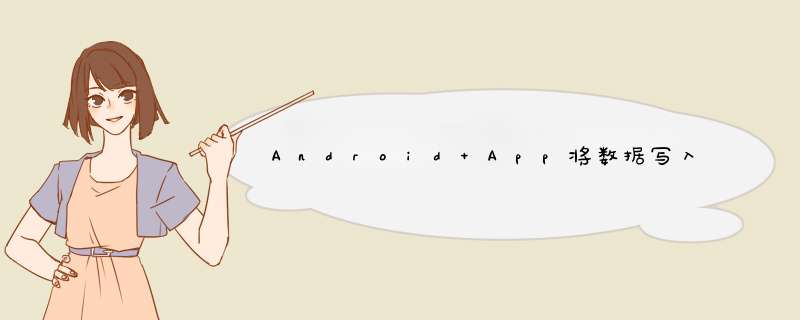
file存储(内部存储)
一旦程序在设备安装后,data/data/包名/ 即为内部存储空间,对外保密。
Context提供了2个方法来打开输入、输出流
public class MainActivity extends Activity { private TextVIEw show; private EditText et; private String file@R_301_6889@ = "test"; @OverrIDe protected voID onCreate(Bundle savedInstanceState) { super.onCreate(savedInstanceState); setContentVIEw(R.layout.activity_main); show = (TextVIEw) findVIEwByID(R.ID.show); et = (EditText) findVIEwByID(R.ID.et); findVIEwByID(R.ID.write).setonClickListener(new VIEw.OnClickListener() { @OverrIDe public voID onClick(VIEw v) { try { fileOutputStream fos = openfileOutput(file@R_301_6889@,Context.MODE_PRIVATE); //fileOutputStream是字节流,如果是写文本的话,需要进一步把fileOutputStream包装 UTF-8是编码 OutputStreamWriter osw = new OutputStreamWriter(fos,"UTF-8"); //写 osw.write(et.getText().toString()); osw.flush(); fos.flush(); osw.close(); fos.close(); } catch (fileNotFoundException e) { e.printstacktrace(); } catch (UnsupportedEnCodingException e) { // Todo auto-generated catch block e.printstacktrace(); } catch (IOException e) { // Todo auto-generated catch block e.printstacktrace(); } } }); findVIEwByID(R.ID.read).setonClickListener(new VIEw.OnClickListener() { @OverrIDe public voID onClick(VIEw v) { try { fileinputStream fis = openfileinput(file@R_301_6889@); //当输入输出都指定字符集编码的时候,就不会出现乱码的情况 inputStreamReader isr = new inputStreamReader(fis,"UTF-8"); //获取文件的可用长度,构建一个字符数组 char[] input = new char[fis.available()]; isr.read(input); isr.close(); fis.close(); String readed = new String(input); show.setText(readed); } catch (fileNotFoundException e) { e.printstacktrace(); } catch (UnsupportedEnCodingException e) { // Todo auto-generated catch block e.printstacktrace(); } catch (IOException e) { // Todo auto-generated catch block e.printstacktrace(); } } }); } }data/data/package@R_301_6889@/files/test就是我们写入的文件。
SD存储(外部存储)
mnt/sdcard 目录就是SD卡的挂载点(只是一个指向)。
storage/sdcard: 真正的SD卡 *** 作目录。
一、文件下载
AndroID开发中,有时需要从网上下载一些资源以供用户使用,AndroID API中已经提供了很多直接可以用的类供大家使用,一般文件下载需要通过三个步骤:
1.创建一个httpURLConnection对象
// 创建一个URL对象,该对象包含一个IP地址,urlStr指的是网络IP地址 url = new URL(urlStr); // 通过URL对象,来创建一个httpURLConnection对象httpURLConnection urlConn = (httpURLConnection) url.openConnection();
2.获得一个inputStream对象
@H_301_12@inputStream input = urlConn.getinputStream();
3.设置访问网络的权限
@H_301_12@//在AndroIDManifest.xml配置文件中加入权限信息 <uses-permission androID:@R_301_6889@="androID.permission.INTERNET"/>
二、访问并写入SD卡
1.判断手机上是否插入SD卡,且应用程序具有读写权限
Environment.getExternalStorageState().equals(Environment.MEDIA_MOUNTED);
2.得到当前SD卡的目录
@H_301_12@Environment.getExternalStorageDirectory();
3.在访问SD卡前还必须在配置文件中设置权限,这样才可以最SD卡进行存取 *** 作
@H_301_12@<uses-permission androID:@R_301_6889@="androID.permission.WRITE_EXTERNAL_STORAGE"/>
以下是一个对SD *** 作经常用到的封装类,以后如果需要对SD卡 *** 作,直接可以拿过来用
@H_301_12@public class fileUtils { private String Sdpath; public String getSdpath(){ return Sdpath; } //构造函数,得到SD卡的目录,这行函数得到的目录名其实是叫"/SDCARD" public fileUtils() { Sdpath = Environment.getExternalStorageDirectory() +"/"; } //在SD卡上创建文件 public file createSDfile(String file@R_301_6889@) throws IOException{ file file = new file(Sdpath + file@R_301_6889@); file.createNewfile(); return file; } //在SD卡上创建目录 public file createSDDir(String dir@R_301_6889@){ file dir = new file(Sdpath + dir@R_301_6889@); dir.mkdir(); return dir; } //判断SD卡上的文件夹是否存在 public boolean isfileExist(String file@R_301_6889@){ file file = new file(Sdpath + file@R_301_6889@); return file.exists(); } //将一个inputStream里面的数据写入到SD卡中 //将input写到path这个目录中的file@R_301_6889@文件上 public file write2SDFrominput(String path,String file@R_301_6889@,inputStream input){ file file = null; OutputStream output = null; try{ createSDDir(path); file = createSDfile(path + file@R_301_6889@); //fileinputStream是读取数据,fileOutputStream是写入数据,写入到file这个文件上去 output = new fileOutputStream(file); byte buffer [] = new byte[4 * 1024]; while((input.read(buffer)) != -1){ output.write(buffer); } output.flush(); } catch(Exception e){ e.printstacktrace(); } finally{ try{ output.close(); } catch(Exception e){ e.printstacktrace(); } } return file; } } 总结 以上是内存溢出为你收集整理的Android App将数据写入内部存储和外部存储的示例全部内容,希望文章能够帮你解决Android App将数据写入内部存储和外部存储的示例所遇到的程序开发问题。
如果觉得内存溢出网站内容还不错,欢迎将内存溢出网站推荐给程序员好友。
欢迎分享,转载请注明来源:内存溢出

 微信扫一扫
微信扫一扫
 支付宝扫一扫
支付宝扫一扫
评论列表(0条)