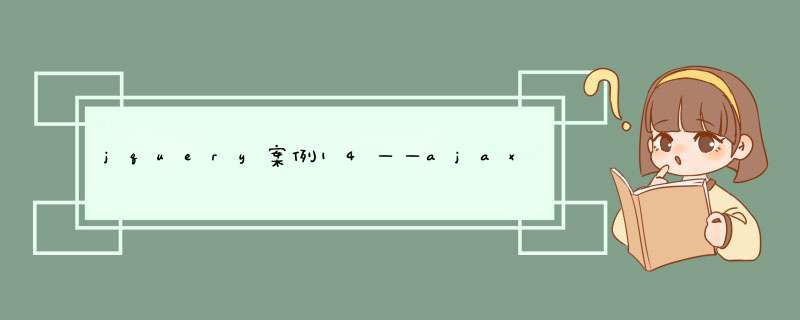
利用jq中的ajax去请求接口,获取数据,并对数据进行渲染显示到页面上。
2.案例效果演示
说明:目前我只请求了4条数据。
<style>
.imgSrc img {
width: 100px;
height: 80px;
object-fit: contain;
}
table {
text-align: center;
}
style>
<table border="1" cellspacing="0" width="600px">
<tr>
<th>序号th>
<th>壁纸名称th>
<th>壁纸图片th>
tr>
table>
<script>
$(function() {
var list = [];
$.ajax({
url: "https://api.apiopen.top/api/getImages?page=0&size=4",
dataType: "json",
type: "get",
async: '',
data: {},
success: function(res) {
console.log(res);
list = res.result.list;
//也可以直接在这里处理数据
},
error: function(res) {
// console.log(res);
}
});
console.log(list);
// 展示获取过来的数据,先对其遍历循环,放到行标签里,之后将创建好的元素插入到table中
$(list).each(function(i, ele) {
var $tr = $('' + (i + 1) + ' ' + ele.title + ' + ele.url + ' /> DOCTYPE html>
<html lang="en">
<head>
<meta charset="UTF-8">
<meta http-equiv="X-UA-Compatible" content="IE=edge">
<meta name="viewport" content="width=device-width, initial-scale=1.0">
<meta name="referrer" content="no-referrer">
<title>Documenttitle>
<script src="./js/jQuery.min.js">script>
<style>
.imgSrc img {
width: 100px;
height: 80px;
object-fit: contain;
}
table {
text-align: center;
}
style>
head>
<body>
<table border="1" cellspacing="0" width="600px">
<tr>
<th>序号th>
<th>壁纸名称th>
<th>壁纸图片th>
tr>
table>
<script>
$(function() {
var list = [];
$.ajax({
url: "https://api.apiopen.top/api/getImages?page=0&size=4",
dataType: "json",
type: "get",
async: '',
data: {},
success: function(res) {
console.log(res);
list = res.result.list;
},
error: function(res) {
// console.log(res);
}
});
console.log(list);
// 展示获取过来的数据
$(list).each(function(i, ele) {
var $tr = $('' + (i + 1) + ' ' + ele.title + ' + ele.url + ' /> DOCTYPE html>
<html lang="en">
<head>
<meta charset="UTF-8">
<meta http-equiv="X-UA-Compatible" content="IE=edge">
<meta name="viewport" content="width=device-width, initial-scale=1.0">
<meta name="referrer" content="no-referrer">
<title>Documenttitle>
<script src="./js/jQuery.min.js">script>
<style>
video {
width: 100%;
}
table {
text-align: center;
}
style>
head>
<body>
<table border="1" cellspacing="0">
<tr>
<th width="50px">序号th>
<th width="200px">发布者th>
<th width="400px">标题th>
<th width="200px">视频th>
tr>
table>
<script>
$(function() {
var list = [{}];
$.ajax({
url: "https://api.apiopen.top/api/getHaoKanVideo?page=0&size=10",
// dataType: "json",
// type: "get",
async: false, //实现ajax的同步请求,在没有返回值之前,同步请求将锁住浏览器,用户其它 *** 作必须等待请求完成才可以执行。
// data: {},
success: function(res) {
console.log(res);
// console.log(res.result.list);
// list = res.result.list;
},
error: function(res) {
// console.log(res.result.list);
}
});
// console.log(list);
// 展示获取过来的数据
$(list).each(function(i, ele) {
var $num = parseInt(i + 1)
var $tr = $('' + $num + ' ' + ele.userName + ' ' + ele.title + ' https://blog.csdn.net/c__chao/article/details/78573737图片在页面不显示,处理方法:在头部加入代码:
<meta name="referrer" content="no-referrer">
图片:https://api.apiopen.top/api/getImages?page=0&size=4
后边的参数可更改,size指的是数据的条数。async: false, //实现ajax的同步请求,在没有返回值之前,同步请求将锁住浏览器,用户其它 *** 作必须等待请求完成才可以执行。从聚合找到的接口没法在前台直接使用,一般是后台用的多,需要对接口进行处理。所以有时候前端拿过来直接用,光报错。 数据来源于网络,如有侵权,请告知,我将立即删除。
欢迎分享,转载请注明来源:内存溢出

 微信扫一扫
微信扫一扫
 支付宝扫一扫
支付宝扫一扫
评论列表(0条)