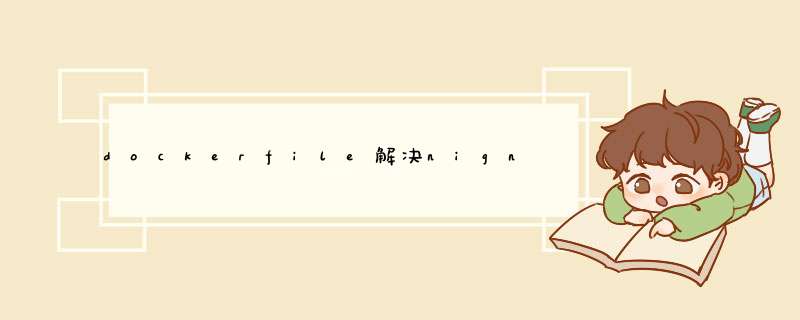
由于安全问题,客户现场的同事部署的Docker环境,nginx部署vue刷新404,这个问题在nginx 修改配置文件很简单的问题,由于本人也没有真正的接触过docker,我们这个边提出让他修改nginx的config 配置,对方提出修改docker 去解决这个问题。
一下是解决方案,我也是刚接触docker文件,先模仿学习,等以后经验多一点在分享个人想法。
https://blog.csdn.net/qq1304530241/article/details/123820143
FROM nginx:latest
MAINTAINER iron.guo
VOLUME /tmp
ENV LANG en_US.UTF-8
RUN echo "server { \
listen 80; \
#解决Router(mode: 'history')模式下,刷新路由地址不能找到页面的问题 \
location / { \
root /var/www/html/; \
index index.html index.htm; \
if (!-e \$request_filename) { \
rewrite ^(.*)\$ /index.html?s=\ last; \
break; \
} \
} \
access_log /var/log/nginx/access.log ; \
} " > /etc/nginx/conf.d/default.conf \
&& mkdir -p /var/www \
&& mkdir -p /var/www/html
ADD ./ /var/www/html/
EXPOSE 80
worker_processes auto;
events {
worker_connections 1024;
}
http {
include mime.types;
default_type application/octet-stream;
sendfile on;
keepalive_timeout 65;
client_max_body_size 20m;
server {
listen 80;
server_name localhost;
location / {
root /usr/share/nginx/html; #配置Vue项目根路径
index index.html index.html; #配置首页
try_files $uri $uri/ /index.html; #防止刷新报404
}
error_page 500 502 503 504 /50x.html;
location = /50x.html {
root html;
}
}
}
server
{
listen 80;
server_name testwx.wangshibo.com;
#vue-router配置
location / {
try_files $uri $uri/ @router;
index index.html;
}
location @router {
rewrite ^.*$ /index.html last;
}
server {
listen 80;
#解决Router(mode: 'history')模式下,刷新路由地址不能找到页面的问题
location / {
root /var/www/html/;
index index.html index.htm;
if (!-e $request_filename) {
rewrite ^(.*)$ /index.html?s= last;
break;
}
}
access_log /var/log/nginx/access.log ;
}
欢迎分享,转载请注明来源:内存溢出

 微信扫一扫
微信扫一扫
 支付宝扫一扫
支付宝扫一扫
评论列表(0条)