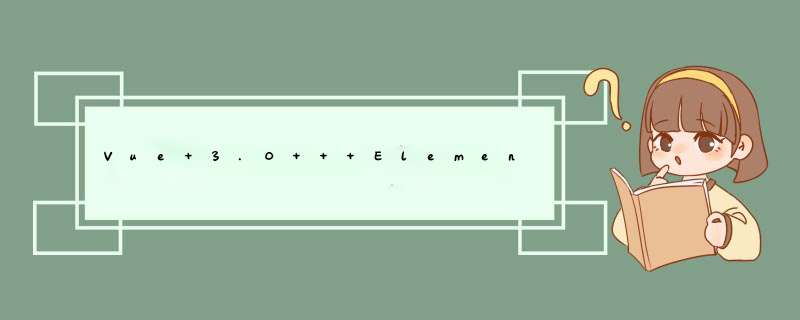
1、有时在表格中内容过多会换行,这样列表看起来不太合适,此时我们可以使用popover提示信息,html部分
{{ showAddressData(scope.row.address) }}
2、ts逻辑代码,在html中直接判断有点不太合适,可以将其写成一个方法
methods:{
//showAddressData() 处理表格中数据过长的问题,是内容溢出部分变为省略号
//因为我这里传的 scope.row.address 是数组,所以我要在这里对数组进行处理 *** 作
showAddressData(cellValue) {
if (cellValue && cellValue.length > 20) {
let topictamp = cellValue.map((item) => {
return item;
});
return topictamp.join(",").substr(0, 20) + "...";
}
if (cellValue && cellValue.length <= 20) {
let topictamp = cellValue.map((item) => {
return item;
});
return topictamp.join(",");
}
},
//showAddressPopover() 渲染popover中提示的内容
showAddressPopover(cellValue) {
let temp= cellValue.map((item) => {
return item;
});
//将得到的数据根据逗号进行换行,然后再使用v-html渲染到页面中
return temp.join(",").replace(/\,/g, "");
},
}3、scss部分,可以设置popover框的宽高,设置popover框和popover框提示内容的最大高度,这样内容过多会出现纵向滚动条,从而达到使popover中的title固定的效果
欢迎分享,转载请注明来源:内存溢出

 微信扫一扫
微信扫一扫
 支付宝扫一扫
支付宝扫一扫
评论列表(0条)