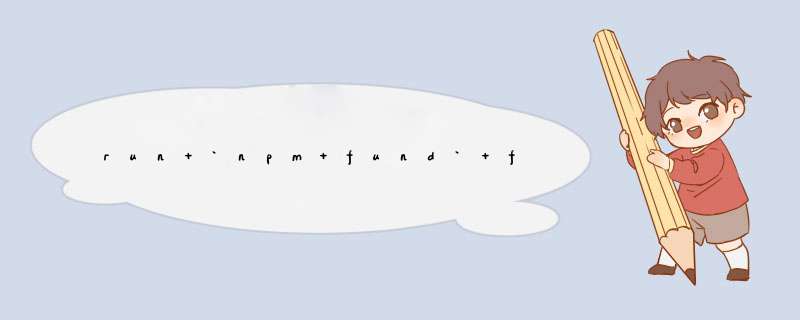
npm fund for details解决,前端开发:项目运行npm install 提示XXX …for funding run npm fund…的解决方法
35 packages are looking for funding
run npm fund for details
found 18 vulnerabilities (3 low, 9 moderate, 6 high)
run npm audit fix to fix them, or npm audit for details
上述提示的问题也不是错误,具体的解决步骤如下所示:
1、其实上面的提示也已经给出了解决或者排除问题的方法,那就是紧接着上面提示的下面,输入命令行:
npm fund
2、然后可以查看提示具体的提示内容,是依赖的打赏捐赠提示,然后再接着输入一行命令:
npm run dev
3、回车就可以了,一般都是开发者捐赠支持的提示,打开一个github的链接之后,会显示需要打赏捐赠的信息,此时如果不想捐赠或者跳过这个提示的话,直接在后面加–no-fund即可,具体命令如下:
npm install --no-fund
但是本着点赞自愿,收藏吃灰,还是多少可以支持一下。
欢迎分享,转载请注明来源:内存溢出

 微信扫一扫
微信扫一扫
 支付宝扫一扫
支付宝扫一扫
评论列表(0条)