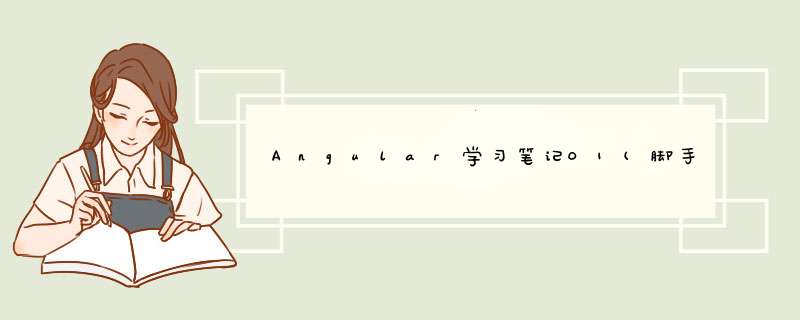
Angular的CLI安装
npm install -g @angular/cli创建工作区和初始应用
ng new my-app运行应用或者看pakcage.json的配置(npm run start)
cd my-app
ng serve --open实际开发只需要对src目录下的文件进行代码编写
自定义组件在src/app文件夹下创建my01文件夹 新建my01.components.ts文件和my01.components.css文件和my01.components.html文件
app.component.html中使用自定义组件 以及ng g c 组件名称 快速生成组件
1
my01.components.ts
//组件的逻辑文件
//需要安装一款插件,才能快速写出默认的结构代码!!
//插件快捷提示:ng-component
//组件制作完成,必须要注册到全局中 才能使用!
//在app.modules.ts文件中!
import { Component, OnInit } from '@angular/core';
@Component({
//代表组件名 使用时
selector: 'app-my01',
//当前组件关联的html地址
templateUrl: './myo1.component.html',
//当前组件关联的css地址
styleUrls: ['./myo1.component.css']
})
// 组件的类型:命名规范-大驼峰命名法
export class My01Component implements OnInit {
constructor() { }
ngOnInit(): void { }
}app.modules.ts文件中引入自定义组件,双向数据绑定也需要引入模块
import { NgModule } from '@angular/core';
import { BrowserModule } from '@angular/platform-browser';
//引入Forms模块才能支持双向数据绑定
import {FormsModule} from '@angular/forms'
import { AppComponent } from './app.component';
// 引入自定义组件
import { My01Component } from './my01/myo1.component';
import { My02Componemt } from './my02/my02.component';
import { My03Component } from './my03/my03.component';
// 项目的全局配置文件:
//*全局引入各种模块:
//*组件的全局注册..
//angular的组件是MVC结构:
//vue中:.vue文件中书写js css html代码
//ng中:认为3中代码书写在一起导致内容过多,所以拆分成三个文件
@NgModule({
//组件的注入
declarations: [
AppComponent,My01Component,My02Componemt, My03Component
],
// 注入模块
imports: [
BrowserModule,FormsModule
],
providers: [],
bootstrap: [AppComponent]
})
export class AppModule { }my01.components.ts
//组件的逻辑文件
//需要安装一款插件,才能快速写出默认的结构代码!!
//插件快捷提示:ng-component
//组件制作完成,必须要注册到全局中 才能使用!
//在app.modules.ts文件中!
import { Component, OnInit } from '@angular/core';
@Component({
//代表组件名 使用时
selector: 'app-my01',
//当前组件关联的html地址
templateUrl: './myo1.component.html',
//当前组件关联的css地址
styleUrls: ['./myo1.component.css']
})
// 组件的类型:命名规范-大驼峰命名法
export class My01Component implements OnInit {
// 类中书写一些属性;显示到html中,注意;结束!!
name = '诚';
age = 24;
married = true;
// obj类型
boss={
name:'容',
age:24
};
// 对象方法
showName(){
return '我是诚'
};
showClick(){
console.log('我被点击了')
};
// html代码
html = '我是div';
//动态样式
size = 18;
constructor() { }
ngOnInit(): void { }
}
my01.components.html
我是myo1的名字:{{ name }}
我是myo1的名字:{{ age }}
结婚了吗:{{ married }}
obj类型:{{ boss }}
boss.name:{{ boss.name }}
{{ age > 20 ? "大于20" : "没有大于20" }}
{{ true || false }}
{{ true && false }}
{{ !true }}
{{ showName() }}
我的名字
我的名字
{{ name }}
{{ size }}
my01.components.css
h3{
color: red;
}
.danger{
color: red;
font-weight: bold;
border: 1px solid red;
padding: 10px;
}
.success{
color: white;
background-color: green;
padding: 10px;
}条件指令
1
成绩:{{score}}
=90">优秀
=60 && score <90">良好
不合格
及格
不及格
{{ type }}
欢迎黄金会员
白金会员
铂金
钻石
未知的会员
循环指令
{{ item }}
{{ names }},{{ i }}
自定义指令(自定义生成Focus指令和Upper)
在html中使用自定义指令
my05 works!
生成的Focus指令文件
// Focus 中的ts文件
import { Directive, ElementRef } from '@angular/core';
@Directive({
selector: '[appFocus]'
})
export class FocusDirective {
// 构造方法,累实例化自动触发的方法
// 指令书写在哪个标签上,对应的元素就会作为参数传递到指令的构造方法中
constructor(e:ElementRef) {
console.log(e)
let input = e.nativeElement
input.focus()
}
//ts:ts语言最为重要的特性--静态分析
// 参数名:参数类型 声明类型给vscode看,这样可以给出对应的代码提示,对程序员很友好
show(abc:string){
//abc.
}
}生成的Upper指令
import { Directive, ElementRef } from '@angular/core';
@Directive({
selector: '[appUpper]'
})
export class UpperDirective {
constructor(e:ElementRef) {
// 新增指令必须要重启命令行
e.nativeElement.value = e.nativeElement.value.toUpperCase()
}
}angular中的管道:{{变量|管道}}和vue中的过滤器:{{变量|过滤器}}类似
guandao.component.html
guandao works!
大写:{{ "hello" | uppercase }}
小写:{{ "WORD" | lowercase }}
首字母大写:{{ "my name is taocheng" | titlecase }}
百分数:{{ 0.33 | percent }}
百分数小数位:{{ 0.363333 | percent: "2.3" }}
百分数小数位:{{ 0.055 | percent: "2.2" }}
钱:{{ 123456.789 | currency }}
钱:{{ 123456.789 | currency: "¥" }}
时间戳:{{ time }}
日期格式:{{ time | date }}
日期格式:{{ time | date: "yyyy-MM-dd HH:mm:ss" }}
日期格式:{{ time | date: "yyyy-MM-d hh:mm:ss" }}
guandao.component.ts
import { Component, OnInit } from '@angular/core';
@Component({
selector: 'app-guandao',
templateUrl: './guandao.component.html',
styleUrls: ['./guandao.component.css']
})
export class GuandaoComponent implements OnInit {
time = new Date().getTime()
constructor() { }
ngOnInit(): void {
}
}欢迎分享,转载请注明来源:内存溢出

 微信扫一扫
微信扫一扫
 支付宝扫一扫
支付宝扫一扫
评论列表(0条)