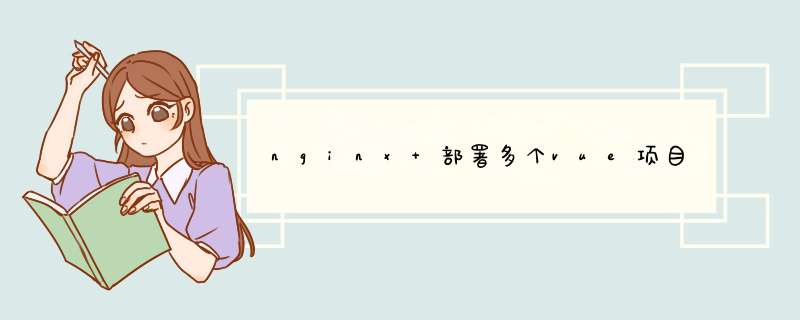
ngxin下载后解压即可
1.vue项目配置(基于若依框架的前端项目)
# 页面标题
VUE_APP_TITLE = xx管理
#用于配置 nginx的子路径
NODE_ENV = production
# 测试环境配置
ENV = 'staging'
#访问的接口
VUE_APP_BASE_API = 'http://ip地址:8089'
# 生产环境配置
ENV = 'production'
# 生产环境 访问nginx代理接口的路径
VUE_APP_BASE_API = '/prod-api'
worker_processes 1;
events {
worker_connections 1024;
}
http {
include mime.types;
default_type application/octet-stream;
sendfile on;
keepalive_timeout 65;
server {
listen 80; #端口号 可以更改成其他
#listen 443 ssl; 如果是域名需要用 ssl证书
server_name localhost;
#默认
location / {
index index.html index.htm;
root D:/xxx/xxx/dist; #vue打包后的地址
try_files $uri $uri/ @router;
}
#当前项目
location /dh/ {
root html; #项目打包文件的存放路径 ./nginx/html/dh("和location /##/ 中的值对应")/
index index.html index.htm;
try_files $uri $uri/ /dh/index.html; #刷新时调用的页面路径
}
#代理的后端接口地址
location /prod-api {
#匹配规则
rewrite ^.+prod-api/?(.*)$ / break;
#接口地址
proxy_pass http://127.0.0.1:8089;
proxy_redirect off;
proxy_set_header Host $host;
proxy_set_header X-Real-Ip $remote_addr;
proxy_set_header X-Forwarded-For $proxy_add_x_forwarded_for;
}
location @router {
rewrite ^.*$ /index.html last;
}
error_page 500 502 503 504 /50x.html;
location = /50x.html {
root html;
}
}
}
欢迎分享,转载请注明来源:内存溢出

 微信扫一扫
微信扫一扫
 支付宝扫一扫
支付宝扫一扫
评论列表(0条)