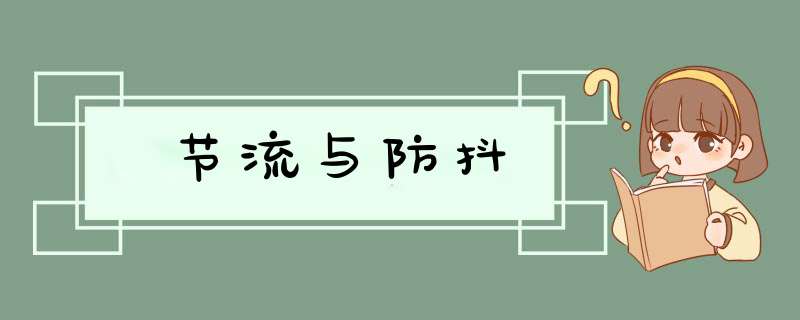
主要思想:给需要触发业务代码加上一个定时器,并且如果在定时器设定的时间内,该业务代码再次被触发,则清除上一次的定时器。
节流:在频繁触发事件时,事件在一定时间间隔内,只执行一次主要思想:控制执行次数,同样,设置一个定时器,设置间隔时间,设定一个触发业务代码的全局状态,为true时触发事件,只有在执行完定时器中的业务代码时,状态才为true,否则不触发业务代码。
滚动条事件触发案例当拖动页面滚动条时,触发我们所需要的业务代码,频繁地拖拽导致1秒内事件触发了93次,如果业务代码增多,会导致页面卡顿;如果向后端发ajax,会导致后台服务器压力过大、崩溃等等问题。
html
<head>
<meta charset="UTF-8">
<meta http-equiv="X-UA-Compatible" content="IE=edge">
<meta name="viewport" content="width=device-width, initial-scale=1.0">
<title>Documenttitle>
<style>
body {
height: 2000px
}
div {
height: 200px;
width: 200px;
overflow: scroll;
margin: auto;
background-color: #333;
}
style>
head>
<body>
<div id="box">
<div style="height: 300px">div>
div>
body>
js
var box = document.getElementById('box')
box.onscroll = function() {
console.log(123)
}
1、防抖
var box = document.getElementById('box')
box.onscroll = debounce(sayhello, 500)
function sayhello() {
console.log(this)
console.log('hello world')
}
// 防抖函数
function debounce(fn, delay) {
let timer
return function() {
if (timer) {
clearTimeout(timer)
}
timer = setTimeout(() => {
// 改变this指向
fn.call(this)
}, delay)
}
}
</script>
2、节流
var box = document.getElementById('box')
box.onscroll = throttle(sayhello, 500)
// 节流函数
function throttle(fn, delay) {
let flag = true
return function() {
if (flag) {
setTimeout(() => {
flag = true
// 业务代码
// 改变this指向
// fn.apply(this)
fn.call(this)
}, delay)
}
flag = false
}
}
function sayhello() {
console.log(this)
console.log('hello world')
}
</script>
原因:1.需要设置一个全局的变量存放定时器;2.防抖功能代码和业务代码混合在一起,一旦业务代码量增多不易于维护。
两者应用场景:搜索框输入查询,按钮提交事件,浏览器的窗口缩放,浏览器滚动条事件触发
欢迎分享,转载请注明来源:内存溢出

 微信扫一扫
微信扫一扫
 支付宝扫一扫
支付宝扫一扫
评论列表(0条)