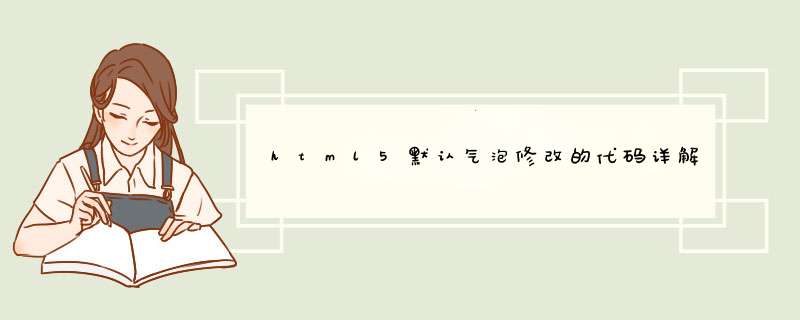
html5默认气泡修改
默认的浏览器气泡样式:
谷歌浏览器
火狐浏览器
IE浏览器
在谷歌29版本之前可以使用伪元素进行修改:
::-webkit-validation-bubble 不过已被废弃!!!
新的解决方案:
效果图:
<!DOCTYPE html>
<html lang="en">
<head>
<meta charset="UTF-8">
<title>form</title>
<style>
.container{margin:100px;font-size:14px;position: relative;}
.item{position: relative;width:250px;height:40px;margin-bottom: 10px;}
input{width:250px;height:20px;line-height:20px;border-radius: 4px;border:1px solid #999;color:#999;margin-bottom:10px;padding:5px;position: absolute;left:66px;}
input:focus{border:2px solid rgb(90,152,210);}
.item label{position: absolute;left:0;top:5px;}
input[type=submit]{height:30px;line-height:20px;position:absolute;left:0;background-color: rgb(90,152,210);color:#fff;width:60px;}
.error-msg{
color: red;
font-size: 12px;
position: absolute;
bottom: -8px;
left: 65px;
width: 329px;
}
</style>
</head>
<body>
<div class="container">
<form action="#" id="form">
<div class="item">
<label for="username">用户名</label>
<input type="text" id="username" required pattern="^1[0-9]{10}$">
</div>
<div class="item">
<label for="password">邮箱</label>
<input type="email" id="email" required>
</div>
<input type="submit" value="提交" id="submit">
</form>
</div>
<script>
function myui(form){
//阻止默认气泡
form.addEventListener("invalid",function(e){
e.preventDefault();
},true)
//注意要设置为true
//当Event对象的cancelable为false时,表示没有默认行为,这时即使有默认行为,调用 preventDefault也是不会起作用的
//验证不通过,则阻止表单提交
form.addEventListener("submit",function(e){
if(!this.checkValidity()){
e.preventDefault();
}
},true)
//点击提交触发的事件
submit.addEventListener("click",function(e){
var invalids=form.querySelectorAll(":invalid"),
errMsgs=form.querySelectorAll(".error-msg"),
parent;
//循环,清除掉上一次添加的所有错误信息
for(var i=0;i<errMsgs.length;i++){
errMsgs[i].parentNode.removeChild(errMsgs[i]);
}
//循环,添加新的错误信息
for(var i=0;i<invalids.length;i++){
parent=invalids[i].parentNode;
/*
element.insertAdjacentHTML(position, text);
beforebegin: 元素自身的前面。
afterbegin: 插入元素内部的第一个子节点之前。
beforeend: 插入元素内部的最后一个子节点之后。
afterend: 元素自身的后面。
text是要被解析为HTML或XML,并插入到DOM树中的字符串
*/
parent.insertAdjacentHTML("beforeend","<div class='error-msg'>"+invalids[i].validationMessage+"</div>");
}
//如果存在错误信息,则给第一个错误信息一个focus
if(invalids.length>0){
invalids[0].focus();
}
})
}
myui(form);
</script>
</body>
</html>
总结
到此这篇关于html5默认气泡修改的代码详解的文章就介绍到这了,更多相关html5默认气泡修改内容请搜索脚本之家以前的文章或继续浏览下面的相关文章,希望大家以后多多支持脚本之家!
欢迎分享,转载请注明来源:内存溢出

 微信扫一扫
微信扫一扫
 支付宝扫一扫
支付宝扫一扫
评论列表(0条)