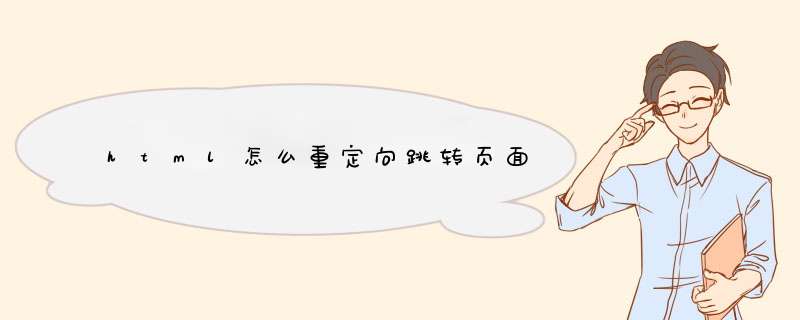
跳转方法:1、用meta标签,语法“<meta http-equiv="refresh" content="时间; url=跳转地址">”;2、借助js,在script标签中添加“window.location="跳转地址"”代码进行跳转。
本教程 *** 作环境:windows7系统、javascript1.8.5&&HTML5版、Dell G3电脑。
html重定向跳转页面的方法
1、利用meta标签
<head> <meta http-equiv="refresh" content="5; url=https://www.php.cn/"> </head>
2、借助js
<script type="text/javascript"> window.location = "http://www.baidu.com"; </script>
推荐教程:《html视频教程》
以上就是html怎么重定向跳转页面的详细内容,
欢迎分享,转载请注明来源:内存溢出

 微信扫一扫
微信扫一扫
 支付宝扫一扫
支付宝扫一扫
评论列表(0条)