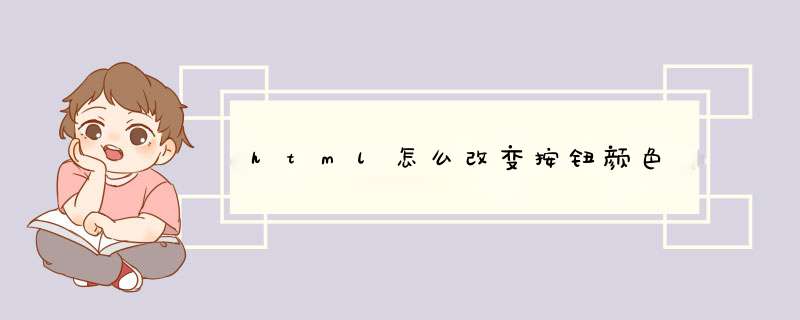
html改变按钮颜色的方法:1、给按钮元素添加“button{background-color:颜色值}”样式改变按钮的背景颜色;2、给元素按钮添加“button{color:颜色值}”样式改变按钮的字体颜色。
本教程 *** 作环境:windows7系统、CSS3&&HTML5版、Dell G3电脑。
html改变按钮颜色的方法
1、html改变背景颜色的方法
代码如下:
button{background-color:颜色值}设置背景颜色:
<!DOCTYPE html>
<html lang="en">
<head>
<meta charset="UTF-8">
<meta name="viewport" content="width=device-width, initial-scale=1.0">
<meta http-equiv="X-UA-Compatible" content="ie=edge">
<title>Document</title>
</head>
<style>
button{background-color:#FF0000}
</style>
<body>
<button>按钮</button>
</body>
</html>输出结果:
2、html改变按钮字体颜色的方法
代码如下:
button{color:颜色值}设置字体颜色:
<!DOCTYPE html>
<html lang="en">
<head>
<meta charset="UTF-8">
<meta name="viewport" content="width=device-width, initial-scale=1.0">
<meta http-equiv="X-UA-Compatible" content="ie=edge">
<title>Document</title>
</head>
<style>
button{color:#FF0000}
</style>
<body>
<button>按钮</button>
</body>
</html>输出结果:
更多编程相关知识,请访问:编程视频!!
以上就是html怎么改变按钮颜色的详细内容,
欢迎分享,转载请注明来源:内存溢出

 微信扫一扫
微信扫一扫
 支付宝扫一扫
支付宝扫一扫
评论列表(0条)