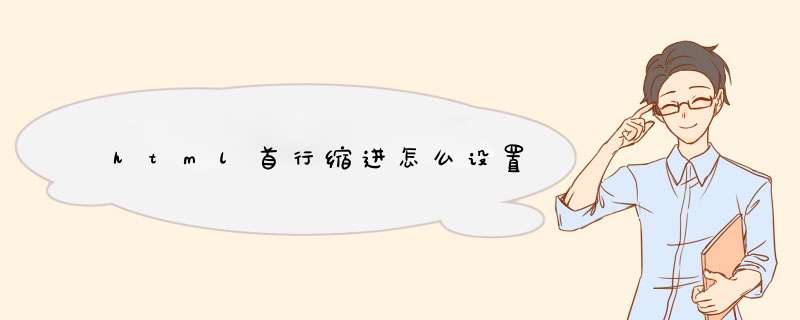
设置html首行缩进的方法是,给段落文本添加text-indent属性,并设置合理的缩进值大小即可,例如【p {text-indent:50px;}】。
本文 *** 作环境:windows10系统、html 5、thinkpad t480电脑。
我们可以通过text-indent属性来实现文本的首行缩进效果,使用起来非常简单。可能有不少小伙伴不太了解text-indent属性,下面我们就来了解下text-indent属性。
text-indent 属性规定文本块中首行文本的缩进。
属性值:
length 定义固定的缩进。默认值:0。
% 定义基于父元素宽度的百分比的缩进。
inherit 规定应该从父元素继承 text-indent 属性的值。
代码示例:
<!DOCTYPE html>
<html>
<head>
<meta charset="utf-8">
<title>php中文网(php.cn)</title>
<style>
p {text-indent:50px;}
</style>
</head>
<body>
<p>In my younger and more vulnerable years my father gave me some advice that I've been turning over in my mind ever since. </p>
</body>
</html>运行效果如下图所示:
相关推荐:html视频教程
以上就是html首行缩进怎么设置的详细内容,
欢迎分享,转载请注明来源:内存溢出

 微信扫一扫
微信扫一扫
 支付宝扫一扫
支付宝扫一扫
评论列表(0条)