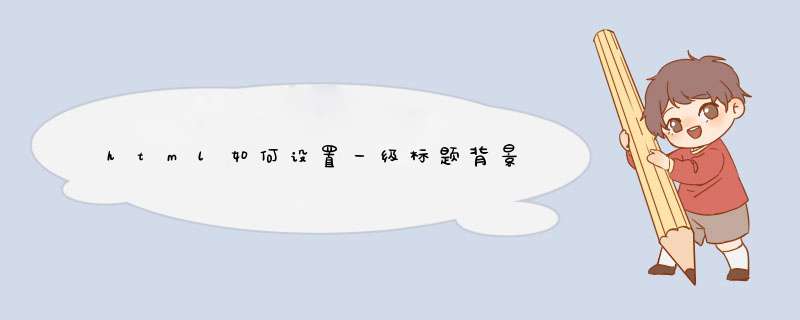
设置一级标题背景的方法:1、在一级标题标签里设置,语法样式为“<h1 style="background:black"></h1>”;2、在style标签里添加,语法样式为“h1{background:white;}”。
本教程 *** 作环境:windows7系统、CSS3&&HTML5版、Dell G3电脑。
一般都用CSS样式来设置
background用来设置背景颜色
<h1 style="color:red;font-size:20px;background-color:black"></h1>
或者
<style>
h1 {
color: red;
font-size: 16px;
background-color: white;
}
</style>扩展:
<h1> - <h6> 标签可定义标题。<h1> 定义最大的标题。<h6> 定义最小的标题。
由于 h 元素拥有确切的语义,因此请您慎重地选择恰当的标签层级来构建文档的结构。因此,请不要利用标题标签来改变同一行中的字体大小。相反,我们应当使用层叠样式表定义来达到漂亮的显示效果。
background 简写属性在一个声明中设置所有的背景属性。
可以设置如下属性:
background-color
background-position
background-size
background-repeat
background-origin
background-clip
background-attachment
background-image
如果不设置其中的某个值,也不会出问题,比如 background:#ff0000 url('smiley.gif'); 也是允许的。
通常建议使用这个属性,而不是分别使用单个属性,因为这个属性在较老的浏览器中能够得到更好的支持,而且需要键入的字母也更少。
推荐学习:html视频教程
以上就是html如何设置一级标题背景的详细内容,
欢迎分享,转载请注明来源:内存溢出

 微信扫一扫
微信扫一扫
 支付宝扫一扫
支付宝扫一扫
评论列表(0条)