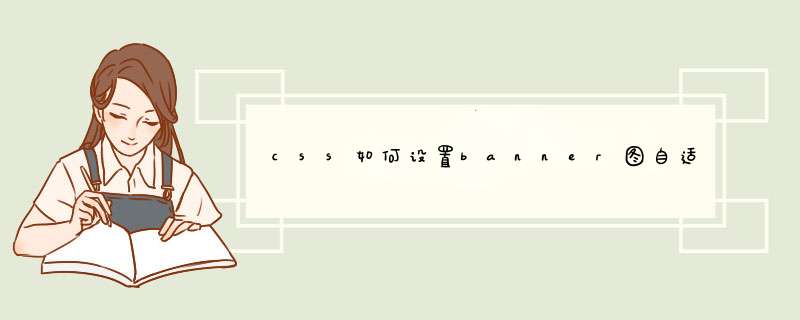
在css中,可以使用“background-size”设置banner图自适应,语法“background-size:cover”;其中cover是指把背景图像扩展至足够大,以使背景图像完全覆盖背景区域。
本教程 *** 作环境:windows7系统、CSS3&&HTML5版、Dell G3电脑。
//test.css
.index-banner-top {
width: 100%;
background: url(../imgs/guanyu.png) no-repeat center center;
height: 210px;
background-size:cover
}
@media only screen and (max-width: 640px){
.index-banner-top {
height: 100px;
}
}//test.html <p class="index-banner-top"></p>
电脑端显示:
手机端显示:
以上就是css如何设置banner图自适应的详细内容,
欢迎分享,转载请注明来源:内存溢出

 微信扫一扫
微信扫一扫
 支付宝扫一扫
支付宝扫一扫
评论列表(0条)