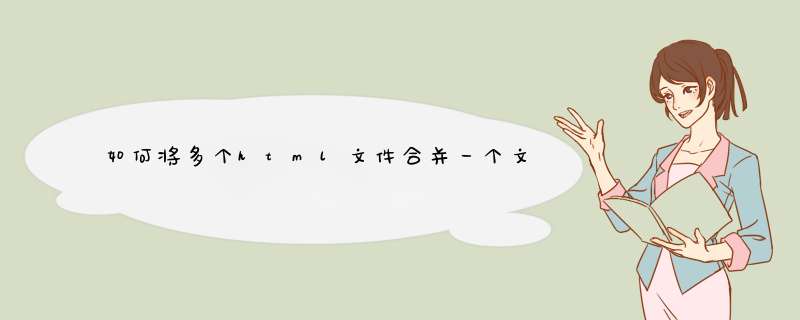
将多个html文件合并一个文件的方法:首先新建一个【X.html】文件;然后在【X.html】主题循环加入iframe标签,代码为【<iframe name="iframe1" marginwidth=0 marginheight=0.】。
本教程 *** 作环境:windows7系统、html5版,DELL G3电脑,该方法适用于所有品牌电脑。
将多个html文件合并一个文件的方法:
1,新建一个X.html文件;
2,在X.html主题循环加入iframe标签,例如:
<iframe name="iframe1" marginwidth=0 marginheight=0 width=100% height=“600” src="你的XXX.html文件(例如:D:\a.html)" frameborder=0></iframe>
<iframe name="iframe2" marginwidth=0 marginheight=0 width=100% height=“600” src="你的XXX.html文件(例如:D:\b.html)" frameborder=0></iframe>
<iframe name="iframe3" marginwidth=0 marginheight=0 width=100% height=“600” src="你的XXX.html文件(例如:D:\c.html)" frameborder=0></iframe>
相关学习推荐:html视频教程
以上就是如何将多个html文件合并一个文件的详细内容,
欢迎分享,转载请注明来源:内存溢出

 微信扫一扫
微信扫一扫
 支付宝扫一扫
支付宝扫一扫
评论列表(0条)