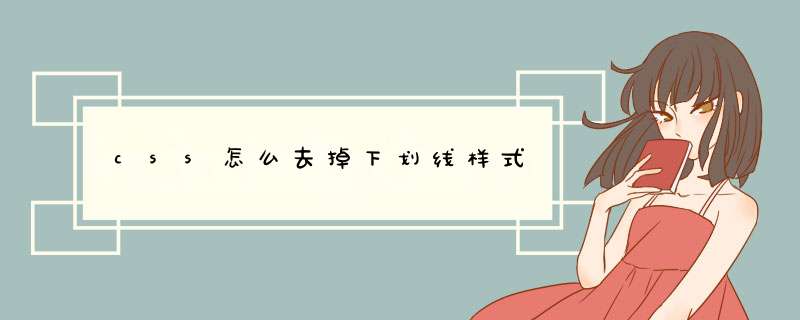
css去掉下划线样式的方法是,设置属性【text-decoration: none;】。如果我们要为文本添加样式,如红色波浪线,可以设置属性【text-decoration: underline red;】。
本文 *** 作环境:windows10系统、css 3、thinkpad t480电脑。
如果我们要取消文本中的下划线样式,可以设置属性text-decoration: none,下面我们来介绍下text-decoration属性。
text-decoration 属性规定添加到文本的修饰,下划线、上划线、删除线等。
text-decoration: none; /*没有文本装饰*/ text-decoration: underline red; /*红色下划线*/ text-decoration: underline wavy red; /*红色波浪形下划线*/
举些例子:
h1.under {
text-decoration: underline;
}
h1.over {
text-decoration: overline;
}
p.line {
text-decoration: line-through;
}
p.blink {
text-decoration: blink;
}
a.none {
text-decoration: none;
}
p.underover {
text-decoration: underline overline;
}学习视频分享:css视频教程
以上就是css怎么去掉下划线样式的详细内容,
欢迎分享,转载请注明来源:内存溢出

 微信扫一扫
微信扫一扫
 支付宝扫一扫
支付宝扫一扫
评论列表(0条)