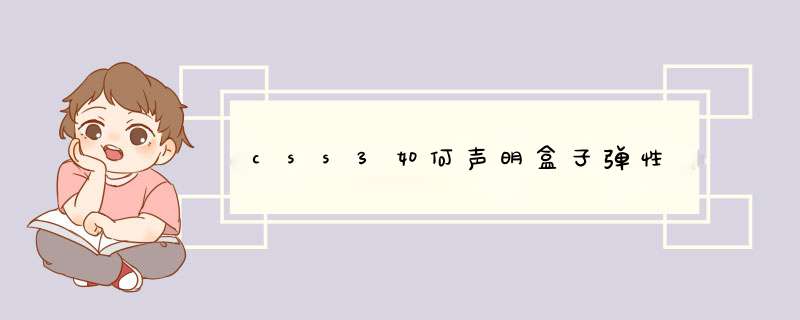
css3通过设置display属性的值为flex或inline-flex声明盒子d性。d性盒子由d性容器(Flex container)和d性子元素(Flex item)组成,d性容器内包含了一个或多个d性子元素。
本教程 *** 作环境:windows7系统、CSS3&&HTML5版、Dell G3电脑。
d性盒子由d性容器(Flex container)和d性子元素(Flex item)组成。
d性容器通过设置 display 属性的值为 flex 或 inline-flex将其定义为d性容器。d性容器内包含了一个或多个d性子元素。
注意: d性容器外及d性子元素内是正常渲染的。d性盒子只定义了d性子元素如何在d性容器内布局。
d性子元素通常在d性盒子内一行显示。默认情况每个容器只有一行。
示例:
<!DOCTYPE html>
<html lang="en">
<head>
<meta charset="UTF-8" />
<meta http-equiv="X-UA-Compatible" content="IE=edge" />
<meta name="viewport" content="width=device-width, initial-scale=1.0" />
<title>Document</title>
</head>
<!DOCTYPE html>
<html>
<head>
<style>
.flex-container {
display: -webkit-flex;
display: flex;
width: 400px;
height: 250px;
background-color: lightgrey;
}
.flex-item {
background-color: cornflowerblue;
width: 100px;
height: 100px;
margin: 10px;
text-align: center;
line-height: 100px;
}
</style>
</head>
<body>
<div class="flex-container">
<div class="flex-item">d性容器 1</div>
<div class="flex-item">d性容器 2</div>
<div class="flex-item">d性容器 3</div>
</div>
</body>
</html>
</html>效果:
推荐学习:css视频教程
以上就是css3如何声明盒子d性的详细内容,
欢迎分享,转载请注明来源:内存溢出

 微信扫一扫
微信扫一扫
 支付宝扫一扫
支付宝扫一扫
评论列表(0条)