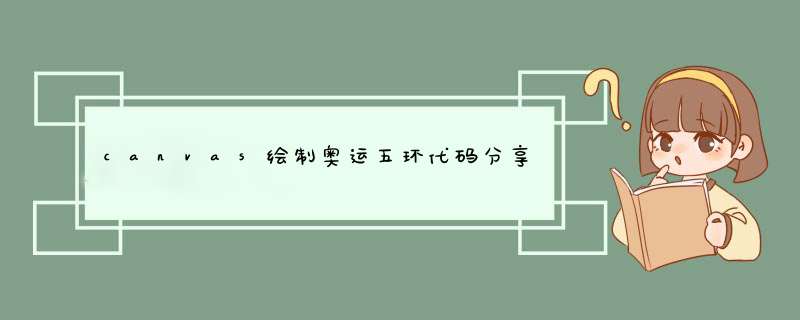
<!DOCTYPE html>
<html>
<head>
</head>
<body>
<canvas id="drawing" width="800" height="600">A drawing of someing!</canvas>
<script type="text/javascript">var drawing = document.getElementById('drawing');if(drawing.getContext) {//绘制奥运五环,画圆var context = drawing.getContext('2d');
context.lineWidth = 7;
context.strokeStyle = '#0180C3';
context.beginPath();
context.arc(70, 70, 40, 0, 2*Math.PI, false);
context.stroke();
context.strokeStyle = '#000';
context.beginPath();
context.arc(160, 70, 40, 0, 2*Math.PI, false);
context.stroke();
context.strokeStyle = '#BF0628';
context.beginPath();
context.arc(250, 70, 40, 0, 2*Math.PI, false);
context.stroke();
context.strokeStyle = '#EBC41F';
context.beginPath();
context.arc(115, 110, 40, 0, 2*Math.PI, false);
context.stroke();
context.strokeStyle = '#198E4A';
context.beginPath();
context.arc(205, 110, 40, 0, 2*Math.PI, false);
context.stroke();//环环相扣,画弧(实现相关圆弧的覆盖)context.strokeStyle = '#0180C3';
context.beginPath();
context.arc(70, 70, 40, 1.9*Math.PI, 2.1*Math.PI, false);
context.stroke();
context.strokeStyle = '#000';
context.beginPath();
context.arc(160, 70, 40, 1.9*Math.PI, 2.1*Math.PI, false);
context.stroke();
context.beginPath();
context.arc(160, 70, 40, 0.5*Math.PI, 0.7*Math.PI, false);
context.stroke();
context.strokeStyle = '#BF0628';
context.beginPath();
context.arc(250, 70, 40, 0.5*Math.PI, 0.7*Math.PI, false);
context.stroke();
}</script>
</body>
</html>以上就是 canvas绘制奥运五环代码分享的详细内容,
欢迎分享,转载请注明来源:内存溢出

 微信扫一扫
微信扫一扫
 支付宝扫一扫
支付宝扫一扫
评论列表(0条)