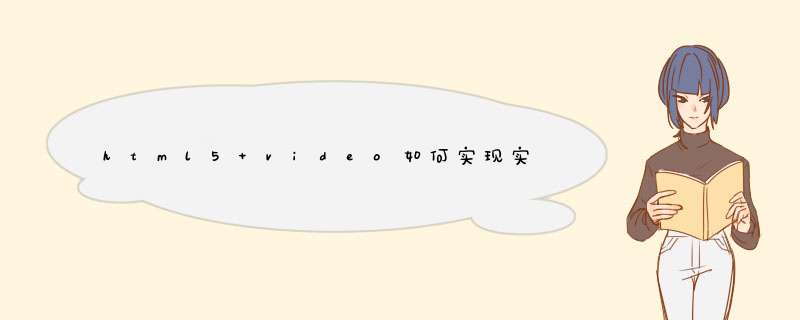
html:
<video id="video" controls autoplay="autoplay" muted> <source src="" type="video/mp4" /> Your browser does not support the video tag. </video>
js:
//监听播放时间
var video = document.getElementById('video');
//使用事件监听方式捕捉事件
video.addEventListener("timeupdate",function(){
var timeDisplay;
//用秒数来显示当前播放进度
timeDisplay = Math.floor(video.currentTime);
console.log(Math.floor(video.currentTime))
//当视频播放到 4s的时候做处理
if(timeDisplay == 4){
//处理代码
}
},false);相关文章推荐:
html5中audio(音频)的分析
html5中video(视频)元素的分析
以上就是html5 video如何实现实时监测当前播放时间(代码)的详细内容,
欢迎分享,转载请注明来源:内存溢出

 微信扫一扫
微信扫一扫
 支付宝扫一扫
支付宝扫一扫
评论列表(0条)