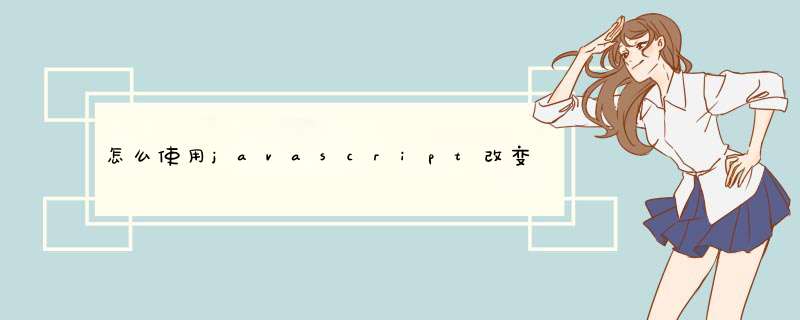
使用javascript改变颜色的方法:1、使用“元素对象.style.color = "颜色值";”语句来改变文本颜色;2、使用“元素对象.style.backgroundColor = "颜色值";”语句来改变背景颜色。
本教程 *** 作环境:windows7系统、javascript1.8.5版、Dell G3电脑。
使用javascript改变颜色
1、使用Style对象color 属性改变文本颜色
color 属性可设置文本的颜色。
<!DOCTYPE html>
<html>
<head>
<meta charset="utf-8">
</head>
<body>
<div id="box">元素内容</div><br />
<button onclick="myFunction()">改变文本颜色</button>
<script>
function myFunction() {
var box = document.getElementById("box");
box.style.color = "red";
}
</script>
</body>
</html>2、使用Style对象backgroundColor 属性改变背景颜色
backgroundColor 属性可设置元素的背景颜色。
<!DOCTYPE html>
<html>
<head>
<meta charset="utf-8">
</head>
<body>
<div id="box">元素内容</div><br />
<button onclick="myFunction()">改变背景颜色</button>
<script>
function myFunction() {
var box = document.getElementById("box");
box.style.backgroundColor = "red";
}
</script>
</body>
</html>【相关推荐:javascript学习教程】
以上就是怎么使用javascript改变颜色的详细内容,
欢迎分享,转载请注明来源:内存溢出

 微信扫一扫
微信扫一扫
 支付宝扫一扫
支付宝扫一扫
评论列表(0条)