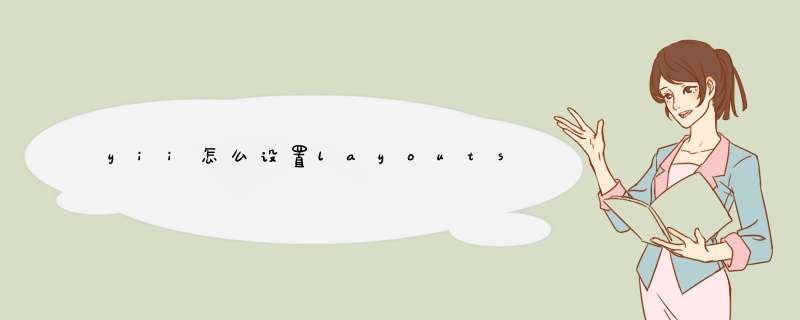
我们在控制器中使用render()时,yii会默认的载入布局。 (推荐学习:yii教程)
1.在protected/componets下的Controller.php中修改$layout变量,来指定自定义布局文件。
例: $layout='//layouts/mylayout';
2.在protected/views/layouts下创建mylayout.php布局文件。
3.在布局文件中加入你自已的代码,例:
xxxx header 公共头部样式 xxxx <?php echo $content; ?> xxxx footer 公共尾部样式 xxxx
4.在控制器$this->render();时你就会看到你的布局样式被渲染出来了。
如果是想在action里改变布局,那么就把变量写在里面public function actionIndex(){
$this->layout = 'loginlayout';}
通过控制器的init()方法去定义该变量public function init(){
$this->layout = 'loginlayout';
parent::init(); // TODO: Change the autogenerated stub}以上就是yii怎么设置layouts的详细内容,
欢迎分享,转载请注明来源:内存溢出

 微信扫一扫
微信扫一扫
 支付宝扫一扫
支付宝扫一扫
评论列表(0条)